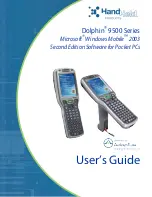148 Getting Connected
10.3 Ways of Connecting to the Internet
Your device’s networking capabilities allow you to access the Internet
or your corporate network at work through wireless and conventional
connections. You can connect to the Internet through one of the following
connections:
•
Wi-Fi
•
GPRS, EDGE or 3G
•
Dial-up
Note
You can also add and set up the following connections:
• VPN:
A VPN connection is used to access your corporate network by using
an existing Internet connection.
• Proxy:
A Proxy connection is used to access the Internet using an existing
connection to your corporate or WAP network.
10.4 Wi-Fi
Wi-Fi provides wireless Internet access over distances of up to 300 feet (100
meters).
To use Wi-Fi on your device, you need access to a wireless access point or
“hotspot”.
Note
The availability and range of your device’s Wi-Fi signal depends on the
number, infrastructure, and other objects through which the signal passes.
Turn Wi-Fi on and off
1.
Tap
Start > Programs > Comm Manager
.
2.
Tap the
Wi-Fi
button to enable/disable the wireless function.
When enabled, the ON indicator is activated and available wireless
networks will be detected.
Содержание POLA200
Страница 1: ...www htc com Xda orbit 2 User Guide...
Страница 48: ...48 Getting Started...
Страница 136: ...136 Working With Company E mails and Meeting Appointments...
Страница 212: ...212 Experiencing Multimedia...
Страница 220: ...220 Managing Your Device...
Страница 221: ...Chapter 14 Using Other Applications 14 1 Voice Speed Dial 14 2 Java 14 3 Spb GPRS Monitor...
Страница 229: ...Appendix A 1 Regulatory Notices A 2 Specifications...
Страница 238: ...238 Appendix...
Страница 245: ...Index 245 Z ZIP create archive 142 open zip le and extract les 141 overview 43 141 Zoom Camera 181...
Страница 246: ...246 Index...