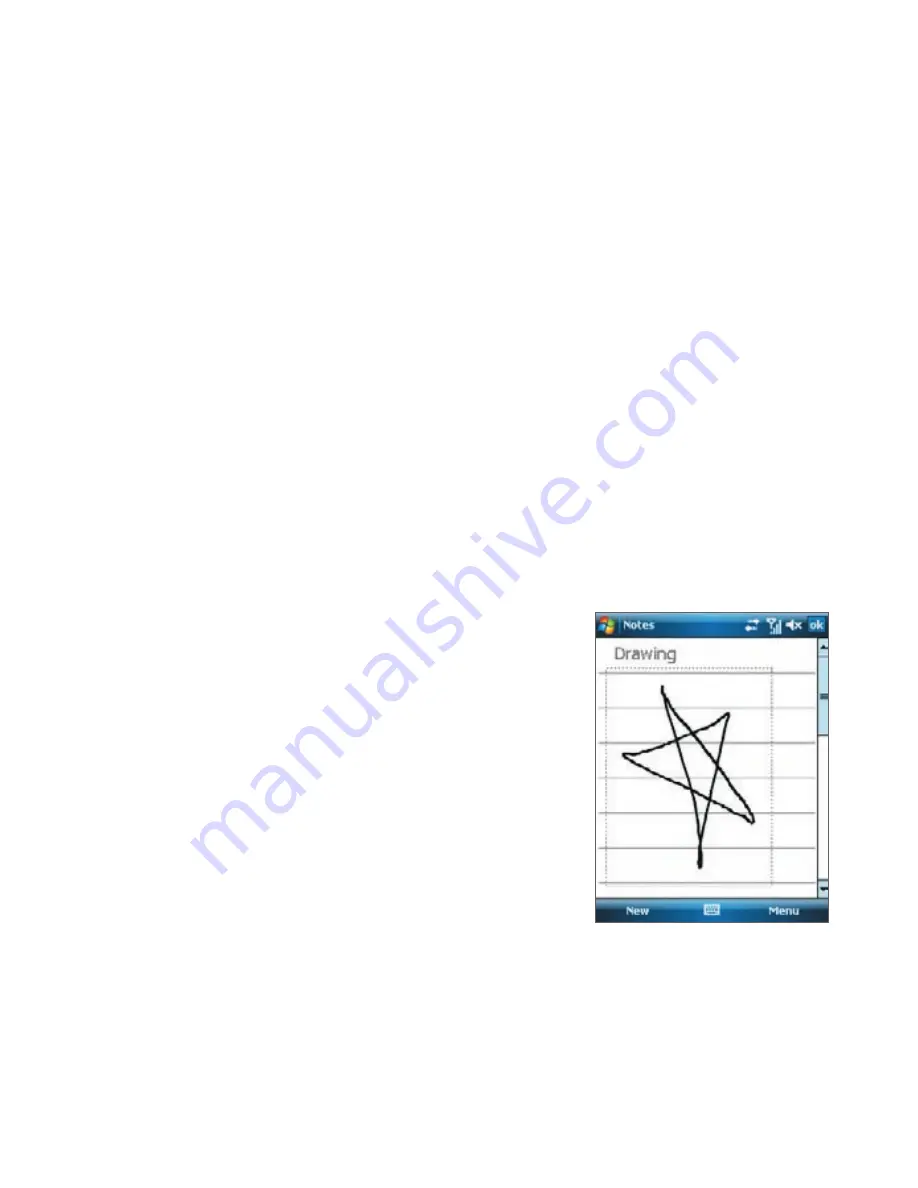
Organizing Contacts, Appointments, Tasks, and Other Information 103
6.5 Notes
Using
Notes
, you can create handwritten and typed notes, record voice
notes, convert handwritten notes to text for easy readability, and more.
To create a note
1.
Tap
Start > Programs > Notes
. In the note list, tap
New
.
2.
Tap the
Input Selector
arrow next to the
Input Method
icon on the
menu bar, tap the input method you want, and enter your text.
3.
If the
Input Selector
arrow is not displayed, tap the
Input Method
icon.
4.
When finished, tap
OK
to return to the note list.
Notes
•
To select handwritten text, tap and hold next to the writing. As soon as
dots appear, and before they form a complete circle, quickly drag across
the writing.
•
If a letter crosses three ruled lines, it is treated as a drawing rather than
text.
To draw in a note
1.
Tap
Start > Programs > Notes
.
2.
In the note list, tap
New
.
3.
To draw on the screen, use the stylus like
a pen. A selection box appears around
your drawing.
4.
When finished, tap
OK
to return to the
note list.
Note
To select a drawing (for example, to copy or
delete it), tap and hold the drawing briefly.
When you lift the stylus, the drawing is
selected.
Содержание POLA200
Страница 1: ...www htc com Xda orbit 2 User Guide...
Страница 48: ...48 Getting Started...
Страница 136: ...136 Working With Company E mails and Meeting Appointments...
Страница 212: ...212 Experiencing Multimedia...
Страница 220: ...220 Managing Your Device...
Страница 221: ...Chapter 14 Using Other Applications 14 1 Voice Speed Dial 14 2 Java 14 3 Spb GPRS Monitor...
Страница 229: ...Appendix A 1 Regulatory Notices A 2 Specifications...
Страница 238: ...238 Appendix...
Страница 245: ...Index 245 Z ZIP create archive 142 open zip le and extract les 141 overview 43 141 Zoom Camera 181...
Страница 246: ...246 Index...




































