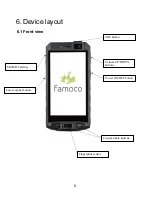Содержание PX320
Страница 1: ...User Manual PX320 Professional Android Device...
Страница 7: ...7 6 2 Back view Main camera Flash USB Jack connector...
Страница 8: ...8 6 3 Scanner view Laser scanner SOS button...
Страница 24: ...www famoco com December 2018...