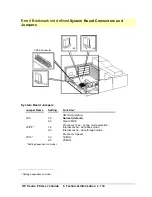HP Vectra PC User's Guide
6 Getting Support
••
123
If You Need to Contact Hewlett-Packard
Should you need to contact Hewlett-Packard, check your local telephone directory for the
HP Sales and Service Office near you. If you cannot find an HP office, contact one of the
major HP Sales and Service Offices or one of the Worldwide Marketing Headquarters listed
here.
Worldwide HP Marketing Headquarters
ASIA
Far East Sales Region Hdqtrs
Hewlett-Packard Asia Ltd.
22/F Peregrine Tower
Lipp Centre
89 Queensway, Central
Hong Kong
LATIN AMERICA
Hewlett-Packard Latin Am. Hdqtrs
Monte Pelvoux 111
Lomas de Chapultepec
11000 Mexico D.F.
EUROPE
European Operations Hdqtrs
Hewlett-Packard S.A.
150, route du Nant-d'Avril
P.O. Box 1217
Meyrin 2/Geneva
Switzerland
USA
Intercon Operations Hdqtrs
Hewlett-Packard Company
3495 Deer Creek Road
P.O. Box 10495
Palo Alto, CA 94303-0896
USA
MIDDLE EAST / AFRICA
Middle East / Central Africa Sales Hdqtrs
Hewlett-Packard S.A.
Rue de Veyrot 39
CH-1217 Meyrin 1/Geneva
Switzerland
CANADA
Hewlett-Packard Ltd.
6877 Goreway Drive
Mississauga
Ontario L4V 1M8
Canada
HP World Wide Web Server
Access the HP World Wide Web server for technical information, to download new drivers,
utilities, and flash BIOS upgrades.
Point your WWW browser at: http://www.hp.com
HP Anonymous FTP Server
Access the HP Anonymous FTP server to download new drivers, utilities, and flash BIOS
upgrades.
FTP to IP address: xxx.x.xx.x
European Customer Support Center
For assistance from the HP European Customer Support Center, the number is: +00 000
0000.
Содержание Vectra VE4
Страница 6: ...HP Vectra PC User s Guide 1 Setting Up Your PC 6 1 Setting Up Your PC ...
Страница 14: ...HP Vectra PC User s Guide 2 Using Your PC 14 2 Using Your PC ...
Страница 21: ...HP Vectra PC User s Guide 2 Using Your PC 21 Error Bookmark not defined Setting Other Security Features ...
Страница 33: ...HP Vectra PC User s Guide 3 Installing Accessories In Your PC 33 3 Installing Accessories In Your PC ...
Страница 71: ...HP Vectra PC User s Guide 4 Troubleshooting 71 4 Troubleshooting ...
Страница 72: ...HP Vectra PC User s Guide 4 Troubleshooting 72 The PC Does Not Work ...
Страница 75: ...HP Vectra PC User s Guide 4 Troubleshooting 75 Error Messages ...
Страница 94: ...HP Vectra PC User s Guide 4 Troubleshooting 94 Software Problems ...
Страница 98: ...HP Vectra PC User s Guide 4 Troubleshooting 98 Power Management Does Not Work ...
Страница 102: ...HP Vectra PC User s Guide 5 Technical Information 102 5 Technical Information ...
Страница 103: ...HP Vectra PC User s Guide 5 Technical Information 103 Specifications ...
Страница 116: ...HP Vectra PC User s Guide 6 Getting Support 116 6 Getting Support ...
Страница 124: ...HP Vectra PC User s Guide Glossary 124 Glossary ...
Страница 128: ...HP Vectra PC User s Guide 7 Regulatory Information and Warranty 128 7 Regulatory Information and Warranty ...
Страница 135: ...HP Vectra PC User s Guide 7 Regulatory Information and Warranty 135 Notice for Japan ...
Страница 136: ...HP Vectra PC User s Guide 7 Regulatory Information and Warranty 136 Notice for Korea ...