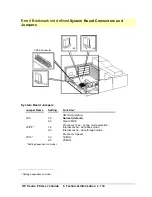HP Vectra PC User's Guide
6 Getting Support
••
122
Hewlett Packard Telephone Support
Technical Phone Support for Customers
HP Phone Support for your Vectra PC is available at no charge during the first year of your
hardware warranty. This service will provide technical assistance with basic configuration
and setup of your Vectra PC. To ensure that your enquiry is dealt with quickly, have the
following information ready when you call:
•
your HP Vectra model number and serial number
•
the operating system version and the configuration
•
a description of the software installed and the accessories used.
For more detailed information about your system configuration, contact your Authorized HP
Reseller.
HP North American Customer Support Center
Assistance from the HP North American Customer Support Center is available Monday to
Friday, 7:00 AM to 6 PM Mountain time, except Wednesday when the hours are 7.00 AM to
4 PM.
The number is: +1 (303) 635-1000.
HP European Customer Support Center
Assistance from the HP European Customer Support Center is available in English, Monday
to Friday, 8:30 AM to 6 PM Central European time, except Wednesday when the hours are
8.30 AM to 4 PM.
The number is: +31 (20) 581-3330
For other regions, contact your local dealer.
NOTE
When calling any of the international telephone numbers listed in this chapter,
replace the '+' with your international telephone access code.
Содержание Vectra VE4
Страница 6: ...HP Vectra PC User s Guide 1 Setting Up Your PC 6 1 Setting Up Your PC ...
Страница 14: ...HP Vectra PC User s Guide 2 Using Your PC 14 2 Using Your PC ...
Страница 21: ...HP Vectra PC User s Guide 2 Using Your PC 21 Error Bookmark not defined Setting Other Security Features ...
Страница 33: ...HP Vectra PC User s Guide 3 Installing Accessories In Your PC 33 3 Installing Accessories In Your PC ...
Страница 71: ...HP Vectra PC User s Guide 4 Troubleshooting 71 4 Troubleshooting ...
Страница 72: ...HP Vectra PC User s Guide 4 Troubleshooting 72 The PC Does Not Work ...
Страница 75: ...HP Vectra PC User s Guide 4 Troubleshooting 75 Error Messages ...
Страница 94: ...HP Vectra PC User s Guide 4 Troubleshooting 94 Software Problems ...
Страница 98: ...HP Vectra PC User s Guide 4 Troubleshooting 98 Power Management Does Not Work ...
Страница 102: ...HP Vectra PC User s Guide 5 Technical Information 102 5 Technical Information ...
Страница 103: ...HP Vectra PC User s Guide 5 Technical Information 103 Specifications ...
Страница 116: ...HP Vectra PC User s Guide 6 Getting Support 116 6 Getting Support ...
Страница 124: ...HP Vectra PC User s Guide Glossary 124 Glossary ...
Страница 128: ...HP Vectra PC User s Guide 7 Regulatory Information and Warranty 128 7 Regulatory Information and Warranty ...
Страница 135: ...HP Vectra PC User s Guide 7 Regulatory Information and Warranty 135 Notice for Japan ...
Страница 136: ...HP Vectra PC User s Guide 7 Regulatory Information and Warranty 136 Notice for Korea ...