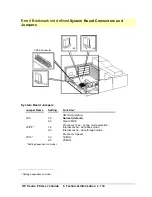HP Vectra PC User's Guide
Glossary
••
125
Definitions
BBS
Bulletin Board System. Software that serves as a communicati on and information
source for computers that communicate by modem. Hewlett-Packard has a BBS that
can be reached at +1 (408) 553-3500.
BIOS
Basic Input/Output System. Code within the computer that controls the input and output
of data..
cache
A block of memory used for the temporary storage of data.
CD-ROM
Compact Disc Read Only Memory. A storage device that uses compact disc technology.
CDs can store data, but cannot be written to, hence the term “read-only”.
CMOS memory
A separate portion of your computer’s memory whose contents are preserved when you
turn off the computer. CMOS memory stores information that must be maintained, such
as your computer’s configuration.
controller
A device that enables another device to communicate with the computer.
device driver
Software that enables the computer to interface with a specific peripheral, such as a
printer.
extended memory
Any memory with an address higher than 1 MB.
HP Utilities
Software provided by Hewlett-Packard to perform certain tasks, for example, changing
the date and time.
IDE
Integrated Device Electronics. A protocol for communications between the computer
and a disk drive.
IRQ
Interrupt Request. A signal, that when received by the processor, halts the current
process and allows a different task to be undertaken.
jumper
An electrically-conductive part that is used to connect two or more points on a circuit
board. Commonly used to select configuration options.
mass storage
Содержание Vectra VE4
Страница 6: ...HP Vectra PC User s Guide 1 Setting Up Your PC 6 1 Setting Up Your PC ...
Страница 14: ...HP Vectra PC User s Guide 2 Using Your PC 14 2 Using Your PC ...
Страница 21: ...HP Vectra PC User s Guide 2 Using Your PC 21 Error Bookmark not defined Setting Other Security Features ...
Страница 33: ...HP Vectra PC User s Guide 3 Installing Accessories In Your PC 33 3 Installing Accessories In Your PC ...
Страница 71: ...HP Vectra PC User s Guide 4 Troubleshooting 71 4 Troubleshooting ...
Страница 72: ...HP Vectra PC User s Guide 4 Troubleshooting 72 The PC Does Not Work ...
Страница 75: ...HP Vectra PC User s Guide 4 Troubleshooting 75 Error Messages ...
Страница 94: ...HP Vectra PC User s Guide 4 Troubleshooting 94 Software Problems ...
Страница 98: ...HP Vectra PC User s Guide 4 Troubleshooting 98 Power Management Does Not Work ...
Страница 102: ...HP Vectra PC User s Guide 5 Technical Information 102 5 Technical Information ...
Страница 103: ...HP Vectra PC User s Guide 5 Technical Information 103 Specifications ...
Страница 116: ...HP Vectra PC User s Guide 6 Getting Support 116 6 Getting Support ...
Страница 124: ...HP Vectra PC User s Guide Glossary 124 Glossary ...
Страница 128: ...HP Vectra PC User s Guide 7 Regulatory Information and Warranty 128 7 Regulatory Information and Warranty ...
Страница 135: ...HP Vectra PC User s Guide 7 Regulatory Information and Warranty 135 Notice for Japan ...
Страница 136: ...HP Vectra PC User s Guide 7 Regulatory Information and Warranty 136 Notice for Korea ...