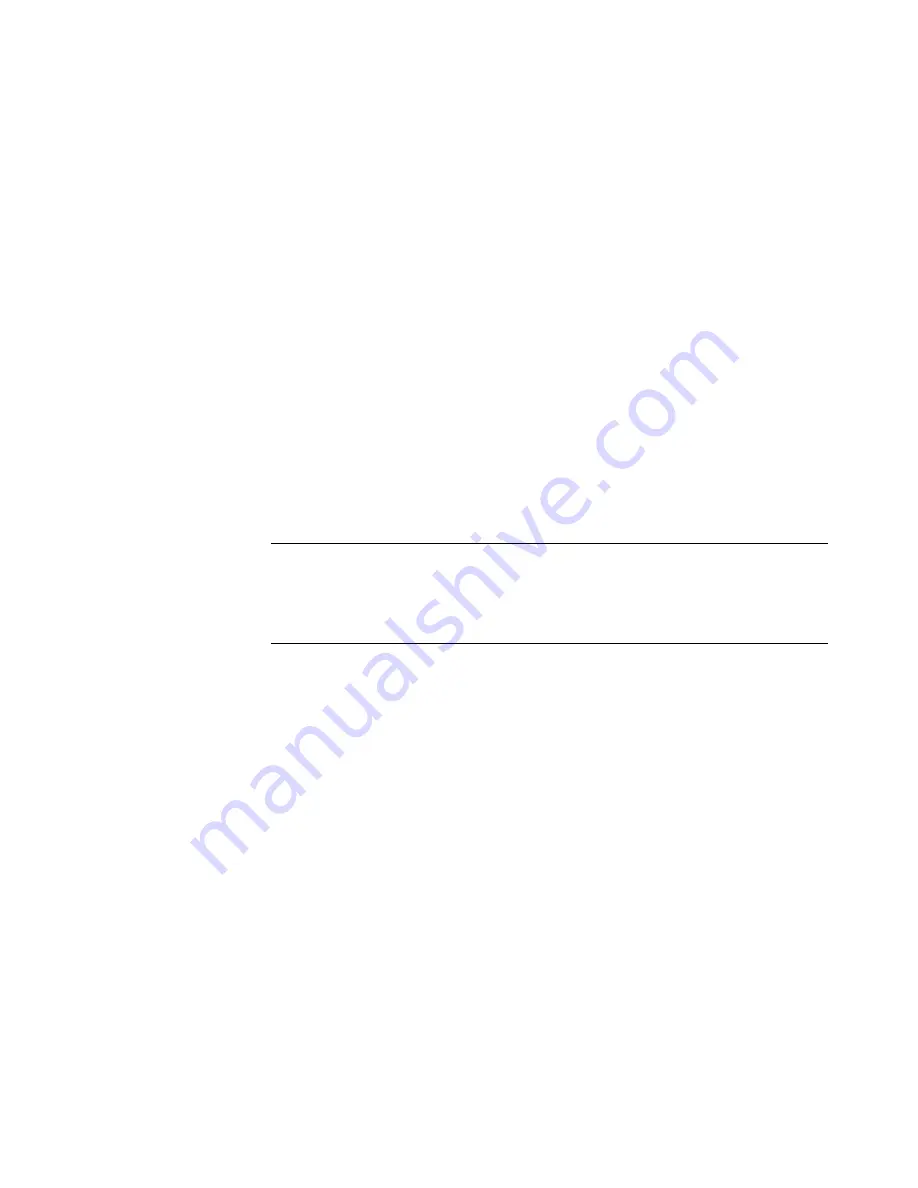
196
Getting Started (features vary by model)
4
Before disconnecting the drive:
Make sure that there are no scheduled recordings or recordings in progress, to
avoid losing data.
Change the recording path back to the local hard disk drive. See “Changing the
TV recording path to the local hard disk drive.”
5
Disconnect the HP Media Drive safely. See “Disconnecting the Drive.”
Changing the TV recording path to the
HP Media Drive
If you decide to change the recording path to record directly to the HP Media Drive,
Windows Media Center creates a Recorded TV folder on the drive:
1
Assign a drive letter to the HP Media Drive. See “Locating the Drive and Assigning a
Drive Letter.”
2
Open Windows Media Center.
3
In the Tasks menu, click
settings
,
TV
,
Recorder
, and then
Recorder Storage
.
4
Under Record on Drive, select (
+
) to select the
HP Media Drive
. You can also set the
disk allocation and recording quality settings in this window.
5
Click
Save
.
To change the TV recording path back to the local hard disk drive, follow this procedure
and select the hard disk drive in step 4 of the previous procedure.
Changing the TV recording path to the local hard
disk drive
To change the Windows Media Center TV recording path to the local hard disk drive:
1
Open Windows Media Center.
2
In the Tasks menu, click
settings
,
TV
,
Recorder
, and then
Recorder Storage
. You
can also set the disk allocation and recording quality settings in this window.
3
Select the local hard disk drive (
C:
).
4
Click
Save
.
NOTE:
HP recommends that you:
Record TV programs directly to the local hard disk drive and then transfer your
recorded programs to the HP Media Drive, if you so desire.
Know the drive letter assigned to and the storage amount of the HP Media Drive.
Содержание SR5505F - 1
Страница 1: ...Getting Started ...
Страница 14: ...4 Getting Started features vary by model ...
Страница 28: ...18 Getting Started features vary by model ...
Страница 38: ...28 Getting Started features vary by model ...
Страница 44: ...34 Getting Started features vary by model ...
Страница 64: ...54 Getting Started features vary by model ...
Страница 78: ...68 Getting Started features vary by model ...
Страница 84: ...74 Getting Started features vary by model ...
Страница 92: ...82 Getting Started features vary by model ...
Страница 150: ...140 Getting Started features vary by model ...
Страница 172: ...162 Getting Started features vary by model ...
Страница 188: ...178 Getting Started features vary by model ...
Страница 216: ...Part number 5992 2296 ...











































