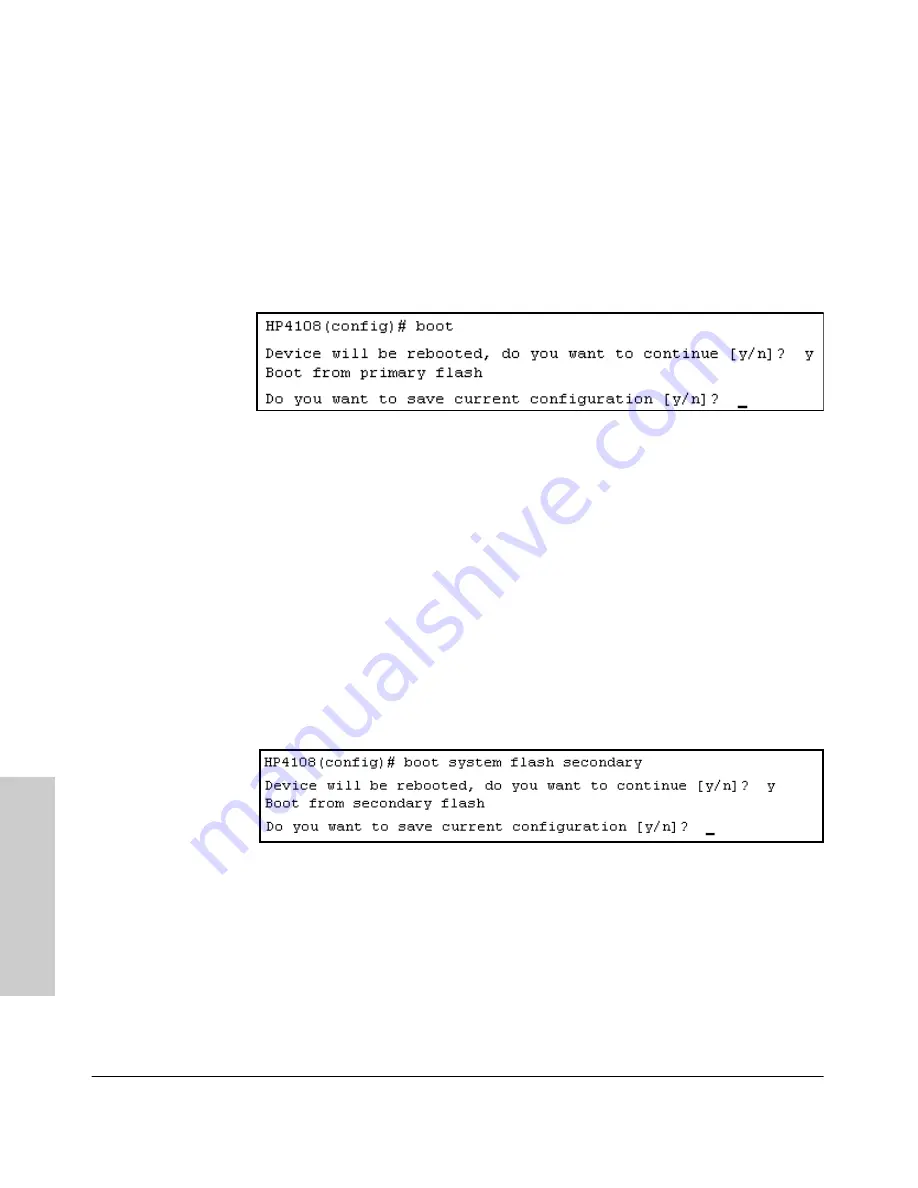
5-18
Switch Memory and Configuration
Using Primary and Secondary Flash Image Options
S
w
it
ch
Me
m
o
ry
an
d
Co
nf
igur
at
io
n
Booting from Primary Flash.
This command always boots the switch from
primary flash, and executes the complete set of subsystem self-tests.
Syntax:
boot
For example, to boot the switch from primary flash with pending configuration
changes in the running-config file:
Figure 5-12. Example of Boot Command (Default Primary Flash)
In the above example, typing either a
y
or
n
at the second prompt initiates the
reboot operation. Also, if there are no pending configuration changes in the
running-config file, then the reboot commences without the pause to display
Boot from primary flash
.
Booting from a Specified Flash.
This version of the boot command gives
you the option of specifying whether to reboot from primary or secondary
flash, and is the required command for rebooting from secondary flash. This
option also executes the complete set of subsystem self-tests.
Syntax:
boot system flash < primary | secondary >
For example, to reboot the switch from secondary flash when there are no
pending configuration changes in the running-config file:
Figure 5-13. Example of Boot Command with Primary/Secondary Flash Option
In the above example, typing either a
y
or
n
at the second prompt initiates the
reboot operation. Also, if there are no pending configuration changes in the
running-config file, then the reboot commences without the pause to display
Boot from secondary flash
.
Содержание ProCurve 4108gl Bundle
Страница 1: ...hp procurve switch 4108gl management and configuration guide www hp com go hpprocurve ...
Страница 2: ......
Страница 3: ...HP Procurve Switch 4108GL Management and Configuration Guide Software Release G 01 xx or Later ...
Страница 40: ...2 16 Using the Menu Interface Where To Go From Here Using the Menu Interface ...
Страница 82: ...4 26 Using the HP Web Browser Interface Status Reporting Features Using the HP Web Browser Interface ...
Страница 116: ...6 14 Interface Access and System Information System Information Interface Access and System Information ...
Страница 154: ...8 24 Time Protocols SNTP Messages in the Event Log Time Protocols ...
Страница 230: ...11 32 Optimizing Port Usage Through Traffic Control and Port Trunking Port Trunking Ports Traffic Control and Trunking ...
Страница 350: ...14 44 Port Based Virtual LANs VLANs and GVRP GVRP Port Based Virtual LANs VLANs and GVRP ...
Страница 383: ...16 13 Spanning Tree Protocol STP How STP Operates Spanning Tree Protocol STP ...
Страница 384: ...16 14 Spanning Tree Protocol STP How STP Operates Spanning Tree Protocol STP ...
Страница 442: ...18 30 Troubleshooting Restoring a Flash Image Troubleshooting ...
Страница 466: ...B 6 MAC Address Management Determining MAC Addresses MAC Address Management ...
Страница 470: ......
Страница 481: ...Index 11 Index write memory effect on menu interface 2 13 X Xmodem OS download A 6 ...
Страница 482: ......
















































