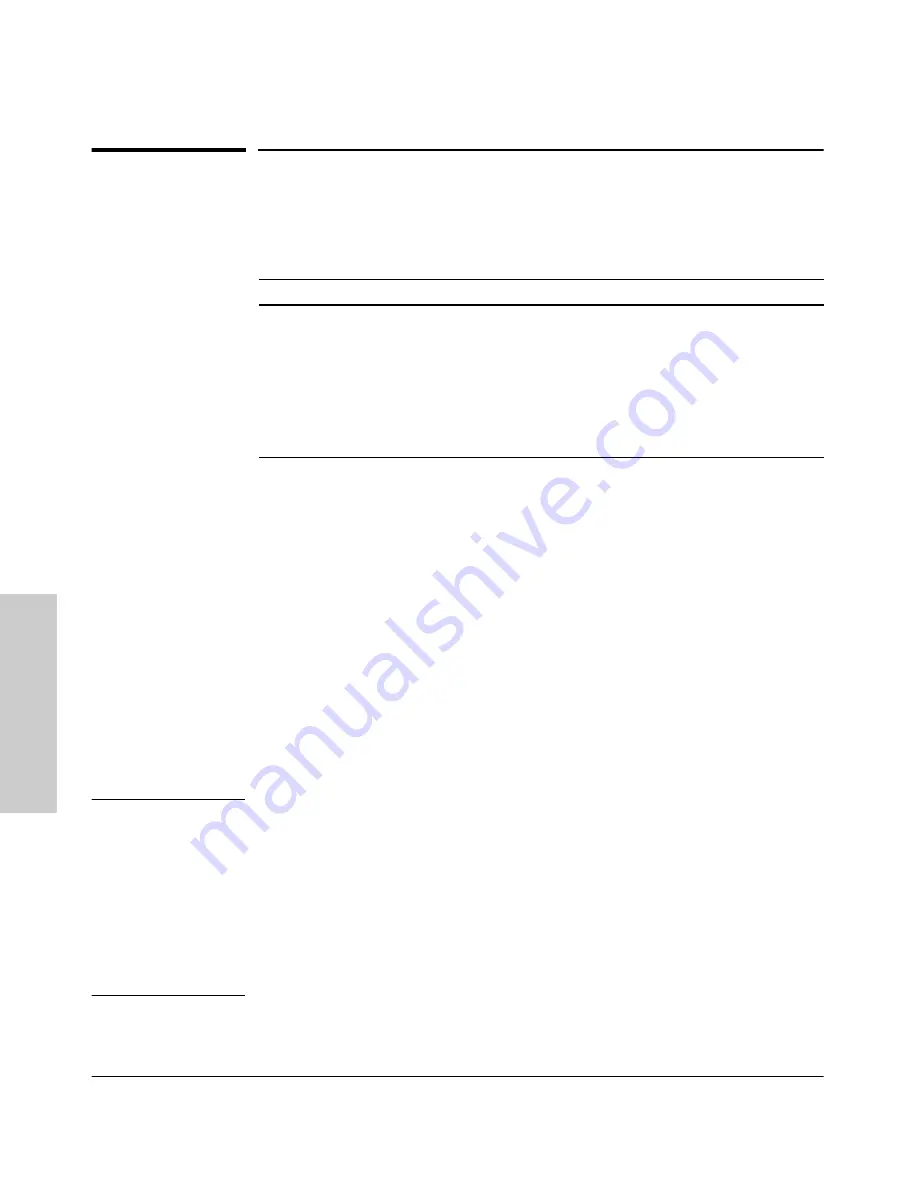
10-4
Using Authorized IP Managers for Increased Management Security
Using Authorized IP Managers
Usi
ng Aut
h
ori
zed I
P
Ma
nag
ers
Using Authorized IP Managers
Authorized IP Manager Features
This feature enables you to enhance security on the switch by using IP
addresses to authorize which stations (PCs or workstations) can access the
switch. Also, when configured in the switch, Authorized IP Managers take
precedence over and local user-name/password pairs as indicated
in table 10-1, "Management Access Security Features" on page 10-2.
Thus, with Authorized IP Management configured, having the correct pass-
words is not sufficient for accessing the switch through the network unless
the station attempting access is also included in the switch’s Authorized IP
Managers configuration.
Options.
You can configure:
■
Up to 10 authorized manager
addresses
, where each address applies to
either a single management station or a group of stations
■
Manager or Operator access level
C a u t i o n
Configuring Authorized IP Managers does not protect access to the switch
through a modem or direct connection to the Console (RS-232) port. Also, if
the IP address assigned to an authorized management station is configured in
another station, the other station can gain management access to the switch
even though a duplicate IP address condition exists. For these reasons, you
should enhance your network’s security by keeping physical access to the
switch restricted to authorized personnel, using the and user-name/
password features built into the switch, and preventing unauthorized access
to data on your management stations.
Feature
Default
Menu
CLI
Web
Listing (Showing) Authorized
Managers
n/a
page 10-7
page 10-8
page 10-10
Configuring Authorized IP
Managers
None
page 10-7
page 10-8
page 10-10
Building IP Masks
n/a
page 10-10 page 10-10 page 10-10
Operating and Troubleshooting
Notes
n/a
page 10-13 page 10-13 page 10-13
Содержание ProCurve 4108gl Bundle
Страница 1: ...hp procurve switch 4108gl management and configuration guide www hp com go hpprocurve ...
Страница 2: ......
Страница 3: ...HP Procurve Switch 4108GL Management and Configuration Guide Software Release G 01 xx or Later ...
Страница 40: ...2 16 Using the Menu Interface Where To Go From Here Using the Menu Interface ...
Страница 82: ...4 26 Using the HP Web Browser Interface Status Reporting Features Using the HP Web Browser Interface ...
Страница 116: ...6 14 Interface Access and System Information System Information Interface Access and System Information ...
Страница 154: ...8 24 Time Protocols SNTP Messages in the Event Log Time Protocols ...
Страница 230: ...11 32 Optimizing Port Usage Through Traffic Control and Port Trunking Port Trunking Ports Traffic Control and Trunking ...
Страница 350: ...14 44 Port Based Virtual LANs VLANs and GVRP GVRP Port Based Virtual LANs VLANs and GVRP ...
Страница 383: ...16 13 Spanning Tree Protocol STP How STP Operates Spanning Tree Protocol STP ...
Страница 384: ...16 14 Spanning Tree Protocol STP How STP Operates Spanning Tree Protocol STP ...
Страница 442: ...18 30 Troubleshooting Restoring a Flash Image Troubleshooting ...
Страница 466: ...B 6 MAC Address Management Determining MAC Addresses MAC Address Management ...
Страница 470: ......
Страница 481: ...Index 11 Index write memory effect on menu interface 2 13 X Xmodem OS download A 6 ...
Страница 482: ......
















































