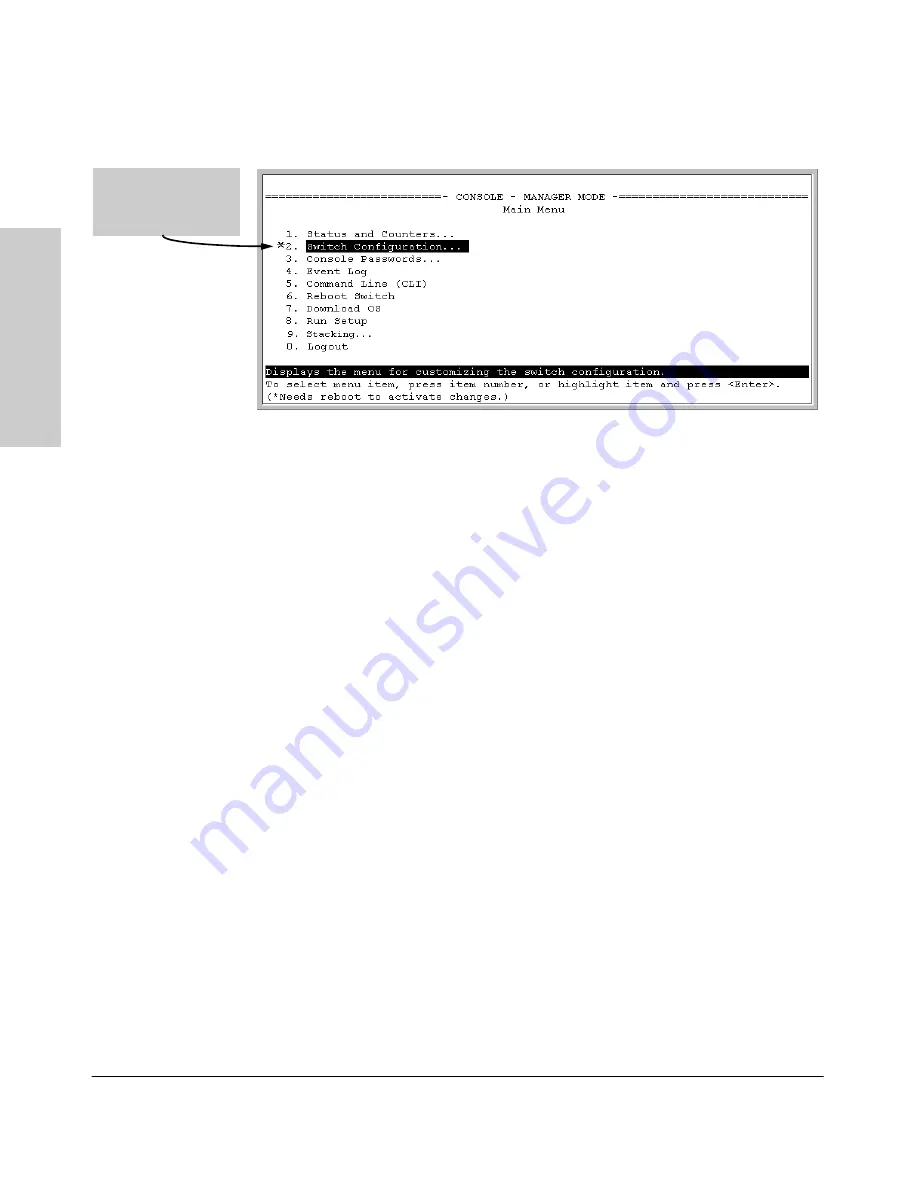
2-6
Using the Menu Interface
Starting and Ending a Menu Session
U
si
n
g t
h
e Me
nu
I
n
te
rf
a
c
e
Figure 2-2. An Asterisk Indicates a Configuration Change Requiring a Reboot
1.
In the current session, if you have not made configuration changes that
require a switch reboot to activate, return to the Main Menu and press
[0]
(zero) to log out. Then just exit from the terminal program, turn off the
terminal, or quit the Telnet session.
2.
If you
have
made configuration changes that require a switch reboot—
that is, if an asterisk (
*
) appears next to a configured item or next to
Switch
Configuration
in the Main Menu:
a.
Return to the Main Menu.
b.
Press
[6]
to select
Reboot Switch
and follow the instructions on the
reboot screen.
Rebooting the switch terminates the menu session, and, if you are using
Telnet, disconnects the Telnet session.
(See “Rebooting To Activate Configuration Changes” on page 2-13.)
3.
Exit from the terminal program, turn off the terminal, or close the Telnet
application program.
Asterisk indicates a
configuration change
that requires a reboot
to activate.
Содержание ProCurve 4108gl Bundle
Страница 1: ...hp procurve switch 4108gl management and configuration guide www hp com go hpprocurve ...
Страница 2: ......
Страница 3: ...HP Procurve Switch 4108GL Management and Configuration Guide Software Release G 01 xx or Later ...
Страница 40: ...2 16 Using the Menu Interface Where To Go From Here Using the Menu Interface ...
Страница 82: ...4 26 Using the HP Web Browser Interface Status Reporting Features Using the HP Web Browser Interface ...
Страница 116: ...6 14 Interface Access and System Information System Information Interface Access and System Information ...
Страница 154: ...8 24 Time Protocols SNTP Messages in the Event Log Time Protocols ...
Страница 230: ...11 32 Optimizing Port Usage Through Traffic Control and Port Trunking Port Trunking Ports Traffic Control and Trunking ...
Страница 350: ...14 44 Port Based Virtual LANs VLANs and GVRP GVRP Port Based Virtual LANs VLANs and GVRP ...
Страница 383: ...16 13 Spanning Tree Protocol STP How STP Operates Spanning Tree Protocol STP ...
Страница 384: ...16 14 Spanning Tree Protocol STP How STP Operates Spanning Tree Protocol STP ...
Страница 442: ...18 30 Troubleshooting Restoring a Flash Image Troubleshooting ...
Страница 466: ...B 6 MAC Address Management Determining MAC Addresses MAC Address Management ...
Страница 470: ......
Страница 481: ...Index 11 Index write memory effect on menu interface 2 13 X Xmodem OS download A 6 ...
Страница 482: ......






























