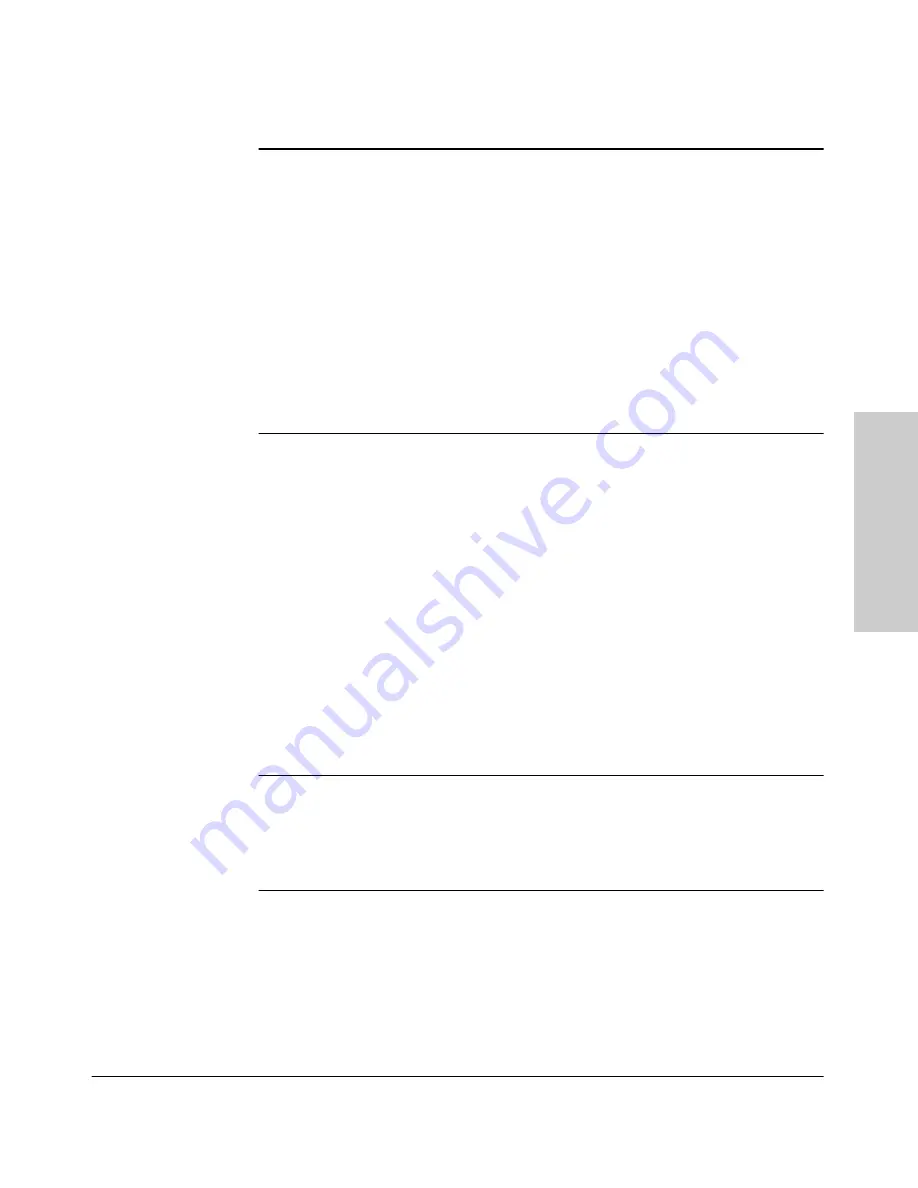
9-11
Using Passwords and To Protect Against Unauthorized Access
Authentication for Central Control of Switch Access Security
Usi
n
g P
a
sswor
ds and
TA
C
A
CS+
N o t e s
The effectiveness of security depends on correctly using your
server application. For this reason, HP recommends that you
thoroughly test all configurations used in your network.
TACACS-aware HP switches include the capability of configuring multiple
backup servers. HP recommends that you use a server
application that supports a redundant backup installation. This allows you to
configure the switch to use a backup server if it loses access to the
first-choice server.
In release G.01.
xx
, does not affect web browser interface access.
See "Controlling Web Browser Interface Access" on page 28.
General Authentication Setup Procedure
It is important to test the service before fully implementing it.
Depending on the process and parameter settings you use to set up and test
authentication in your network, you could accidentally lock all
users, including yourself, out of access to a switch. While recovery is simple,
it may pose an inconvenience that can be avoided.To prevent an unintentional
lockout on a Switch 4108GL, use a procedure that configures and tests
protection for one access type (for example, Telnet access), while
keeping the other access type (console, in this case) open in case the Telnet
access fails due to a configuration problem. The following procedure outlines
a general setup procedure.
N o t e
If a complete access lockout occurs on the switch as a result of a
configuration, see "Troubleshooting Operation" on page “Trouble-
shooting Operation” on page 18-13 for recovery methods.
1.
Familiarize yourself with the requirements for configuring your
server application to respond to requests from a Switch
4108GL. (Refer to the documentation provided with the server
software.) This includes knowing whether you need to configure an
encryption key. (See “Using the Encryption Key” on page 26.)
Содержание ProCurve 4108gl Bundle
Страница 1: ...hp procurve switch 4108gl management and configuration guide www hp com go hpprocurve ...
Страница 2: ......
Страница 3: ...HP Procurve Switch 4108GL Management and Configuration Guide Software Release G 01 xx or Later ...
Страница 40: ...2 16 Using the Menu Interface Where To Go From Here Using the Menu Interface ...
Страница 82: ...4 26 Using the HP Web Browser Interface Status Reporting Features Using the HP Web Browser Interface ...
Страница 116: ...6 14 Interface Access and System Information System Information Interface Access and System Information ...
Страница 154: ...8 24 Time Protocols SNTP Messages in the Event Log Time Protocols ...
Страница 230: ...11 32 Optimizing Port Usage Through Traffic Control and Port Trunking Port Trunking Ports Traffic Control and Trunking ...
Страница 350: ...14 44 Port Based Virtual LANs VLANs and GVRP GVRP Port Based Virtual LANs VLANs and GVRP ...
Страница 383: ...16 13 Spanning Tree Protocol STP How STP Operates Spanning Tree Protocol STP ...
Страница 384: ...16 14 Spanning Tree Protocol STP How STP Operates Spanning Tree Protocol STP ...
Страница 442: ...18 30 Troubleshooting Restoring a Flash Image Troubleshooting ...
Страница 466: ...B 6 MAC Address Management Determining MAC Addresses MAC Address Management ...
Страница 470: ......
Страница 481: ...Index 11 Index write memory effect on menu interface 2 13 X Xmodem OS download A 6 ...
Страница 482: ......
















































