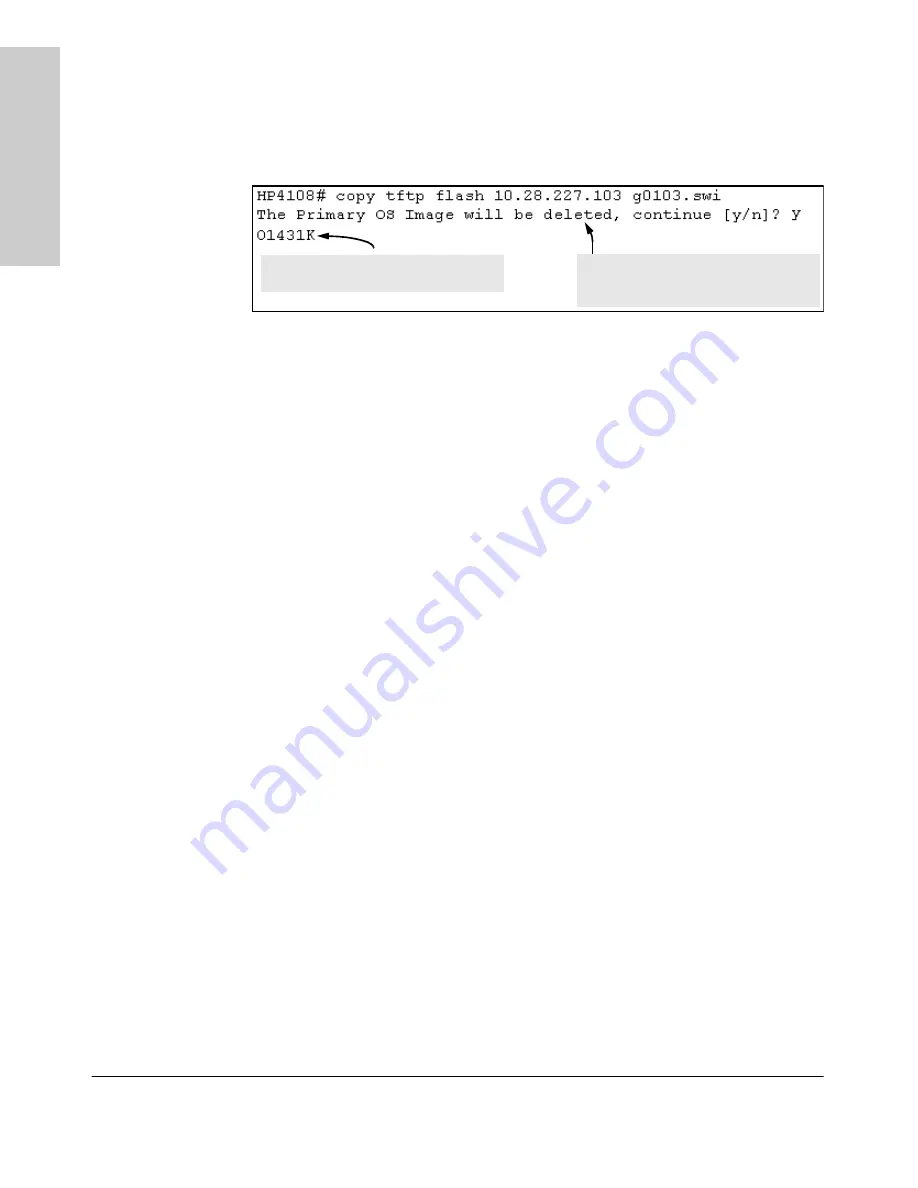
A-6
File Transfers
Downloading an Operating System (OS)
Fil
e
T
ran
sf
e
rs
1.
Execute
copy
as shown below:
Figure A-3.
Example of the Command to Download an OS
2.
When the switch finishes downloading the OS file from the server, it
displays this progress message:
Validating and Writing System Software to FLASH . . .
3.
When the download finishes, you must reboot the switch to implement
the newly dowloaded OS. To do so, use one of the following commands:
boot system flash <primary | secondary>
Reboots from the selected
flash.
-or-
reload
Reboots from the flash image
currently in use.
(For more on these commands, see “Rebooting the Switch” on page 5-17.)
4.
To confirm that the operating system downloaded correctly, execute
show
system
and check the Firmware revision line.
If you need information on primary/secondary flash memory and the boot
commands, see “Using Primary and Secondary Flash Image Options” on page
5-11.
Using Xmodem to Download an OS Image From a PC
or UNIX Workstation
This procedure assumes that:
■
The switch is connected via the Console RS-232 port to a PC operating as
a terminal. (Refer to the
Installation and Getting Started Guide
you
received with the switch for information on connecting a PC as a terminal
and running the switch console interface.)
■
The switch operating system (OS) is stored on a disk drive in the PC.
Dynamic counter continually displays the
number of bytes transferred.
This message means that the image you
want to upload will replace the image
currently in primary flash.
Содержание ProCurve 4108gl Bundle
Страница 1: ...hp procurve switch 4108gl management and configuration guide www hp com go hpprocurve ...
Страница 2: ......
Страница 3: ...HP Procurve Switch 4108GL Management and Configuration Guide Software Release G 01 xx or Later ...
Страница 40: ...2 16 Using the Menu Interface Where To Go From Here Using the Menu Interface ...
Страница 82: ...4 26 Using the HP Web Browser Interface Status Reporting Features Using the HP Web Browser Interface ...
Страница 116: ...6 14 Interface Access and System Information System Information Interface Access and System Information ...
Страница 154: ...8 24 Time Protocols SNTP Messages in the Event Log Time Protocols ...
Страница 230: ...11 32 Optimizing Port Usage Through Traffic Control and Port Trunking Port Trunking Ports Traffic Control and Trunking ...
Страница 350: ...14 44 Port Based Virtual LANs VLANs and GVRP GVRP Port Based Virtual LANs VLANs and GVRP ...
Страница 383: ...16 13 Spanning Tree Protocol STP How STP Operates Spanning Tree Protocol STP ...
Страница 384: ...16 14 Spanning Tree Protocol STP How STP Operates Spanning Tree Protocol STP ...
Страница 442: ...18 30 Troubleshooting Restoring a Flash Image Troubleshooting ...
Страница 466: ...B 6 MAC Address Management Determining MAC Addresses MAC Address Management ...
Страница 470: ......
Страница 481: ...Index 11 Index write memory effect on menu interface 2 13 X Xmodem OS download A 6 ...
Страница 482: ......






























