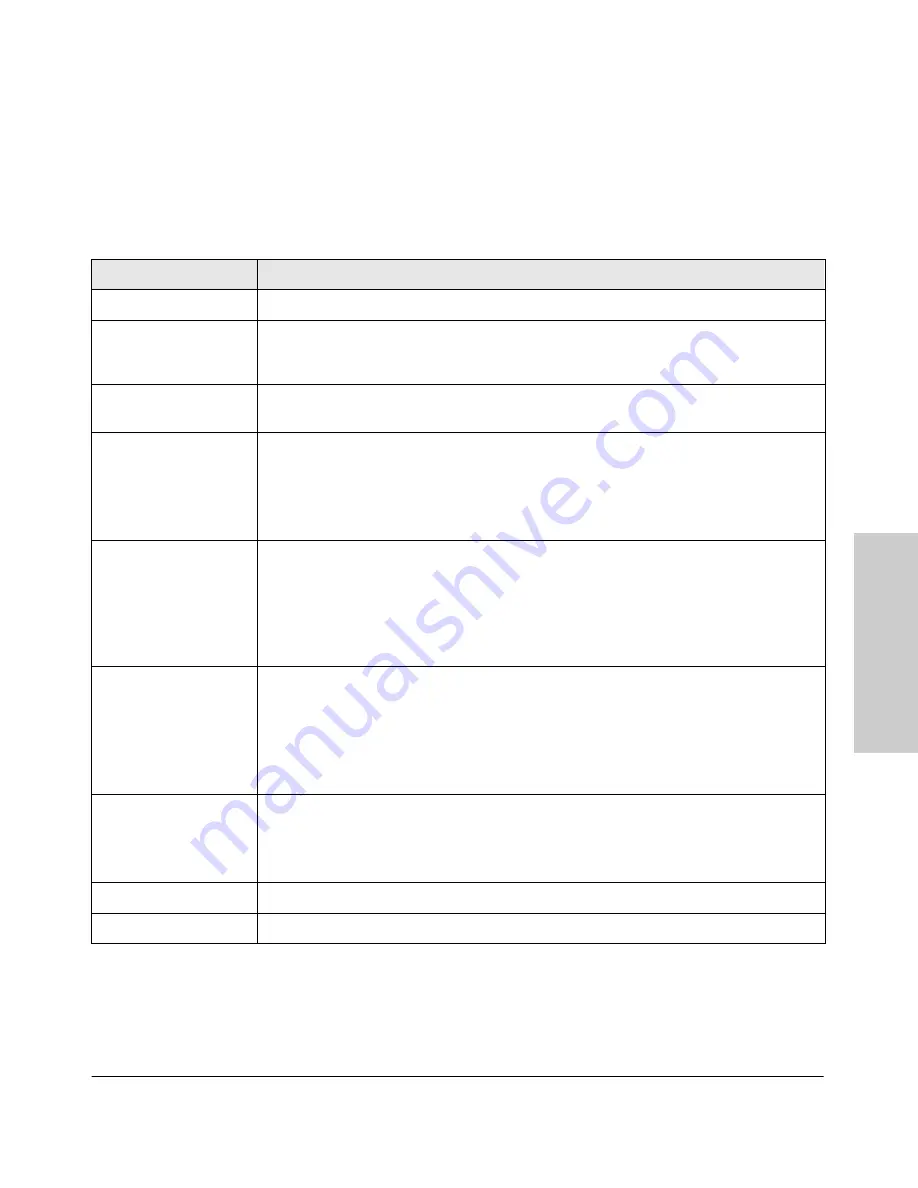
4-21
Using the HP Web Browser Interface
Status Reporting Features
Usin
g
th
e HP
Web
Bro
w
ser
In
te
rfa
c
e
Alert Types
The following table lists the types of alerts that can be generated.
Table 4-2.
Alert Strings and Descriptions
Alert String
Alert Description
First Time Install
Important installation information for your switch.
Too many undersized/
giant packets
A device connected to this port is transmitting packets shorter than 64 bytes or longer than
1518 bytes (longer than 1522 bytes if tagged), with valid CRCs (unlike runts, which have invalid
CRCs).
Excessive jabbering
A device connected to this port is incessantly transmitting packets (“jabbering”), detected as
oversized packets with CRC errors.
Excessive CRC/alignment
errors
A high percentage of data errors has been detected on this port. Possible causes include:
• Faulty cabling or invalid topology.
• Duplex mismatch (full-duplex configured on one end of the link, half-duplex configured on
the other)
• A malfunctioning NIC, NIC driver, or transceiver
Excessive late collisions
Late collisions (collisions detected after transmitting 64 bytes) have been detected on this
port. Possible causes include:
• An overextended LAN topology
• Duplex mismatch (full-duplex configured on one end of the link, half-duplex configured on
the other)
• A misconfigured or faulty device connected to the port
High collision or drop rate A large number of collisions or packet drops have occurred on the port. Possible causes
include:
• A extremely high level of traffic on the port
• Duplex mismatch
• A misconfigured or malfunctioning NIC or transceiver on a device connected to this port
• A topology loop in the network
Excessive broadcasts
An extremely high percentage of broadcasts was received on this port. This degrades the
performance of all devices connected to the port. Possible causes include:
• A network topology loop—this is the usual cause
• A malfunctioning device, NIC, NIC driver, or software package
Loss of Link
Lost connection to one or multiple devices on the port.
Loss of stack member
The Commander has lost the connection to a stack member.
Содержание ProCurve 4108gl Bundle
Страница 1: ...hp procurve switch 4108gl management and configuration guide www hp com go hpprocurve ...
Страница 2: ......
Страница 3: ...HP Procurve Switch 4108GL Management and Configuration Guide Software Release G 01 xx or Later ...
Страница 40: ...2 16 Using the Menu Interface Where To Go From Here Using the Menu Interface ...
Страница 82: ...4 26 Using the HP Web Browser Interface Status Reporting Features Using the HP Web Browser Interface ...
Страница 116: ...6 14 Interface Access and System Information System Information Interface Access and System Information ...
Страница 154: ...8 24 Time Protocols SNTP Messages in the Event Log Time Protocols ...
Страница 230: ...11 32 Optimizing Port Usage Through Traffic Control and Port Trunking Port Trunking Ports Traffic Control and Trunking ...
Страница 350: ...14 44 Port Based Virtual LANs VLANs and GVRP GVRP Port Based Virtual LANs VLANs and GVRP ...
Страница 383: ...16 13 Spanning Tree Protocol STP How STP Operates Spanning Tree Protocol STP ...
Страница 384: ...16 14 Spanning Tree Protocol STP How STP Operates Spanning Tree Protocol STP ...
Страница 442: ...18 30 Troubleshooting Restoring a Flash Image Troubleshooting ...
Страница 466: ...B 6 MAC Address Management Determining MAC Addresses MAC Address Management ...
Страница 470: ......
Страница 481: ...Index 11 Index write memory effect on menu interface 2 13 X Xmodem OS download A 6 ...
Страница 482: ......
















































