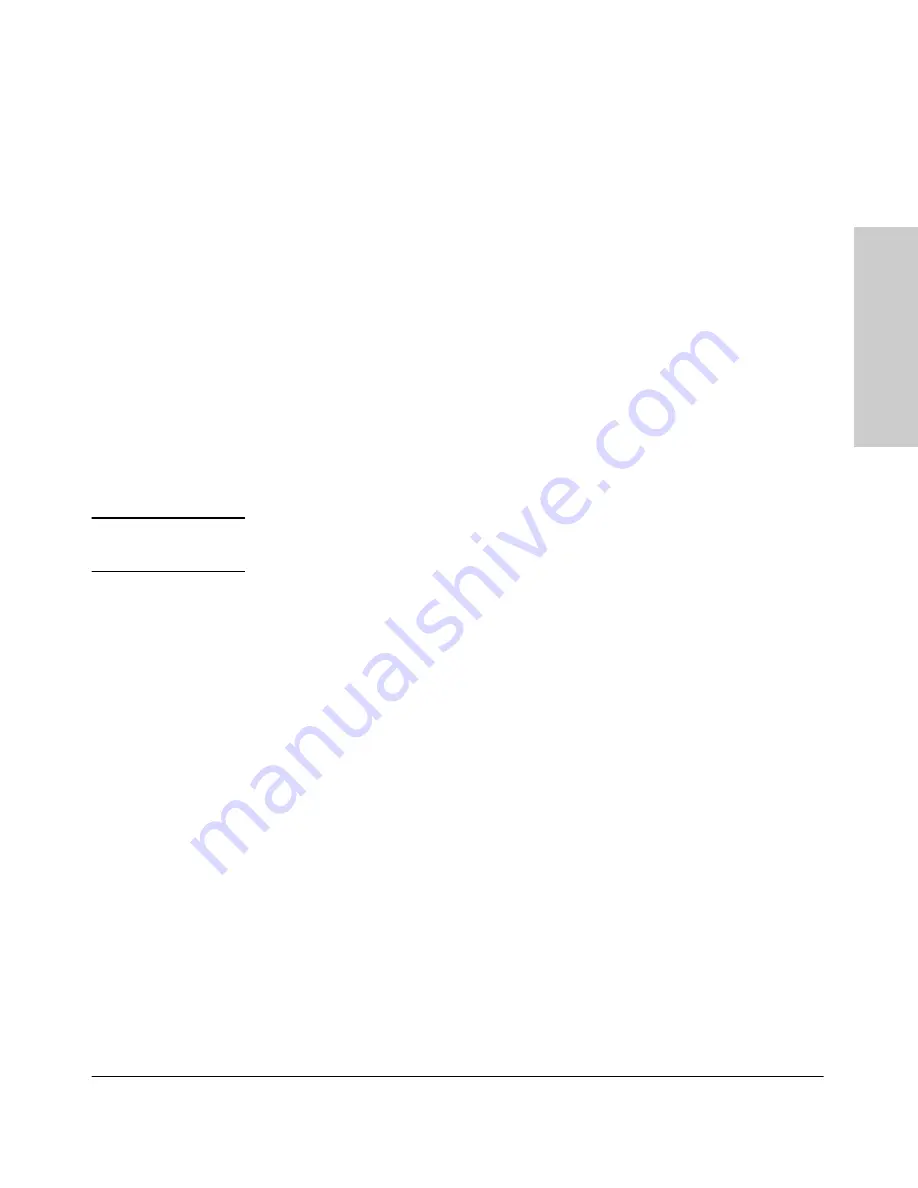
14-21
Port-Based Virtual LANs (VLANs) and GVRP
Port-Based Virtual LANs (Static VLANs)
P
o
rt
-Ba
sed V
ir
tual
LANs
(VLANs)
a
n
d
G
V
RP
Converting a Dynamic VLAN to a Static VLAN.
If GVRP is running on
the switch and a port dynamically joins a VLAN, you can use the next
command to convert the dynamic VLAN to a static VLAN. (For GVRP and
dynamic VLAN operation, see “GVRP” on page 14-30.) This is necessary if you
want to make the VLAN permanent. After you convert a dynamic VLAN to
static, you must configure the switch’s per-port participation in the VLAN in
the same way that you would for any static VLAN.
Syntax:
static-vlan <
vlan-id
>
(
Use
show vlan
to list current VIDs.)
For example, suppose a dynamic VLAN with a VID of 125 exists on the switch.
The following command converts the VLAN to a static VLAN.
HP4108(config)# static-vlan 125
Configuring Static VLAN Name and Per-Port Settings.
The
vlan <
vlan-
id
>
command, used with the options listed below, changes the name of an
existing static VLAN and changes the per-port VLAN membership settings.
N o t e
You can use these options from the configuration level by beginning the
command with
vlan <
vlan-id
>
, or from the context level of the specific VLAN.
Syntax:
name <
vlan-name
>
Changes the name of the existing static
VLAN. (Avoid spaces and the following
characters in the <
vlan-name
>
entry:
2
,
#
,
$
,
^
,
&
,
*
,
(
, and
)
.)
[no] tagged <
port-list
>
Configures the indicated port(s) as
Tagged
for the specified VLAN. The
“
no
” version sets the port(s) to
either
No
or (if GVRP is enabled) to
Auto
.
[no] untagged <
port-list
>
Configures the indicated port(s) as
Untagged
for the specified VLAN. The
“
no
” version sets the port(s) to
either
No
or (if GVRP is enabled) to
Auto
.
[no] forbid <
port-list
>
Configures the indicated port(s) as
“forbidden” to participate in the
designated VLAN. The “
no
” version sets
the port(s) to either
No
or (if GVRP is
enabled) to
Auto
.
auto <
port-list
>
Available if GVRP is enabled on the
switch. Returns the per-port settings
for the specified VLAN to
Auto
operation. Note that
Auto
is the default
per-port setting for a static VLAN if
GVRP is runing on the switch.
Содержание ProCurve 4108gl Bundle
Страница 1: ...hp procurve switch 4108gl management and configuration guide www hp com go hpprocurve ...
Страница 2: ......
Страница 3: ...HP Procurve Switch 4108GL Management and Configuration Guide Software Release G 01 xx or Later ...
Страница 40: ...2 16 Using the Menu Interface Where To Go From Here Using the Menu Interface ...
Страница 82: ...4 26 Using the HP Web Browser Interface Status Reporting Features Using the HP Web Browser Interface ...
Страница 116: ...6 14 Interface Access and System Information System Information Interface Access and System Information ...
Страница 154: ...8 24 Time Protocols SNTP Messages in the Event Log Time Protocols ...
Страница 230: ...11 32 Optimizing Port Usage Through Traffic Control and Port Trunking Port Trunking Ports Traffic Control and Trunking ...
Страница 350: ...14 44 Port Based Virtual LANs VLANs and GVRP GVRP Port Based Virtual LANs VLANs and GVRP ...
Страница 383: ...16 13 Spanning Tree Protocol STP How STP Operates Spanning Tree Protocol STP ...
Страница 384: ...16 14 Spanning Tree Protocol STP How STP Operates Spanning Tree Protocol STP ...
Страница 442: ...18 30 Troubleshooting Restoring a Flash Image Troubleshooting ...
Страница 466: ...B 6 MAC Address Management Determining MAC Addresses MAC Address Management ...
Страница 470: ......
Страница 481: ...Index 11 Index write memory effect on menu interface 2 13 X Xmodem OS download A 6 ...
Страница 482: ......






























