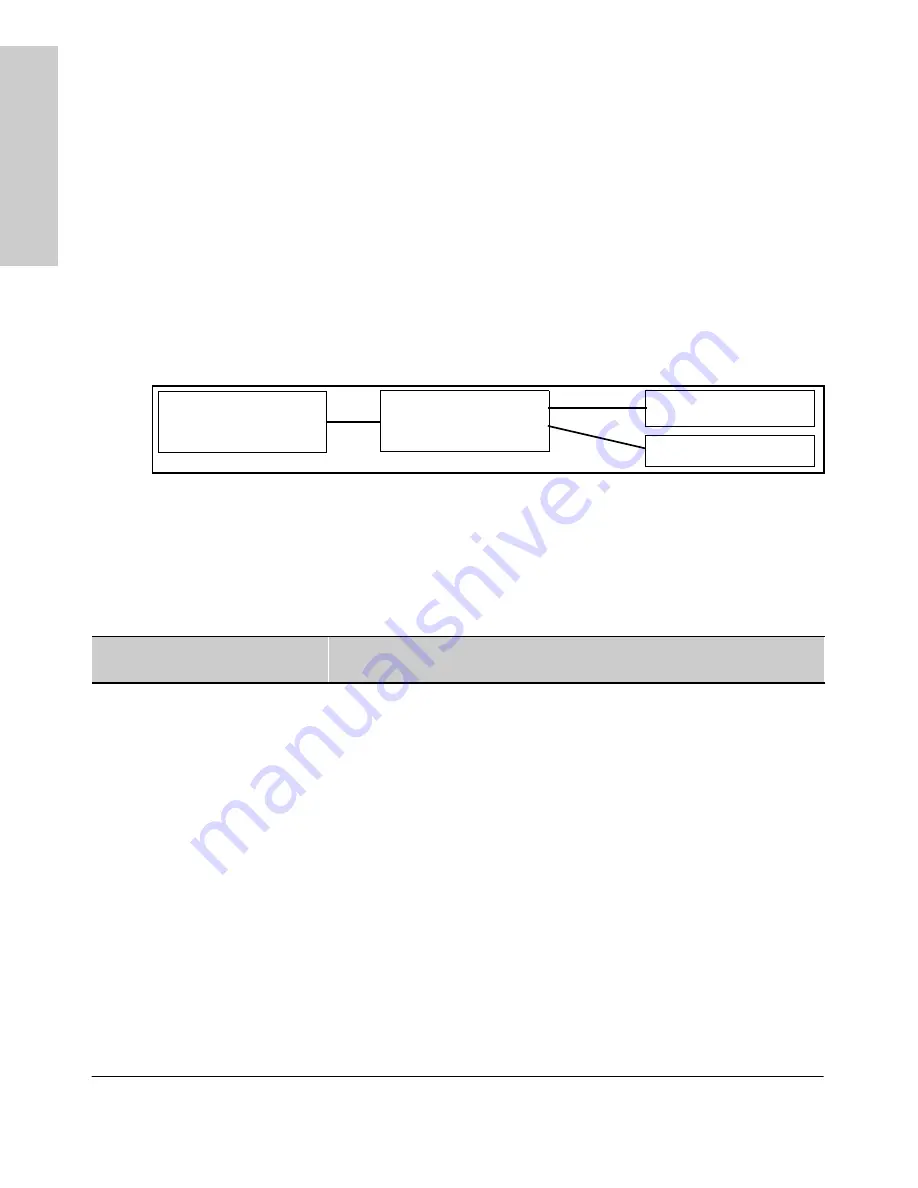
13-8
HP Procurve Stack Management
HP Procurve Stack Management
HP
P
roc
urve
S
tack
M
ana
gem
e
n
t
■
There is no limit on the number of stacks in the same IP subnet
(broadcast domain), however a switch can belong to only one stack.
■
If multiple VLANs are configured, stacking uses only the primary
VLAN on any switch. In the factory-default configuration, the
DEFAULT_VLAN is the primary VLAN. (See “Stacking Operation with
Multiple VLANs Configured” on page 13-46 and “Which VLAN Is
Primary?” on page 14-7.)
■
Stacking allows intermediate devices that do not support stacking.
This enables you to include switches that are distant from the
Commander.
Figure 13-3. Example of a Non-Stacking Device Used in a Stacking Environment
Specific Rules
Table 9-Table 13-2. outlines the specific rules for switches operating in a stack.
Table 13-2. Specific Rules for Commander, Candidate, and Member Switche
Commander Switch
Switch with Stacking
Disabled or Not Available
Member Switch
Candidate Switch
IP Addressing and
Stack Name
Number Allowed
Per Stack
Passwords
SNMP Communities
Commander
IP Addr:
Requires an
assigned IP address
and mask for access
via the network.
Stack Name:
Required
Only one
Commander
switch is allowed
per stack.
The Commander’s Manager
and Operator passwords are
assigned to any switch
becoming a Member of the
stack.
If you change the
Commander’s passwords, the
Commander propagates the
new passwords to all stack
Members.
Standard SNMP community
operation. The Commander
also operates as an SNMP
proxy to Members for all
SNMP communities config-
ured in the Commander.
Содержание ProCurve 4108gl Bundle
Страница 1: ...hp procurve switch 4108gl management and configuration guide www hp com go hpprocurve ...
Страница 2: ......
Страница 3: ...HP Procurve Switch 4108GL Management and Configuration Guide Software Release G 01 xx or Later ...
Страница 40: ...2 16 Using the Menu Interface Where To Go From Here Using the Menu Interface ...
Страница 82: ...4 26 Using the HP Web Browser Interface Status Reporting Features Using the HP Web Browser Interface ...
Страница 116: ...6 14 Interface Access and System Information System Information Interface Access and System Information ...
Страница 154: ...8 24 Time Protocols SNTP Messages in the Event Log Time Protocols ...
Страница 230: ...11 32 Optimizing Port Usage Through Traffic Control and Port Trunking Port Trunking Ports Traffic Control and Trunking ...
Страница 350: ...14 44 Port Based Virtual LANs VLANs and GVRP GVRP Port Based Virtual LANs VLANs and GVRP ...
Страница 383: ...16 13 Spanning Tree Protocol STP How STP Operates Spanning Tree Protocol STP ...
Страница 384: ...16 14 Spanning Tree Protocol STP How STP Operates Spanning Tree Protocol STP ...
Страница 442: ...18 30 Troubleshooting Restoring a Flash Image Troubleshooting ...
Страница 466: ...B 6 MAC Address Management Determining MAC Addresses MAC Address Management ...
Страница 470: ......
Страница 481: ...Index 11 Index write memory effect on menu interface 2 13 X Xmodem OS download A 6 ...
Страница 482: ......
















































