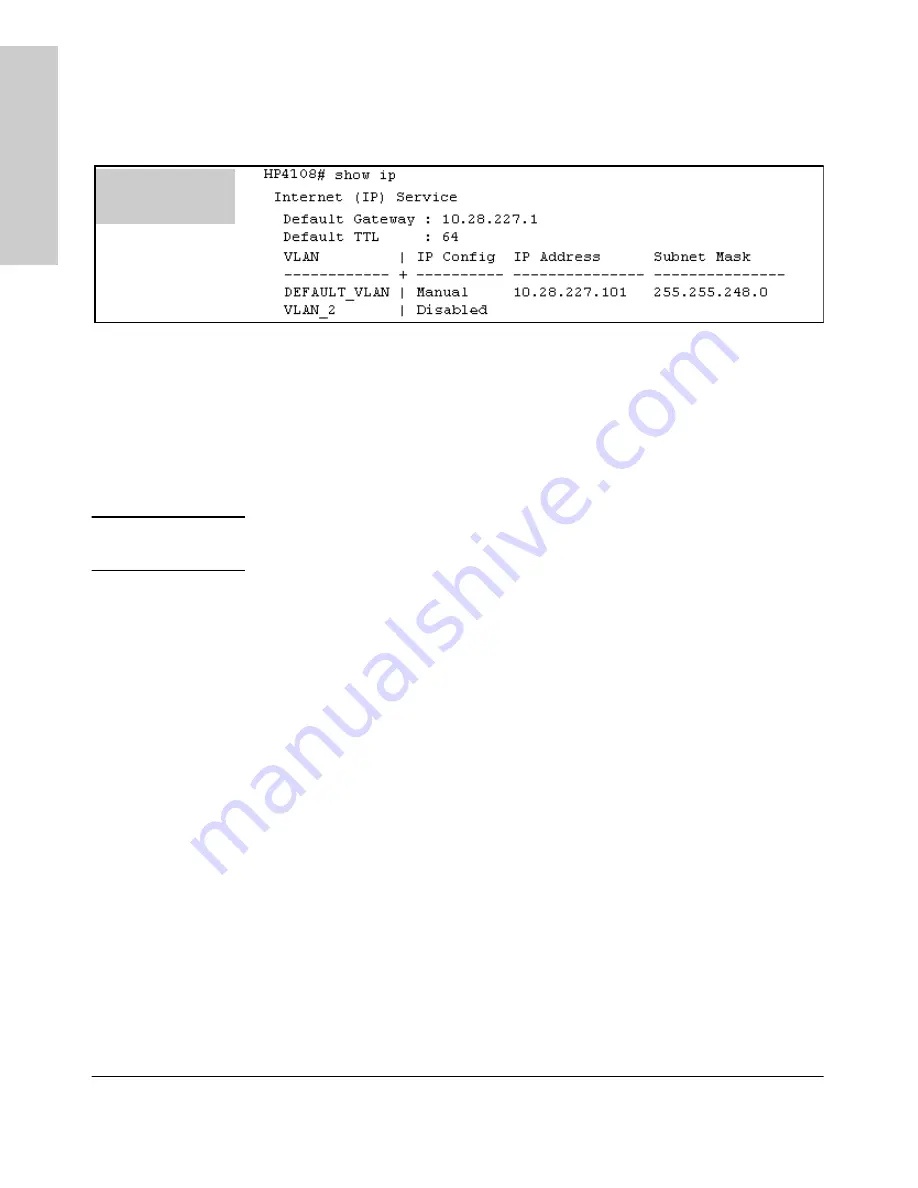
7-8
Configuring IP Addressing
IP Configuration
Co
n
fig
u
rin
g
IP Ad
d
re
ssin
g
Figure 5-3. Example of Show IP Listing with Non-Default IP Addressing Configured
Configure an IP Address and Subnet Mask.
The following command
includes both the IP address and the subnet mask. You must either include the
ID of the VLAN for which you are configuring IP addressing or go to the
context configuration level for that VLAN. (If you are not using VLANs on the
switch—that is, if the only VLAN is the default VLAN—then the VLAN ID is
always “1”.)
N o t e
The default IP address setting for the DEFAULT_VLAN is
DHCP/Bootp
. On
additional VLANs you create, the default IP address setting is
Disabled
.
Syntax:
vlan
<vlan-id>
ip address
<ip-address/mask-length>
or
vlan
<vlan-id>
ip address
<ip-address> <mask-bits>
or
vlan
<vlan-id>
ip address
dhcp-bootp
This example configures IP addressing on the default VLAN with the subnet
mask specified in mask bits.
HP4108
(config)# vlan 1 ip address 10.28.227.103/255.255.255.0
This example configures the same IP addressing as the preceding example,
but specifies the subnet mask by mask length.
HP4108(config)# vlan 1 ip address 10.28.227.103/24
Configure the Optional Default Gateway.
Using the Global configura-
tion level, you can assign one default gateway to the switch.
Syntax:
ip default-gateway
<ip-address>
For example:
HP4108(config)# ip default-gateway 10.28.227.115
A Switch 4108GL with
IP Addressing and
VLANs Configured
Содержание ProCurve 4108gl Bundle
Страница 1: ...hp procurve switch 4108gl management and configuration guide www hp com go hpprocurve ...
Страница 2: ......
Страница 3: ...HP Procurve Switch 4108GL Management and Configuration Guide Software Release G 01 xx or Later ...
Страница 40: ...2 16 Using the Menu Interface Where To Go From Here Using the Menu Interface ...
Страница 82: ...4 26 Using the HP Web Browser Interface Status Reporting Features Using the HP Web Browser Interface ...
Страница 116: ...6 14 Interface Access and System Information System Information Interface Access and System Information ...
Страница 154: ...8 24 Time Protocols SNTP Messages in the Event Log Time Protocols ...
Страница 230: ...11 32 Optimizing Port Usage Through Traffic Control and Port Trunking Port Trunking Ports Traffic Control and Trunking ...
Страница 350: ...14 44 Port Based Virtual LANs VLANs and GVRP GVRP Port Based Virtual LANs VLANs and GVRP ...
Страница 383: ...16 13 Spanning Tree Protocol STP How STP Operates Spanning Tree Protocol STP ...
Страница 384: ...16 14 Spanning Tree Protocol STP How STP Operates Spanning Tree Protocol STP ...
Страница 442: ...18 30 Troubleshooting Restoring a Flash Image Troubleshooting ...
Страница 466: ...B 6 MAC Address Management Determining MAC Addresses MAC Address Management ...
Страница 470: ......
Страница 481: ...Index 11 Index write memory effect on menu interface 2 13 X Xmodem OS download A 6 ...
Страница 482: ......
















































