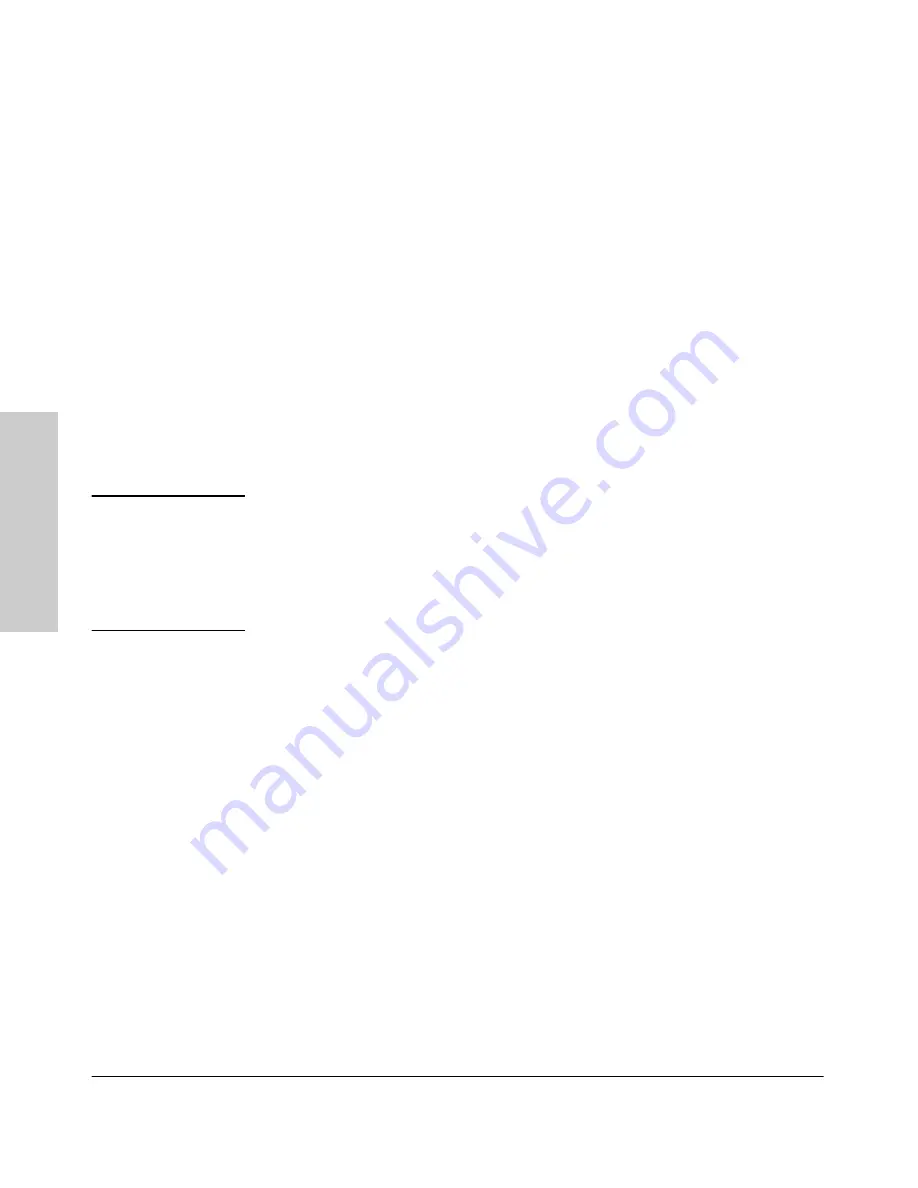
9-26
Using Passwords and To Protect Against Unauthorized Access
Authentication for Central Control of Switch Access Security
Usi
n
g P
a
ssword
s a
nd
T
A
CA
CS
+
For local authentication, the switch uses the operator-level and manager-level
username/password set(s) previously configured locally on the switch. (These
are the usernames and passwords you can configure using the CLI password
command, the web browser interface, or the menu interface—which enables
only local password configuration).
■
If the operator at the requesting terminal correctly enters the user-
name/password pair for either access level, access is granted.
■
If the username/password pair entered at the requesting terminal does
not match either username/password pair previously configured
locally in the switch, access is denied. In this case, the terminal is
again prompted to enter a username/password pair. In the default
configuration, the switch allows up to three attempts. If the requesting
terminal exhausts the attempt limit without a successful authentica-
tion, the login session is terminated and the operator at the requesting
terminal must initiate a new session before trying again.
Note
The switch’s menu allows you to configure only the local Operator and
Manager passwords, and not any usernames. In this case, all prompts for local
authentication will request only a local password. However, if you use the CLI
or the web browser interface to configure usernames for local access, you will
see a prompt for both a local username and a local password during local
authentication.
Using the Encryption Key
General Operation
When used, the encryption key (sometimes termed "key", "secret key", or
"secret") helps to prevent unauthorized intruders on the network from reading
username and password information in packets moving between
the switch and a server. At the server, a key may include
both of the following:
■
Global key:
A general key assignment in the server appli-
cation that applies to all TACACS-aware devices for which an indi-
vidual key has not been configured.
■
Server-Specific key:
A unique key assignment in the
server application that applies to a specific TACACS-aware device.
Содержание ProCurve 4108gl Bundle
Страница 1: ...hp procurve switch 4108gl management and configuration guide www hp com go hpprocurve ...
Страница 2: ......
Страница 3: ...HP Procurve Switch 4108GL Management and Configuration Guide Software Release G 01 xx or Later ...
Страница 40: ...2 16 Using the Menu Interface Where To Go From Here Using the Menu Interface ...
Страница 82: ...4 26 Using the HP Web Browser Interface Status Reporting Features Using the HP Web Browser Interface ...
Страница 116: ...6 14 Interface Access and System Information System Information Interface Access and System Information ...
Страница 154: ...8 24 Time Protocols SNTP Messages in the Event Log Time Protocols ...
Страница 230: ...11 32 Optimizing Port Usage Through Traffic Control and Port Trunking Port Trunking Ports Traffic Control and Trunking ...
Страница 350: ...14 44 Port Based Virtual LANs VLANs and GVRP GVRP Port Based Virtual LANs VLANs and GVRP ...
Страница 383: ...16 13 Spanning Tree Protocol STP How STP Operates Spanning Tree Protocol STP ...
Страница 384: ...16 14 Spanning Tree Protocol STP How STP Operates Spanning Tree Protocol STP ...
Страница 442: ...18 30 Troubleshooting Restoring a Flash Image Troubleshooting ...
Страница 466: ...B 6 MAC Address Management Determining MAC Addresses MAC Address Management ...
Страница 470: ......
Страница 481: ...Index 11 Index write memory effect on menu interface 2 13 X Xmodem OS download A 6 ...
Страница 482: ......
















































