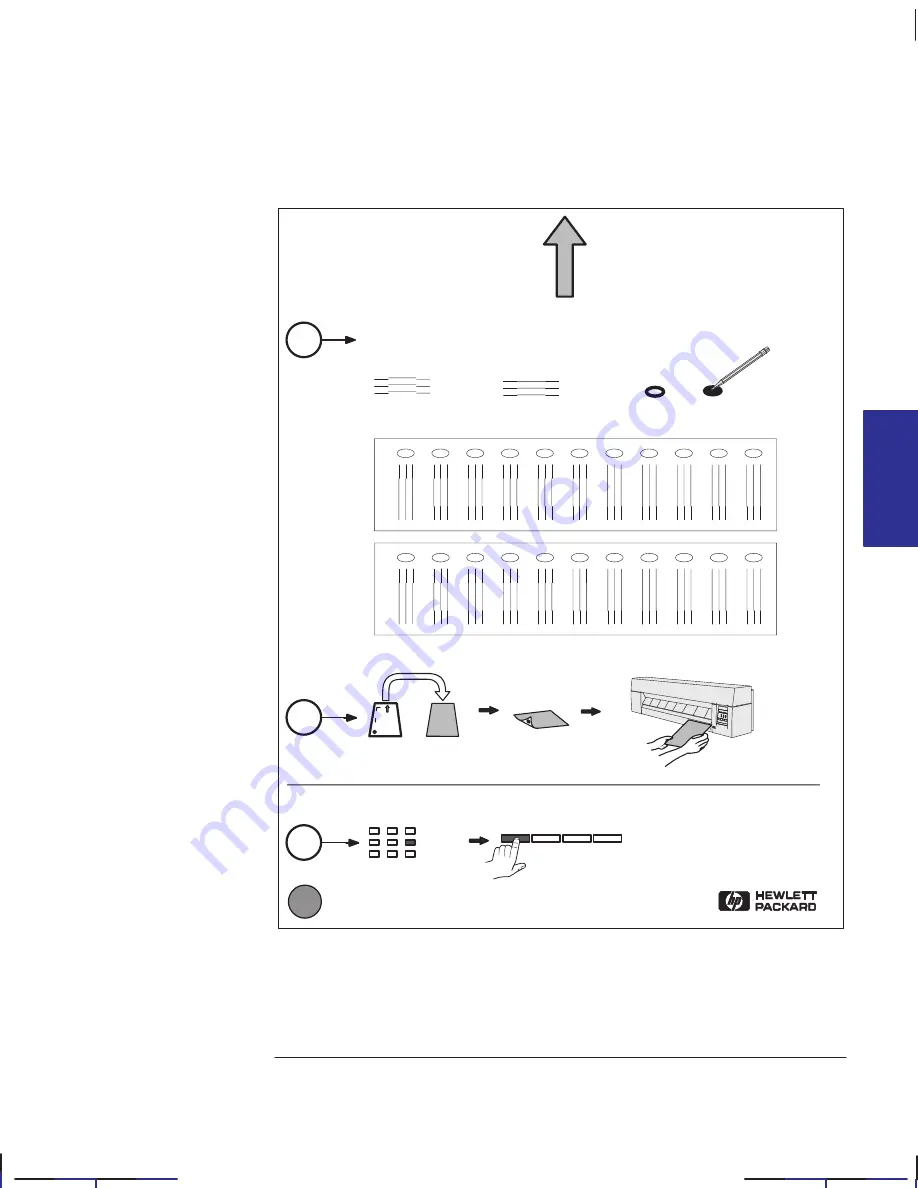
5–5
Company confidential. Pelican User’s Guide, Ed 1, Final. Freeze Status: frozen
This is the cyan on page 5–5 (seq: 97)
This is the black on page 5–5 (seq: 97)
1
2
3
In each of the two large boxes,
mark the best set of lines by filling in the oval.
Jagged lines = bad
Straight lines = good
Current
Best
Black Cartridge
Alignment Sheet
Pencil or
black pen
Setup
Ready
R
HP DesignJet 330/350C
7
When the
Load Media
light comes on again, remove the sheet and make sure that
the plotter has marked your selections with a check mark.
Localization Note FIGSPJ: You have already delivered this alignment sheet as Job #150.
Please ensure same text here. KCT: As agreed, please leave the text in this sheet in
English here and refer to chapter 12, where there is a translated version.
INTERNAL
5
PLOTS
Special internal plots
Using the Black Cartridge Alignment Sheet
Содержание Designjet 330
Страница 1: ...C4699 90031 English HP DesignJet 330 and 350C Plotters User s Guide ...
Страница 4: ...iv ...
Страница 14: ...xiv ...
Страница 89: ...4 1 To cancel a plot 4 2 To copy a plot 4 2 To advance the media 4 3 PLOT 4 MANAGEMENT Managing your plots 4 ...
Страница 92: ...4 4 ...
Страница 114: ...6 12 ...
Страница 124: ...7 10 ...
Страница 125: ...8 1 FRONT PANEL 8 LIGHTS Front panel lights 8 ...
Страница 150: ...9 20 ...
Страница 170: ...10 20 ...
Страница 171: ...11 1 GLOSSARY 11 Glossary 11 ...
Страница 180: ......


































