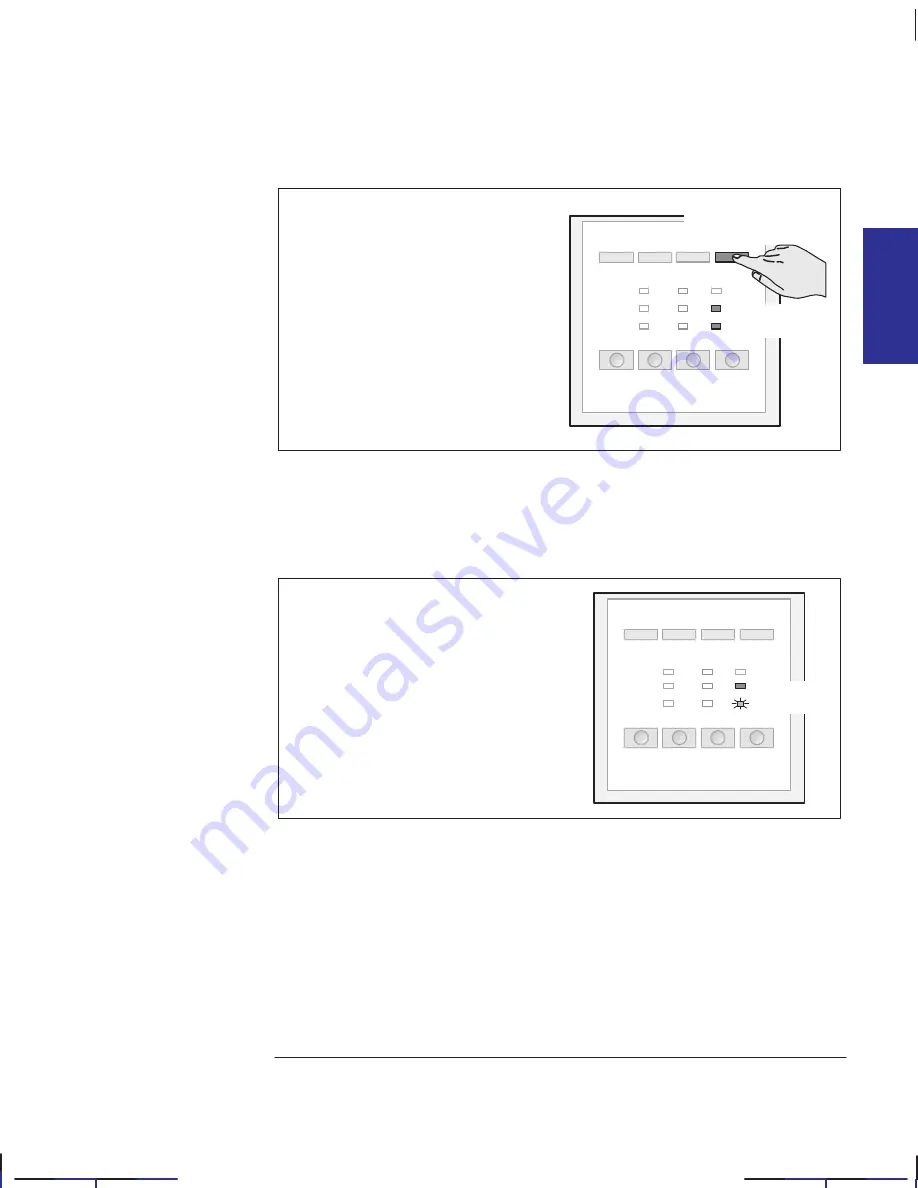
2–31
Company confidential. Pelican User’s Guide, Ed 1, Final. Freeze Status: frozen
This is the cyan on page 2–31 (seq: 71)
This is the black on page 2–31 (seq: 71)
2
Press
Continue Plotting
to confirm
that you’ve cut it.
The
Ready
light comes on to confirm
that the plotter is ready for the next
plot.
Continue
Plotting
Ready
Roll
To cut and unload a plot from a roll in Continuous Plotting mode
This mode is indicated by the
Roll
light flashing.
1
When the plot is finished, the
Ready
light stops flashing, but stays on to
confirm that the plotter is ready for the
next plot.
Ready
Roll
MEDIA
2
Working with media
Unloading media
Localization Note. .Treat as new.
Содержание Designjet 330
Страница 1: ...C4699 90031 English HP DesignJet 330 and 350C Plotters User s Guide ...
Страница 4: ...iv ...
Страница 14: ...xiv ...
Страница 89: ...4 1 To cancel a plot 4 2 To copy a plot 4 2 To advance the media 4 3 PLOT 4 MANAGEMENT Managing your plots 4 ...
Страница 92: ...4 4 ...
Страница 114: ...6 12 ...
Страница 124: ...7 10 ...
Страница 125: ...8 1 FRONT PANEL 8 LIGHTS Front panel lights 8 ...
Страница 150: ...9 20 ...
Страница 170: ...10 20 ...
Страница 171: ...11 1 GLOSSARY 11 Glossary 11 ...
Страница 180: ......


































