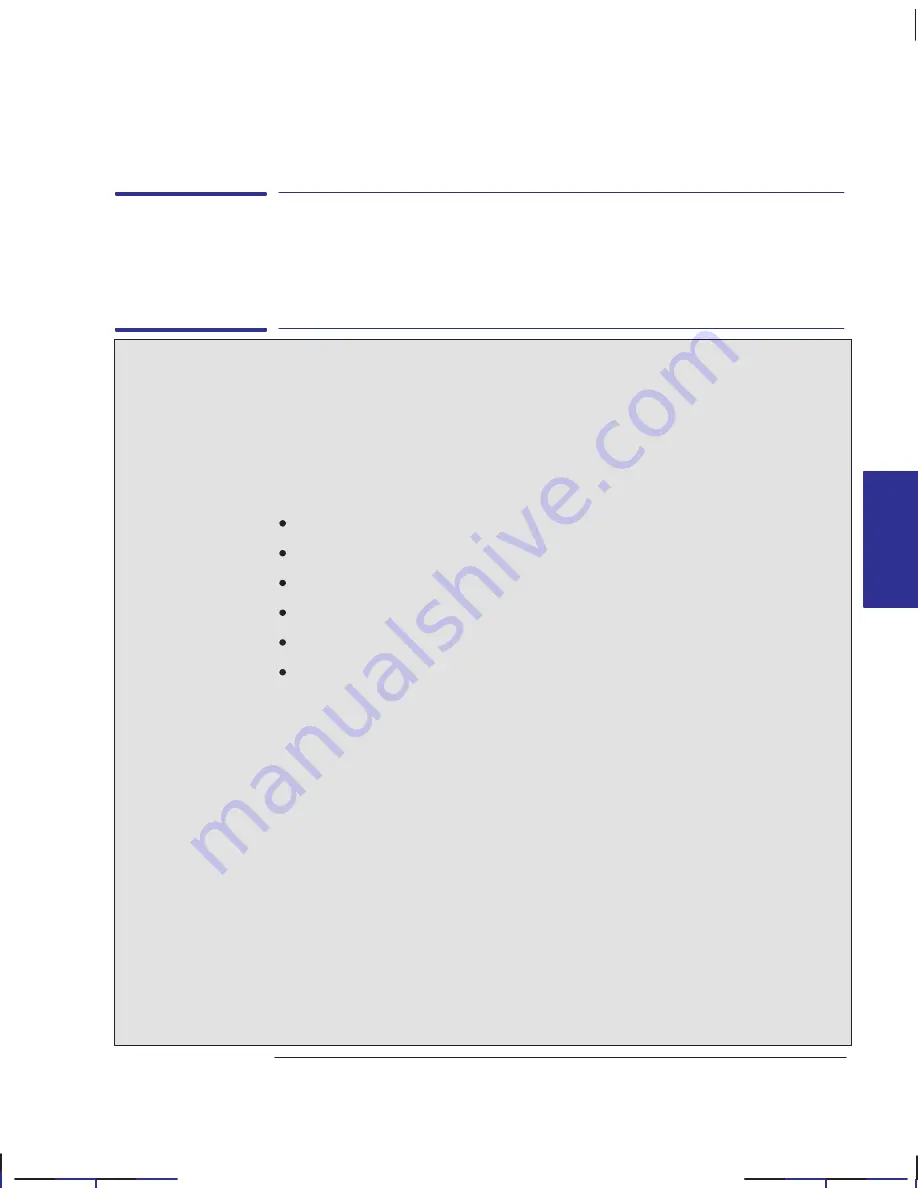
330
6–5
Company confidential. Pelican User’s Guide, Ed 1, Final. Freeze Status: frozen
This is the cyan on page 6–5 (seq: 107)
This is the black on page 6–5 (seq: 107)
To upgrade your plotter with a network interface
You can connect your plotter directly to a LAN using an HP JetDirect EX print
server, connected to the plotter’s parallel port. See page 1–18 and page 10–17.
To upgrade the HP DesignJet 330 plotter with color
The HP DesignJet 330 monochrome plotter can be upgraded to become an
HP DesignJet 350C color plotter. For the HP part number of the upgrade kit, see
page 10–15.
The upgrade kit comprises:
A ROM SIMM, containing the code for the HP DesignJet 350C.
A set of four print cartridges: cyan, magenta, yellow and black.
A color label for installation on the plotter’s cartridge carriage.
An new overlay for the plotter’s front panel.
A manual kit, comprising this User’s Guide and the Quick Reference Guide.
Drivers for AutoCAD and for Microsoft Windows applications.
This section explains all the tasks necessary to install the upgrade kit.
Localization Note. .Treat as new.
RECONFIG–
6
URA
TION
Reconfiguring your plotter
Network upgrade / color upgrade
Содержание Designjet 330
Страница 1: ...C4699 90031 English HP DesignJet 330 and 350C Plotters User s Guide ...
Страница 4: ...iv ...
Страница 14: ...xiv ...
Страница 89: ...4 1 To cancel a plot 4 2 To copy a plot 4 2 To advance the media 4 3 PLOT 4 MANAGEMENT Managing your plots 4 ...
Страница 92: ...4 4 ...
Страница 114: ...6 12 ...
Страница 124: ...7 10 ...
Страница 125: ...8 1 FRONT PANEL 8 LIGHTS Front panel lights 8 ...
Страница 150: ...9 20 ...
Страница 170: ...10 20 ...
Страница 171: ...11 1 GLOSSARY 11 Glossary 11 ...
Страница 180: ......































