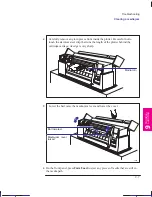This is the magenta on page 9–3 (seq: 133)
9–3
Company confidential. Pelican User’s Guide, Ed 1, Final. Freeze Status: frozen
This is the cyan on page 9–3 (seq: 133)
This is the black on page 9–3 (seq: 133)
Locating the source of your problem
1
Check the status of the front-panel lights. For an explanation, see chapter 8.
2
Test the plotter, as follows:
a
Switch the plotter off.
b
Ensure that the power cord is firmly inserted in the plotter and plugged in to an
outlet that you know works.
c
Switch the plotter on.
d
Print a demonstration plot (see page 1–26). If the plotter plots this correctly, the
problem is probably not with the plotter.
3
Test your computer hardware and interface, as follows:
a
Ensure that you are using the correct interface cable between the computer and
the plotter and that it is firmly connected to the correct ports (see pages 1–17
and 10–11).
b
Serial interface users only. Check that the serial interface settings on the Setup
Sheet match the requirements of your computer hardware and application
software (see page 1–19).
Localization Note. Very similar to Loquillo UG p9-3.
TROUBLE–
9
SHOOTING
Troubleshooting
Locating the source of your problem
Содержание Designjet 330
Страница 1: ...C4699 90031 English HP DesignJet 330 and 350C Plotters User s Guide ...
Страница 4: ...iv ...
Страница 14: ...xiv ...
Страница 89: ...4 1 To cancel a plot 4 2 To copy a plot 4 2 To advance the media 4 3 PLOT 4 MANAGEMENT Managing your plots 4 ...
Страница 92: ...4 4 ...
Страница 114: ...6 12 ...
Страница 124: ...7 10 ...
Страница 125: ...8 1 FRONT PANEL 8 LIGHTS Front panel lights 8 ...
Страница 150: ...9 20 ...
Страница 170: ...10 20 ...
Страница 171: ...11 1 GLOSSARY 11 Glossary 11 ...
Страница 180: ......