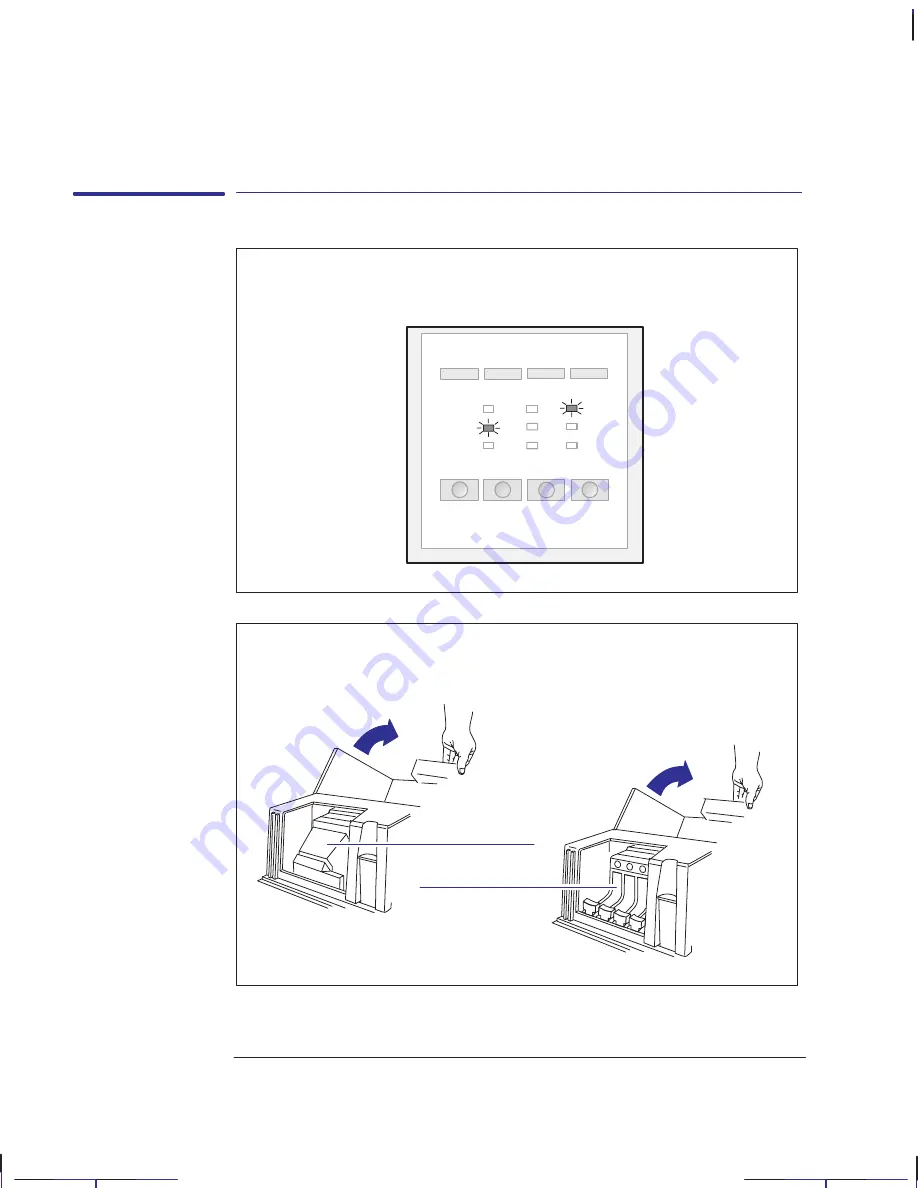
1–10
Company confidential. Pelican User’s Guide, Ed 1, Final. Freeze Status: frozen
This is the cyan on page 1–10 (seq: 24)
This is the black on page 1–10 (seq: 24)
Task 5: Load the print cartridge(s)
1
Make sure that, on the front panel, the
Film
and
Error
lights are flashing. If
other lights are on, look up their meaning in Chapter 8.
Error
Film
2
Open the cover. If necessary, wait for the cartridge carriage to move to the
service station (the area on the left of the plotter).
1752a
Cartridge carriage
in service station
350C
330
r1752a
Localization Note JKCT: Similar to Parrot UG p1–11.
Setting up your plotter
Task 5: Load the print cartridges
Содержание Designjet 330
Страница 1: ...C4699 90031 English HP DesignJet 330 and 350C Plotters User s Guide ...
Страница 4: ...iv ...
Страница 14: ...xiv ...
Страница 89: ...4 1 To cancel a plot 4 2 To copy a plot 4 2 To advance the media 4 3 PLOT 4 MANAGEMENT Managing your plots 4 ...
Страница 92: ...4 4 ...
Страница 114: ...6 12 ...
Страница 124: ...7 10 ...
Страница 125: ...8 1 FRONT PANEL 8 LIGHTS Front panel lights 8 ...
Страница 150: ...9 20 ...
Страница 170: ...10 20 ...
Страница 171: ...11 1 GLOSSARY 11 Glossary 11 ...
Страница 180: ......































