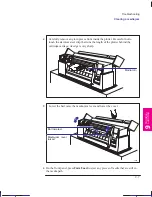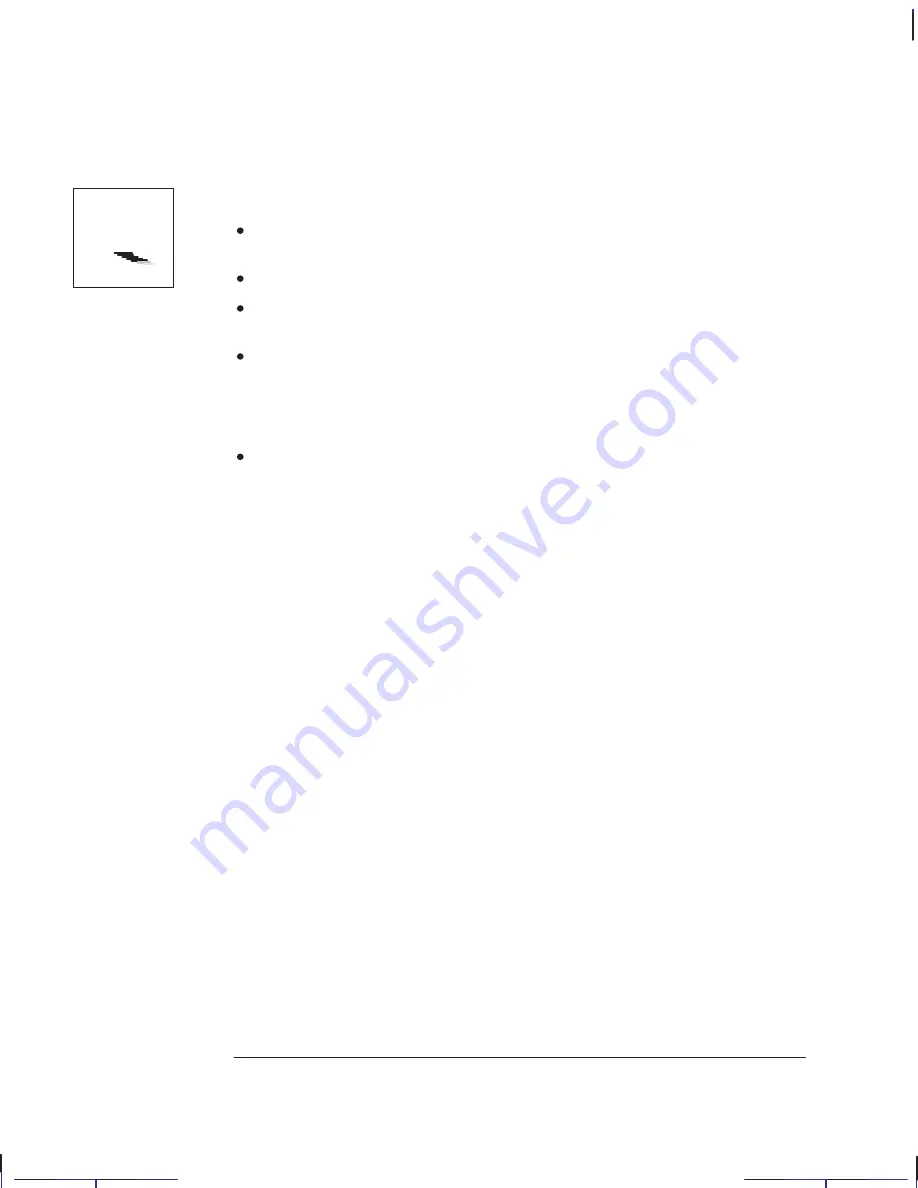
9–16
Company confidential. Pelican User’s Guide, Ed 1, Final. Freeze Status: frozen
This is the cyan on page 9–16 (seq: 146)
This is the black on page 9–16 (seq: 146)
If ink smears after you remove a plot
Be sure the ink is dry before you remove the sheet. For recommended
ink-drying times, see page 2–27.
When loading media, select the appropriate Media Type on the front panel.
The plotter may be operating in an area where the temperature and humidity are
too high. For environmental specifications, see page 10–5.
Handle media by the edges. If possible, wear gloves when you handle film. Skin
oils can interact with ink and cause it to smear.
If the print quality appears to be poor just in one part of the plot
Did you raise the cover during printing? Although the plot continues after the
interruption, the print quality in the area of the interruption cannot be
guaranteed.
Localization Note. JKCT: very similar to Parrot UG p4-14. FIGSP: Very similar to Loquillo
750C UG p9-20.
Troubleshooting
Solving print quality problems
A
Troubleshooting
Solving print quality problems
Содержание Designjet 330
Страница 1: ...C4699 90031 English HP DesignJet 330 and 350C Plotters User s Guide ...
Страница 4: ...iv ...
Страница 14: ...xiv ...
Страница 89: ...4 1 To cancel a plot 4 2 To copy a plot 4 2 To advance the media 4 3 PLOT 4 MANAGEMENT Managing your plots 4 ...
Страница 92: ...4 4 ...
Страница 114: ...6 12 ...
Страница 124: ...7 10 ...
Страница 125: ...8 1 FRONT PANEL 8 LIGHTS Front panel lights 8 ...
Страница 150: ...9 20 ...
Страница 170: ...10 20 ...
Страница 171: ...11 1 GLOSSARY 11 Glossary 11 ...
Страница 180: ......