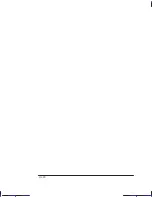I-1
Company confidential. Pelican User’s Guide, Ed 1, Final. Freeze Status: frozen
This is the cyan on page I-1 (seq: 175)
This is the black on page I-1 (seq: 175)
A
accessories, 1-4–1-6
list, 10-15
ordering, 10-19
using genuine HP, 7-3
accuracy, specification, 10-3
acoustic specifications, 10-4
addressable resolution, 10-3
aligning cartridges, 5-3–5-10
aligning roll media, 2-23
aligning sheet media, 2-13
Apollo, cables to connect, 10-11
Apple, cables to connect, 10-11
application software, 1-24
area fill problems, 9-15
AutoCAD, 1-24
drivers, 10-16
B
banding problems, 9-15
Bi-Tronics interface, 10-8
Black Cartridge Alignment Sheet
how to print, 5-2
sample, 5-5
using, 5-3–5-7
blank plot, 9-9
bleeding lines, 9-15
blurred lines, 9-15
C
cables
extension, 10-11
interface, 1-17–1-19, 10-11
parallel specification, 10-9
part numbers, 10-11
power, 1-4
problems, 9-8
serial specifications, 10-10
supplied/not supplied, 1-5
Cancel key, 4-2
cancelling a plot, 4-2
cartridge carriage, 1-10
cartridge service station, 1-10
cartridge stalls, 1-11–1-12
cartridges
aligning, 5-3
before replacing, 7-4
cleaning the nozzles, 7-7–7-9
clogged, 7-7–7-9
colors, 1-4, 1-11–1-12
environmental specifications, 10-5
initial installation, 1-10–1-14
ordering, 10-17
part numbers, 10-17
priming, 7-7–7-9
problems, 9-14
removing tab, 1-12, 7-6
replacing, 7-2–7-7
supplied, 1-4
Centronics. See parallel
cleaning the plotter, 7-9
clipped plot, 9-10
clipping
and page size, 3-6
and Rotate, 3-9
troubleshooting, 9-10
clogged cartridges, 7-7–7-9
Coated, light, 8-3
color
media type for, 2-5
of pens in palette, 3-12
problems, 9-12–9-17
switching on/off, 3-13–3-15
Color Cartridge Test Sheet, 5-10–5-12
how to print, 5-2
sample, 5-9
using, 5-7–5-10
color upgrade, 6-5–6-12
part number, 10-15
color-vision deficiencies, advice for
users with, 1-11
color/monochrome switching,
3-13–3-14
communications, problems, 9-8
configuration, current, 6-2–6-3
configuring the plotter, 1-19–1-24
See also reconfiguring the plotter
connecting, plotter to computer,
1-17–1-18
connector
parallel, 1-17
serial, 1-17
Continue Plotting, key, 2-29
copying a plot, 4-2
cover, raising, 9-16
cutter, 2-29–2-32
part number, 10-15
cutting the roll, 2-29–2-32
D
DEC, cables to connect, 10-11
Declaration of Conformity (EC),
10-14
Demonstration Plot, how to print, 5-2
demonstration plot, 1-26
device lists, 1-25
Digital, cables to connect, 10-11
dimensions of plotter, 10-4
documentation, 10-15, 10-19
dpi (dots per inch), 10-3
drivers, 1-24, 10-16
supplied, 1-4
drying time, 2-27
duty cycle, 10-4
E
ecological specifications, 10-5
electrical specifications, 10-4
electrostatic precautions, 1-7, 6-7
EMC (electromagnetic compatibility),
10-6, 10-12
Error, light, 8-5
F
Fast, light, 8-4
file size, and memory usage, 6-4
file termination, 1-22
filled area problems, 9-15
Film, light, 8-3
film, 10-2
firmware revision number, 6-2
Form Feed key, 4-3
front-panel, lights, 8-2
Index
INDEX
Содержание Designjet 330
Страница 1: ...C4699 90031 English HP DesignJet 330 and 350C Plotters User s Guide ...
Страница 4: ...iv ...
Страница 14: ...xiv ...
Страница 89: ...4 1 To cancel a plot 4 2 To copy a plot 4 2 To advance the media 4 3 PLOT 4 MANAGEMENT Managing your plots 4 ...
Страница 92: ...4 4 ...
Страница 114: ...6 12 ...
Страница 124: ...7 10 ...
Страница 125: ...8 1 FRONT PANEL 8 LIGHTS Front panel lights 8 ...
Страница 150: ...9 20 ...
Страница 170: ...10 20 ...
Страница 171: ...11 1 GLOSSARY 11 Glossary 11 ...
Страница 180: ......