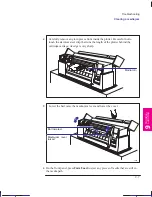This is the yellow on page 7–8 (seq: 122)
This is the magenta on page 7–8 (seq: 122)
Green
7–8 (seq: 122)
350C
350C
7–8
Company confidential. Pelican User’s Guide, Ed 1, Final. Freeze Status: frozen
This is the cyan on page 7–8 (seq: 122)
This is the black on page 7–8 (seq: 122)
3
Press the small green selector in front of the cartridge which you want to
prime.
1745
4
Firmly press the large green
plunger fully down once, and
then release it.
The plunger should return to its
original position.
r1755
5
Repeat steps 3 and 4 for any other cartridges to be primed.
Note. It is not necessary to return the selectors to their original positions.
6
Lower the cover.
7
If you interrupted the print, the plotter now resumes it. Ignoring that part of the
drawing immediately after the interruption (where print quality cannot be
guaranteed), check the rest of the print to see if the problem has been resolved.
Maintaining your plotter
Cleaning the cartridge nozzles (priming)
Localization Note. JKCT: Very similar to Parrot UG p3-5.
Содержание Designjet 330
Страница 1: ...C4699 90031 English HP DesignJet 330 and 350C Plotters User s Guide ...
Страница 4: ...iv ...
Страница 14: ...xiv ...
Страница 89: ...4 1 To cancel a plot 4 2 To copy a plot 4 2 To advance the media 4 3 PLOT 4 MANAGEMENT Managing your plots 4 ...
Страница 92: ...4 4 ...
Страница 114: ...6 12 ...
Страница 124: ...7 10 ...
Страница 125: ...8 1 FRONT PANEL 8 LIGHTS Front panel lights 8 ...
Страница 150: ...9 20 ...
Страница 170: ...10 20 ...
Страница 171: ...11 1 GLOSSARY 11 Glossary 11 ...
Страница 180: ......