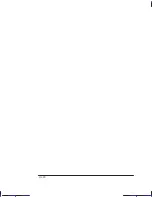10–19
Company confidential. Pelican User’s Guide, Ed 1, Final. Freeze Status: frozen
This is the cyan on page 10–19 (seq: 169)
This is the black on page 10–19 (seq: 169)
HP-GL/2 and HP RTL programming information *
The HP-GL/2 and HP RTL Reference Guide provides complete explanations and
examples of the HP-GL/2 and HP RTL graphic and interfacing instructions. If you
are writing an HP-GL/2 or RTL driver for your plotter, you will find this guide an
invaluable source of general instruction information. It is published by
Addison-Wesley Publishing Company, and you can can order it through most book
stores (ISBN 0-201-56308-8).
For specific parameter information, refer to The Product Comparison Guide for
HP Languages on HP Plotters and Large-Format Printers, which you can order
through your HP Sales office.
How to order supplies and accessories
You can order supplies and accessories in any of the following ways:
By calling your local authorized HP dealer.
By contacting your local HP Sales and Support office.
By contact one of the addresses given in Hewlett-Packard Support Services
booklet. In the United States, the Direct Ordering number is 1-800-538-8787.
* Updated HP-GL/2 and RTL reference information is currently in preparation. For the latest part
numbers, please contact your HP dealer or sales representative.
REFERENCE
10
Reference
Ordering accessories
Localization Note. Very similar to Loquillo 750C UG p11–18.
Содержание Designjet 330
Страница 1: ...C4699 90031 English HP DesignJet 330 and 350C Plotters User s Guide ...
Страница 4: ...iv ...
Страница 14: ...xiv ...
Страница 89: ...4 1 To cancel a plot 4 2 To copy a plot 4 2 To advance the media 4 3 PLOT 4 MANAGEMENT Managing your plots 4 ...
Страница 92: ...4 4 ...
Страница 114: ...6 12 ...
Страница 124: ...7 10 ...
Страница 125: ...8 1 FRONT PANEL 8 LIGHTS Front panel lights 8 ...
Страница 150: ...9 20 ...
Страница 170: ...10 20 ...
Страница 171: ...11 1 GLOSSARY 11 Glossary 11 ...
Страница 180: ......