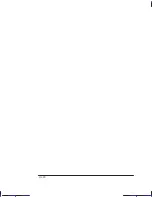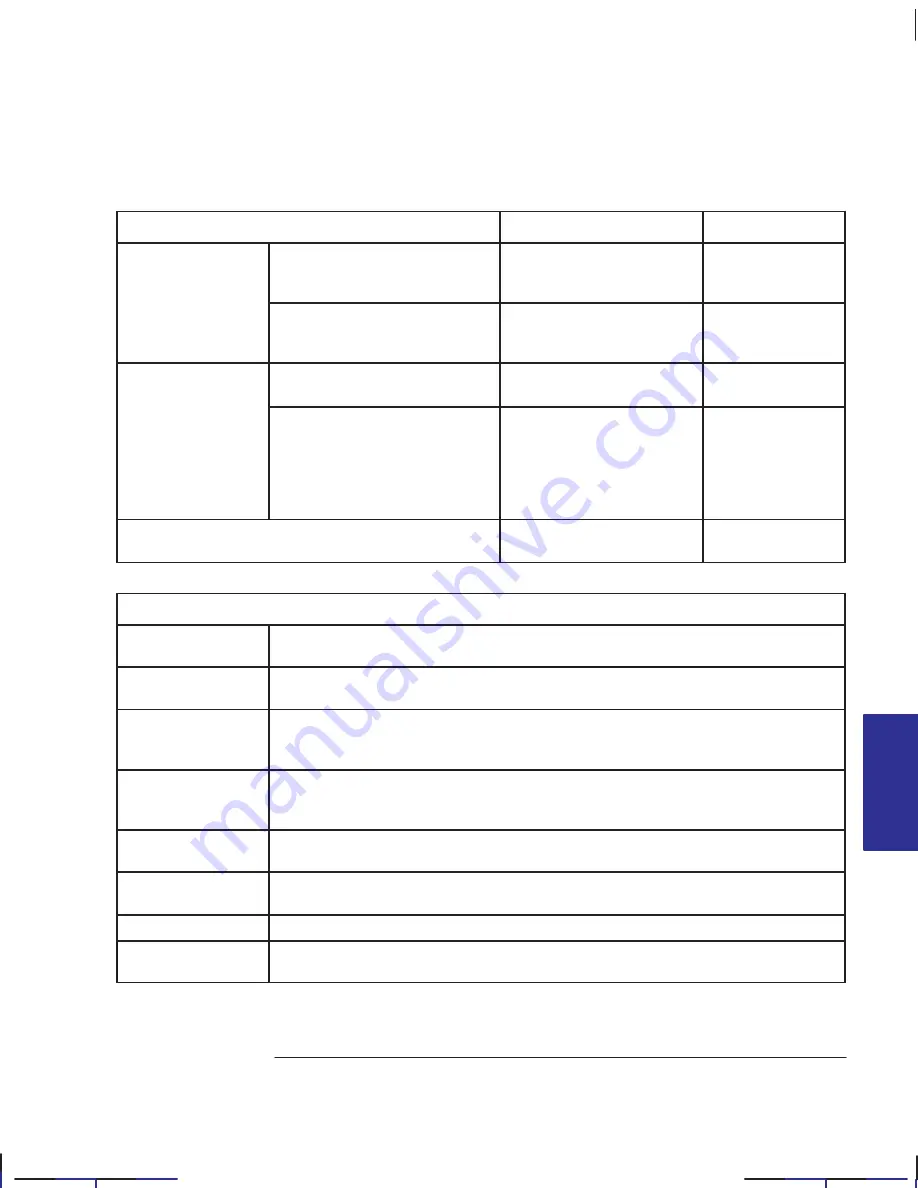
10–5
Company confidential. Pelican User’s Guide, Ed 1, Final. Freeze Status: frozen
This is the cyan on page 10–5 (seq: 155)
This is the black on page 10–5 (seq: 155)
Environmental specifications
Temperature
Humidity
Operational
Mechanical and electrical:
0 to 55
_
C
(32 to 131
_
F)
5% to 95% @
40
_
C
Non-condensing
With cartridges and media:
15 to 35
_
C
(59 to 95
_
F)
20% @ 15
_
C to
80% @ 35
_
C
Non-condensing
Storage
Plotter and media:
–40 to 70
_
C
(–40 to 158
_
F)
90% @ 65
_
C
Cartridges:
0 to 50
_
C (0 to 5
_
C and 40
to 50
_
C for maximum 7-day
period).
32 to 122
_
F (32 to 41
_
F
and 104 to 122
_
F for maxi-
mum 7-day period).
5% to 90%
For optimal print quality and media handling:
15 to 30
_
C
(59 to 86
_
F)
20% @ 15
_
C to
80% @ 30
_
C
Ecological specifications
Energy efficiency
Standby mode: 24 watts. Printing mode: <70 watts.
Compliant with Energy Star Program EPA (US).
Manufacturing
process
Free of ozone-depleting chemicals (Montreal Protocol).
Plastics
Free of brominated flame retardants (PBB and PBDE).
All housing parts made of same material: ABS.
90% of parts marked according to ISO 11469 standard.
Metals
Chassis made of aluminium.
Shafts made of stainless steel.
Enclosures made of electro-galvanized steel sheet.
Packaging
Cardboard (non-chlorine-bleached) and foam are 100% recyclable.
Inks used for printing do not contain heavy metals.
User
documentation
Majority recyclable, not bleached with chlorine, and printed with inks that do not
contain heavy metals. For specification of this User’s Guide, see back cover.
Batteries
Not used.
Recyclability
Modular construction, with all releasable connecting elements snap-type, screws
easy to find and disassembly done using universal tools.
Localization Note. Treat as new.
REFERENCE
10
Reference
Plotter specifications
Содержание Designjet 330
Страница 1: ...C4699 90031 English HP DesignJet 330 and 350C Plotters User s Guide ...
Страница 4: ...iv ...
Страница 14: ...xiv ...
Страница 89: ...4 1 To cancel a plot 4 2 To copy a plot 4 2 To advance the media 4 3 PLOT 4 MANAGEMENT Managing your plots 4 ...
Страница 92: ...4 4 ...
Страница 114: ...6 12 ...
Страница 124: ...7 10 ...
Страница 125: ...8 1 FRONT PANEL 8 LIGHTS Front panel lights 8 ...
Страница 150: ...9 20 ...
Страница 170: ...10 20 ...
Страница 171: ...11 1 GLOSSARY 11 Glossary 11 ...
Страница 180: ......