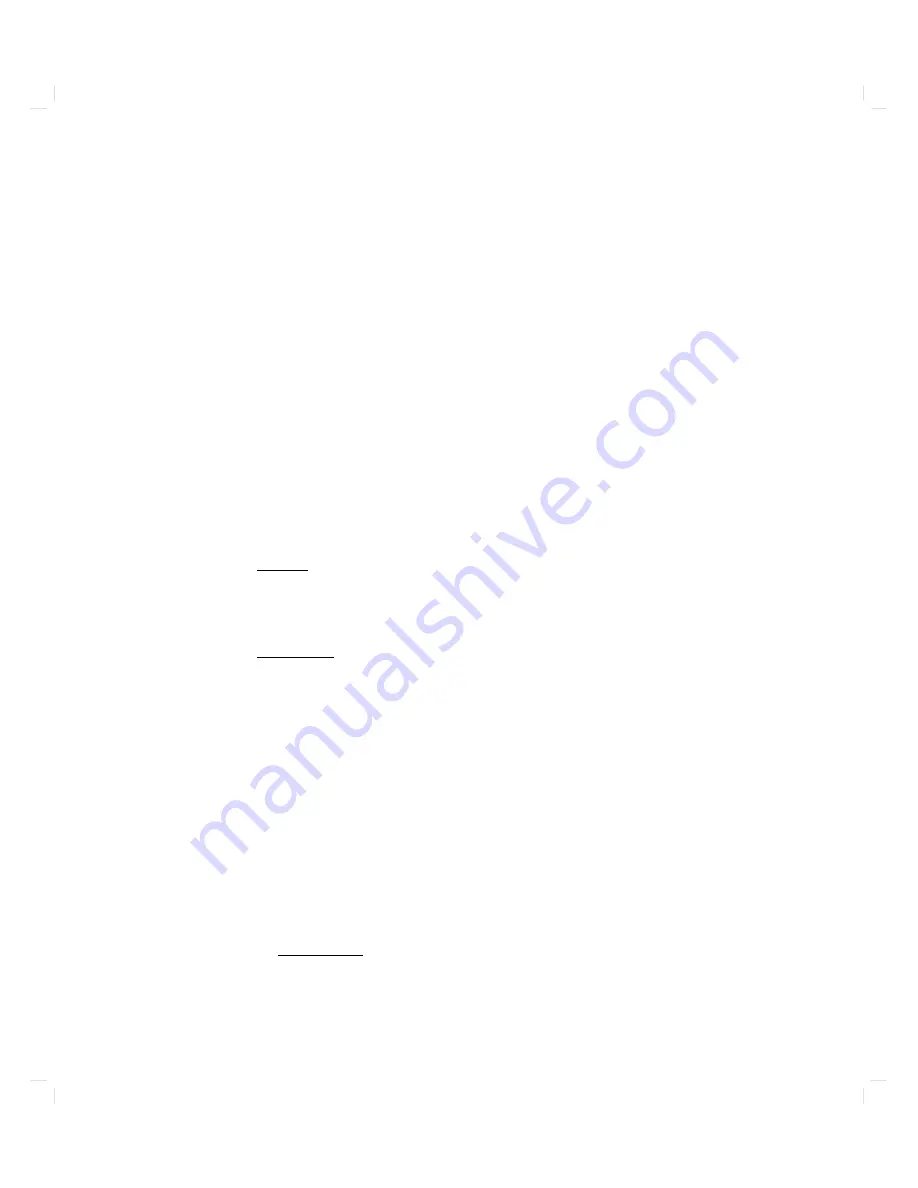
Displaying
and
Setting
the
Secure
Boot
Mode
There
may
b e
circumstances
in
whic
h
y
ou
w
ould
not
wish
to
allo w
an
y
one
to
attempt
to
b o ot
y
our
computer
from
a
device
other
than
the
device
y
ou
ha
v
e
sp ecied,
nor
to
con
trol
the
system
from
an
y
console
other
than
the
one
y
ou
ha
v
e
designated.
This
can
b e
an
imp ortant
consideration
in
secure
installations.
If
y
ou
set
up
y
our
system
in
suc
h
a
w
a
y
that
it
is
ph
ysically
imp ossible
for
unauthorized
p ersons
to
disc
onne
ct
it
from
its
designated
b o ot
device(s),
y
ou
can
guarantee
that
the
b o ot
console
user
in
terface
cannot
b e
used
to
b o ot
the
system
from
an
unauthorized
device
or
to
c
hange
the
console
path.
If
the
secure
b o ot
mo
de
is
set
to
on ,
the
b o ot
console
in
terface
cannot
b e
activ
ated;
th
us
y
ou
are
assured
that
y
our
system's
securit
y
cannot
b e
compromised
through
in
teraction
with
that
in
terface.
T
o
c
hec
k
the
status
of
the
secure
b o ot
mo
de,
t
yp e:
BOOT_ADMIN>
secure
The
v
alue
on
or
off
will
b e
display
ed.
T
o
set
the
secure
b o ot
mo
de
to
on ,
t
yp e:
BOOT_ADMIN>
secure
on
Resetting
the
Secure
Boot
Mode
Once
the
secure
b o ot
mo
de
is
set
to
on ,
the
only
w
a
y
to
reset
it
to
off
is
to
disconnect
the
b o ot
device(s).
F
ollo
w
these
steps:
1.
Sh
ut
do
wn
y
our
computer,
turn
it
o
and
disconnect
the
p o
w
er
cable.
2.
Disconnect
y
our
computer
from
its
b o ot
device(s).
This
will
probably
in
v
olv
e
sp ecial
pro cedures
(sp ecic
to
y
our
site)
for
gaining
access
to
the
b o ot
device(s).
3.
T
urn
on
y
our
computer.
The
b o ot
console
in
terface
will
reapp ear.
4.
En
ter
the
b o ot
administration
mo
de.
5.
T
yp e:
BOOT_ADMIN>
secure
off
3-26
Using
Y
our
Computer
Содержание Apollo 9000 750
Страница 24: ...Figure 1 5 Connectors Mounted on the System Bulkhead 1 8 Your HP Apollo 9000 Model 750 Computer ...
Страница 27: ...Figure 1 7 Color Graphic Card Bulkhead Your HP Apollo 9000 Model 750 Computer 1 11 ...
Страница 28: ...Figure 1 8 Grayscale Graphic Card Bulkhead 1 12 Your HP Apollo 9000 Model 750 Computer ...
Страница 29: ...Figure 1 9 Graphic Interface Card Bulkhead Your HP Apollo 9000 Model 750 Computer 1 13 ...
Страница 32: ......
Страница 60: ...15 Click on the NNNNNNNNNNNNNNNNNNNNNNNNNN Main Menu softkey d a c b 2 28 Starting Up Your Computer ...
Страница 67: ...5 When this window appears double click on the HALTSYS icon d a c b Starting Up Your Computer 2 35 ...
Страница 98: ......
Страница 108: ......
Страница 119: ...Figure 5 4 SIMM Card Removal Replacement Addition Expanding Your Computer and Replacing Its Parts 5 11 ...
Страница 121: ...Figure 5 5 Lithium Battery Location Expanding Your Computer and Replacing Its Parts 5 13 ...
Страница 123: ...Figure 5 6 Location of the LAN Type Jumpers on the System Card Expanding Your Computer and Replacing Its Parts 5 15 ...
Страница 125: ...Figure 5 7 Graphics Card Removal Expanding Your Computer and Replacing Its Parts 5 17 ...
Страница 168: ...Figure 6 1 LED Array 6 26 Troubleshooting ...
Страница 174: ......






























