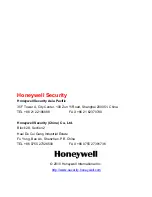Honeywell
151
8 Appendix
HDD Capacity Calculation
Calculate total capacity needed by each DVR according to video recording
(video recording type and video file storage time).
1. According to formula (1), calculate storage capacity
i
q
that is the
capacity of each channel needed for each hour, unit Mbyte.
1024
3600
8
i
i
d
q
(1)
In the formula:
means the bit rate, unit Kbit/s
i
d
2. After video time requirement is confirmed, use Formula (2) to
calculate the storage capacity
i
m
, which is storage of each channel
needed unit Mbyte.
i
m
=
×
×
(2)
i
q
i
h
i
D
In the formula:
i
h
means the recording time for each day (hour).
i
D
means the number of days for which the video should be kept.
3. According to formula (3), calculate the total capacity (accumulation)
T
q
that is needed for all channels in the DVR during
scheduled
video recording
.
c
i
i
T
m
q
1
(3)
In the formula: means total number of channels in one DVR
c
4. According to formula (4), calculate the total capacity (accumulation)
T
q
that is needed for all channels in DVR during
alarm video
recording (including motion detection)
.
Содержание HSVR-04
Страница 2: ......
Страница 47: ...Honeywell 39 Figure 4 14 Motion Detection Zone Setting Figure 4 15 PTZ Activation Setting ...
Страница 100: ...Understanding of Menu Operations and Controls 92 Figure 5 38 The Shutdown Menu ...
Страница 103: ...Honeywell 95 Figure 6 2 The Internet Options Window ...
Страница 115: ...Honeywell 107 Figure 6 21 HDD Information Menu Log Here you can view system log See Figure 6 22 ...
Страница 130: ...Web Client Operation 122 Figure 6 37 The NTP Setup Menu Alarm Alarm setup interface is shown as in Figure 6 38 ...
Страница 133: ...Honeywell 125 Figure 6 39 The Detection Setup Menu Figure 6 40 The Detection Zone Setup ...
Страница 142: ...Web Client Operation 134 Figure 6 47 The Auto Maintenance Menu Abnormity The abnormity interface is shown as below ...