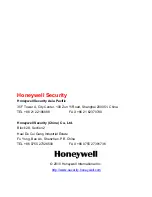Honeywell
149
There are the following possibilities:
Alarm setup is incorrect.
Alarm output has been opened manually.
Input device error or connection is incorrect.
Some program versions may have this problem. Please upgrade
your system.
19. Alarm function is null.
There are following possibilities:
Alarm setup is incorrect.
Alarm cable connection is incorrect.
Alarm input signal is incorrect.
There are two loops connected to one alarm device.
20. Remote control does not work.
There are the following possibilities:
Remote control address is incorrect.
Distance is too far or control angle is too small.
Remote control battery power is low.
Remote control is damaged or DVR front panel is damaged.
21. Record storage period is insufficient.
There are the following possibilities:
Camera quality is too low. Lens is dirty. Camera is installed against
the light. Camera aperture setup is incorrect.
HDD capacity is not enough.
HDD is damaged.
22. Cannot playback the downloaded file.
There are following possibilities:
There is no media player.
Содержание HSVR-04
Страница 2: ......
Страница 47: ...Honeywell 39 Figure 4 14 Motion Detection Zone Setting Figure 4 15 PTZ Activation Setting ...
Страница 100: ...Understanding of Menu Operations and Controls 92 Figure 5 38 The Shutdown Menu ...
Страница 103: ...Honeywell 95 Figure 6 2 The Internet Options Window ...
Страница 115: ...Honeywell 107 Figure 6 21 HDD Information Menu Log Here you can view system log See Figure 6 22 ...
Страница 130: ...Web Client Operation 122 Figure 6 37 The NTP Setup Menu Alarm Alarm setup interface is shown as in Figure 6 38 ...
Страница 133: ...Honeywell 125 Figure 6 39 The Detection Setup Menu Figure 6 40 The Detection Zone Setup ...
Страница 142: ...Web Client Operation 134 Figure 6 47 The Auto Maintenance Menu Abnormity The abnormity interface is shown as below ...