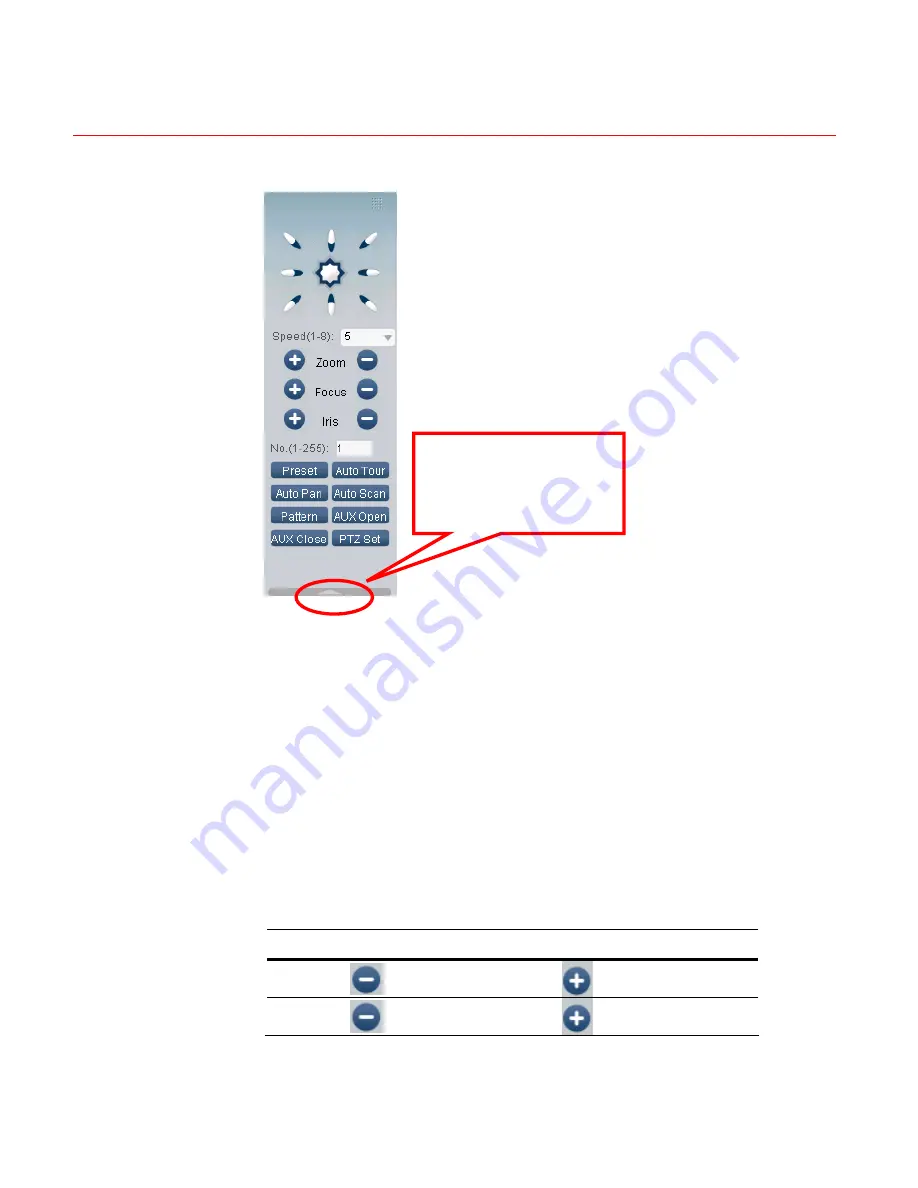
Honeywell
101
Figure 6-12 PTZ Control Menu
Direction key and 3D positioning key
You can click this icon to
display or hide the PTZ
control platform.
In
Figure 6-12
, there are eight direction keys.
In the middle of the eight direction keys, there is a 3D intelligent positioning
key.
When you click the 3D intelligent positioning key, the system goes back to
the single screen mode. Drag the mouse across the screen to adjust
section size. It can detect the PTZ automatically.
Speed
System supports eight speeds, which you can select from the dropdown list.
The speeds increase from one to eight, respectively.
Zoom/Focus/Iris
Reference sheet.
Name
Function key Function
Function key Function
Zoom
Near
Far
Focus
Near
Far
Содержание HSVR-04
Страница 2: ......
Страница 47: ...Honeywell 39 Figure 4 14 Motion Detection Zone Setting Figure 4 15 PTZ Activation Setting ...
Страница 100: ...Understanding of Menu Operations and Controls 92 Figure 5 38 The Shutdown Menu ...
Страница 103: ...Honeywell 95 Figure 6 2 The Internet Options Window ...
Страница 115: ...Honeywell 107 Figure 6 21 HDD Information Menu Log Here you can view system log See Figure 6 22 ...
Страница 130: ...Web Client Operation 122 Figure 6 37 The NTP Setup Menu Alarm Alarm setup interface is shown as in Figure 6 38 ...
Страница 133: ...Honeywell 125 Figure 6 39 The Detection Setup Menu Figure 6 40 The Detection Zone Setup ...
Страница 142: ...Web Client Operation 134 Figure 6 47 The Auto Maintenance Menu Abnormity The abnormity interface is shown as below ...
















































