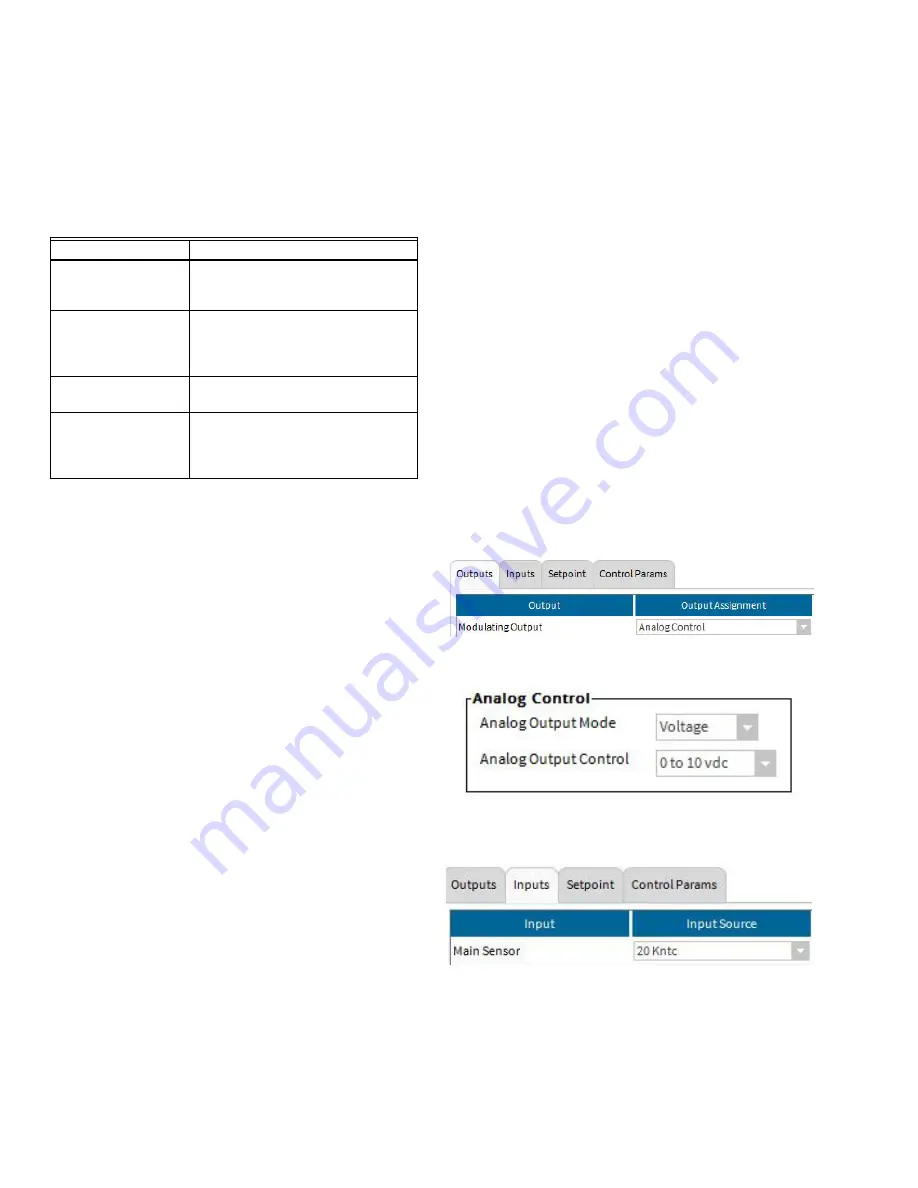
31-00083—02
32
controlled by time and events. All setpoint values are in units
of the main input sensor. If a Setpoint input is configured and
is valid, the effective setpoint value is equal to the setpoint
input value. If no Setpoint input is active, the effective setpoint
value is equal to the setpoint determined by the current
occupancy mode.
The accessory loop determines the occupancy state based on
the configured occupancy input. Occupancy input can be
configured as a local digital input or can also be configured to
use the effective occupancy status of the main VAV
application. Alternately, the scheduled occupancy state can
also be configured to be used as the occupancy input for the
accessory loop.
SETPOINT RESET
Setpoint reset uses the reset input to reset (raise or lower) the
control loop setpoint. The amount of the reset and the range
of the reset input used to reset the setpoint are configurable.
The reset input is an AI and can be configured either as a
local input connected to one of the UI pins or as a network
input (nviFree1Mod). The reset input can also be configured
as one of the following VAV application values: space
temperature, space humidity, space CO2 value, supply
temperature, discharge temperature or the Flow pressure
value.
If the reset input is not configured, setpoint reset is not
applicable to the control loop operation.
Setpoint reset requires following parameters to be configured
in the tool:Min. Reset Sensor Value, Max Reset Sensor Value
and the corresponding minimum and Maximum Reset
Amount.
Minimum Reset Sensor Value is the reset input value at which
the configured minimum reset value is applied. Max Reset
Sensor Value is the reset input value where the maximum
reset is achieved. (Example: Effective Setpoint equals
Occupied Setpoint plus Max Reset Sensor Amount.) Max
Reset Amount is the maximum amount the Effective Setpoint
can change from the occupied setpoint as the reset input
value varies from the Minimum Reset Sensor Value to the
Max reset sensor value
The accessory loop determines the occupancy state based on
the configured occupancy input. Occupancy input can be
configured as a local digital input or can also be configured to
use the effective occupancy status of the main VAV
application. Alternately, the scheduled occupancy state can
also be configured to be used as the occupancy input for the
accessory loop.
Setpoint reset is designed to operate in the energy saving
direction. Direct acting control loops are reset up from the
occupied setpoint. Reverse acting control loops are reset
down from the occupied setpoint.
CONTROL LOOP INPUTS
The control loop has seven control inputs plus four setpoint
override inputs, each has a specific purpose. Only the Main
Sensor is required for control loop operation. All other sensors
are optional depending on the application that the control loop
is configured for.
Accessory Loop Examples
Heating loop with a modulating valve using a fixed
setpoint which is different from the main application
1.
From Outputs tab
a. Select “Analog Control” from the Modulating Output
pulldown
b. Configure the type of analog control from the menu
below
2.
From Inputs tab
a. Select an input from the Main Sensor pulldown, e.g.
TR2x 20Kntc
NOTE: This input is the space sensor located in the
zone in which the modulating actuator is con-
trolling temperature. Alternatively the sensor
from the main application could be used by
choosing “Main Application Output” and select-
ing “SpcTempLogical from the Input Name
pulldown
Occupancy State
Meaning
OCCUPIED
The space is considered occupied
and the control loop uses the
occupied effective setpoint.
STANDBY
The space is considered to be in
standby, a state between occupied
and unoccupied, with the control loop
using the standby effective setpoint.
UNOCCUPIED
The space is considered unoccupied
and uses unoccupied setpoint.
BYPASS
The space is considered occupied
but is not scheduled to be occupied
and the control loop uses the
occupied effective setpoint.















































