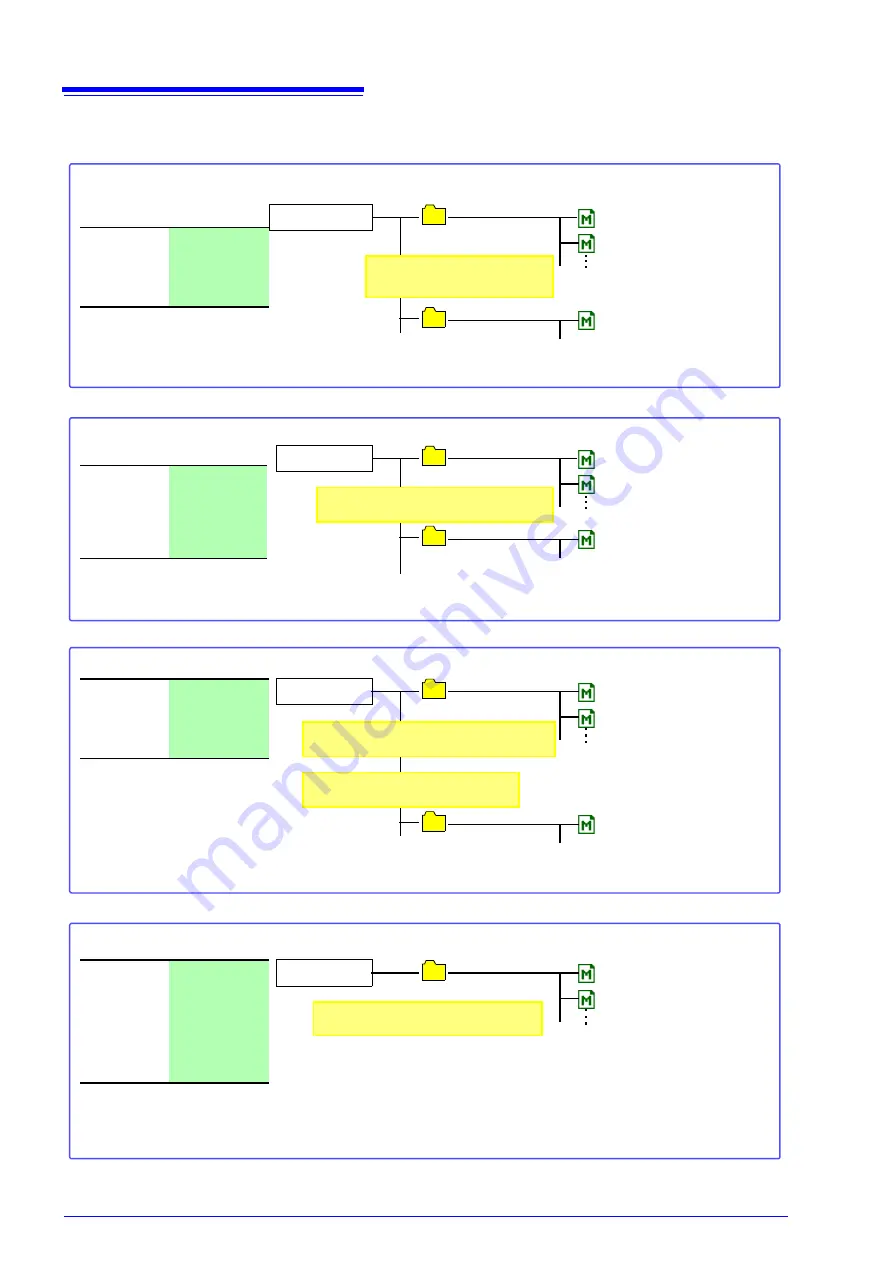
5.2 Saving Data
72
Auto Save Operations __________________________________________
Save To:
CF:\HIOKI8847
Save method:
Normal Save
Folder to
save:
No
HIOKI8847
0000AUTO.MEM
0001AUTO.MEM
0001HIOKI8847
(A new folder is created automatically when 5,000 files have
been saved in the HIOKI8847 folder.)
Up to 5,000 files
Example 1: Saving Files to the Topmost Directory of the Storage Media
(A folder named "HIOKI8847" is created and file is saved there)
0000AUTO.MEM
When the storage media becomes full:
Automatic saving stops.
CF
File name will be "4-digit number
+ file name".
Create a folder named "TEST" on the CF card be-
forehand.)
Save To:
CF:\HIOKI8847\
TEST
Save method:
Normal Save
Folder to
save:
No
HIOKI8847
TEST
0000AUTO.MEM
0001AUTO.MEM
0001TEST
(A new folder is created automatically when 5,000 files have
been saved in the TEST folder.)
Up to 5,000 files
Example 2: Saving Files to a Folder on Storage Media
0000AUTO.MEM
When the storage media becomes full: Automatic saving stops.
Folder name created automatically will be
"4-digit folder name".
Save To:
CF:\HIOKI8847
Save method:
Normal Save
Folder to
save:
Yes
HIOKI8847
AUTO014530
0000AUTO.MEM
0001AUTO.MEM
0001AUTO014530
(A new folder is created automatically when 5,000 files have been
saved in the AUTO014530 folder.)
Up to 5,000 files
Example 3: Create folder on media automatically and save data there
0000AUTO.MEM
"AUTO + hours/minutes/seconds" is created
automatically. (Example: 1:45:30)
Folder name created next will be "4-dig-
it folder name".
When the storage media becomes full:
Automatic saving stop.
Save To:
CF:\HIOKI8847
or specified folder
in "HIOKI8847"
folder
Save method:
Delete Save
Folder to
save:
No
HIOKI8847
AUTO014530
0000AUTO.MEM
0001AUTO.MEM
Up to 5,000 files
Example 4: Using Delete/Save to Automatically Save Data
Folder name will be "AUTO + hours/min-
utes/seconds". (Example: 1:45:30)
When the number of files in the folder has reached 5,000, or when the storage media has become full, files in the
AUTO014530 folder (or specified folder) will automatically be deleted in sequence, starting from the oldest file, and
replaced by new files. (Only waveform files are deleted.)
Содержание 8847
Страница 1: ...MEMORY HiCORDER Instruction Manual 8847 December 2010 Revised edition 4 8847A981 04 10 12H ...
Страница 2: ......
Страница 18: ...Operating Precautions 8 ...
Страница 26: ...1 4 Basic Key Operations 16 ...
Страница 74: ...4 4 Waveform Observation 64 ...
Страница 98: ...5 5 Managing Files 88 ...
Страница 110: ...6 6 Miscellaneous Printing Functions 100 ...
Страница 126: ...7 8 Seeing Block Waveforms 116 ...
Страница 160: ...8 10 Making Detailed Settings for Input Modules 150 ...
Страница 198: ...10 6 Numerical Calculation Type and Description 188 ...
Страница 296: ...15 7 Controlling the Instrument with Command Communications LAN USB 286 ...
Страница 304: ...16 2 External I O 294 ...
Страница 362: ...Appendix 5 FFT Definitions A28 ...
Страница 368: ...Index Index 6 ...
Страница 369: ......
Страница 370: ......
Страница 371: ......
















































