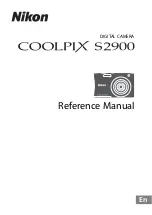18.5 Cleaning
322
• To clean the instrument and input modules wipe it gently with a soft cloth
moistened with water or mild detergent.
• Wipe the LCD gently with a soft, dry cloth.
About the Print Head
Note the following precautions to avoid discoloring or deforming the instrument.
• Do not use organic solvents such as thinner or benzene.
• After washing, allow the printer to dry completely before use.
About the Roller Surface
• White powder such as paper dust may accumulate on the roller surface after
long-term use. A small amount should have no effect on printing, but can be
removed with a commonly available camera blower brush if it causes concern.
• Always use the paper cutter to cut the printed paper. Excessive paper dust can
accumulate on the roller if the paper is cut by the print head.
Cleaning the Instrument and Input Modules
Never use solvents such as benzene, alcohol, acetone, ether, ketones, thinners
or gasoline, as they can deform and discolor the case.
Содержание 8847
Страница 1: ...MEMORY HiCORDER Instruction Manual 8847 December 2010 Revised edition 4 8847A981 04 10 12H ...
Страница 2: ......
Страница 18: ...Operating Precautions 8 ...
Страница 26: ...1 4 Basic Key Operations 16 ...
Страница 74: ...4 4 Waveform Observation 64 ...
Страница 98: ...5 5 Managing Files 88 ...
Страница 110: ...6 6 Miscellaneous Printing Functions 100 ...
Страница 126: ...7 8 Seeing Block Waveforms 116 ...
Страница 160: ...8 10 Making Detailed Settings for Input Modules 150 ...
Страница 198: ...10 6 Numerical Calculation Type and Description 188 ...
Страница 296: ...15 7 Controlling the Instrument with Command Communications LAN USB 286 ...
Страница 304: ...16 2 External I O 294 ...
Страница 362: ...Appendix 5 FFT Definitions A28 ...
Страница 368: ...Index Index 6 ...
Страница 369: ......
Страница 370: ......
Страница 371: ......