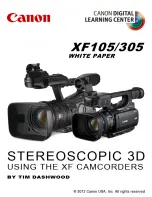2.5 Supplying Power
34
This section explains the correct procedure for powering the unit up or down.
2.5.3 Turning the Power On and Off
Before turning the instrument on, make sure the supply voltage matches that
indicated on the its power connector. Connection to an improper supply voltage
may damage the instrument and present an electrical hazard.
Rated power voltage: 100 to 240 VAC
Rated power frequency: 50/60 Hz
Turn the
POWER
switch on ( | ).
The startup screen appears first, and then the Waveform
screen is shown.
Power On
Turning Power On
Right Side
Before Starting Measurement
To obtain precise measurements, provide about 30 minutes warm-up after turn-
ing power on to allow the internal temperature of the input modules to stabilize.
After that, perform zero adjustment before taking measurements.
Turn the
POWER
switch off (
).
When power is turned on again, the display appears with the settings that
existed when power was last turned off.
When the Auto Setup function is enabled, settings will be loaded and estab-
lished automatically. (
Turning Power Off
Power Off
Recording Data
When the
POWER
switch is turned off, internal recorded data is erased. If
you don't want to lose recorded data, save it first to a CF Card or external
storage media.
See:
"Chapter 5 Saving/Loading Data & Managing Files" (
Before Turning
Power Off
Содержание 8847
Страница 1: ...MEMORY HiCORDER Instruction Manual 8847 December 2010 Revised edition 4 8847A981 04 10 12H ...
Страница 2: ......
Страница 18: ...Operating Precautions 8 ...
Страница 26: ...1 4 Basic Key Operations 16 ...
Страница 74: ...4 4 Waveform Observation 64 ...
Страница 98: ...5 5 Managing Files 88 ...
Страница 110: ...6 6 Miscellaneous Printing Functions 100 ...
Страница 126: ...7 8 Seeing Block Waveforms 116 ...
Страница 160: ...8 10 Making Detailed Settings for Input Modules 150 ...
Страница 198: ...10 6 Numerical Calculation Type and Description 188 ...
Страница 296: ...15 7 Controlling the Instrument with Command Communications LAN USB 286 ...
Страница 304: ...16 2 External I O 294 ...
Страница 362: ...Appendix 5 FFT Definitions A28 ...
Страница 368: ...Index Index 6 ...
Страница 369: ......
Страница 370: ......
Страница 371: ......