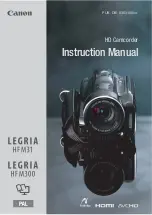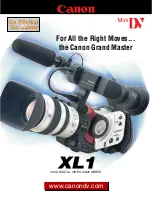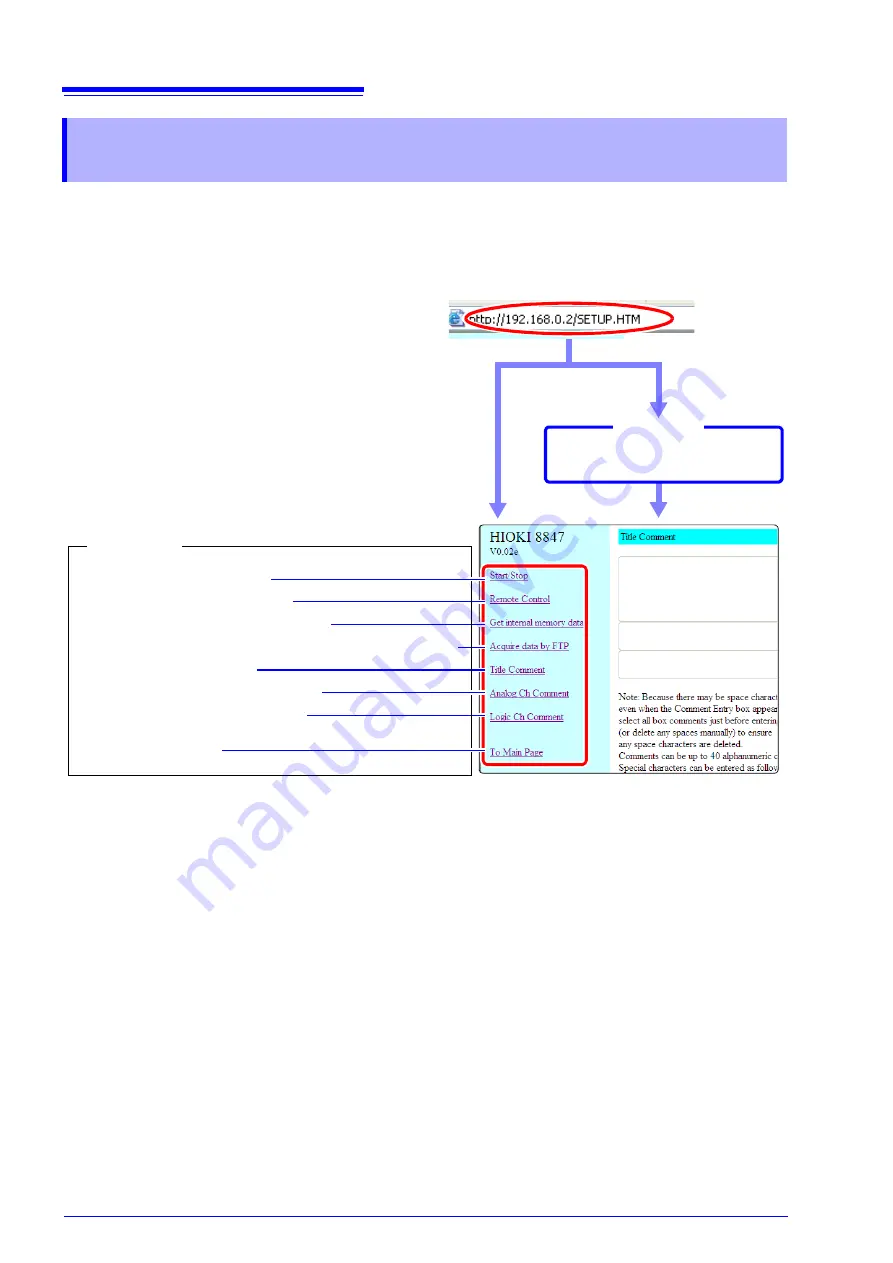
15.2 Performing Remote Operations on the Instrument (Use an Internet Browser)
266
The following example shows how to use the IE (Internet Explorer) browser on Windows XP.
Launch IE on the PC and enter "http://" plus the IP address of the instrument in the address bar.
If the IP address of the instrument is "192.168.0.2"
*: When user name and password for authentication were set via System screen -
[Inter-
face]
sheet
See:"15.2.1 Making HTTP Settings on the Instrument" (
15.2.2 Connecting to the Instrument With an Internet
Browser
Start/stop measurement (
Show remote control screen (
p.268)
Get data from memory of instrument (
p.269)
Get data from CF Card, HDD, or USB memory stick via FTP (
p.270)
Enter a title comment (
p.271)
Enter an analog channel comment (
p.271)
Enter a logic channel comment (
p.271)
Return to the main screen
Login by entering a user name and
password.
Login screen
Operations
No authorization
setting
Authorization
required*
Connect
Содержание 8847
Страница 1: ...MEMORY HiCORDER Instruction Manual 8847 December 2010 Revised edition 4 8847A981 04 10 12H ...
Страница 2: ......
Страница 18: ...Operating Precautions 8 ...
Страница 26: ...1 4 Basic Key Operations 16 ...
Страница 74: ...4 4 Waveform Observation 64 ...
Страница 98: ...5 5 Managing Files 88 ...
Страница 110: ...6 6 Miscellaneous Printing Functions 100 ...
Страница 126: ...7 8 Seeing Block Waveforms 116 ...
Страница 160: ...8 10 Making Detailed Settings for Input Modules 150 ...
Страница 198: ...10 6 Numerical Calculation Type and Description 188 ...
Страница 296: ...15 7 Controlling the Instrument with Command Communications LAN USB 286 ...
Страница 304: ...16 2 External I O 294 ...
Страница 362: ...Appendix 5 FFT Definitions A28 ...
Страница 368: ...Index Index 6 ...
Страница 369: ......
Страница 370: ......
Страница 371: ......