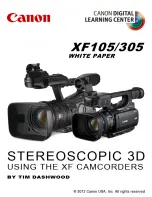1.2 Names and Functions of Parts
10
1.2
Names and Functions of Parts
Front Panel
CF Card slot
Handle
Left Side
Printer
Display
(LCD)
Right Side
Various Input Modules
(For details, see the documen-
tation of the respective input
module.)
Power Inlet
Connect the supplied power
cord here.(
GND Terminal (Functional Earth)
Connect to Earth ground.(
USB Connector (Type B)
Connect a USB cable here.
(
USB Connector (Type A)
Connect a USB memory stick
here. (
100BASE-TX Connector
Connect a LAN cable here.
(
Standard LOGIC terminals
Input connectors for proprietary
logic probes. (
External control terminals
An external sampling signal can be
connected here. (
Allows control of the instrument.
POWER Switch
Turns the instrument on and off.
: Power On
: Power Off (
Operating Keys
Содержание 8847
Страница 1: ...MEMORY HiCORDER Instruction Manual 8847 December 2010 Revised edition 4 8847A981 04 10 12H ...
Страница 2: ......
Страница 18: ...Operating Precautions 8 ...
Страница 26: ...1 4 Basic Key Operations 16 ...
Страница 74: ...4 4 Waveform Observation 64 ...
Страница 98: ...5 5 Managing Files 88 ...
Страница 110: ...6 6 Miscellaneous Printing Functions 100 ...
Страница 126: ...7 8 Seeing Block Waveforms 116 ...
Страница 160: ...8 10 Making Detailed Settings for Input Modules 150 ...
Страница 198: ...10 6 Numerical Calculation Type and Description 188 ...
Страница 296: ...15 7 Controlling the Instrument with Command Communications LAN USB 286 ...
Страница 304: ...16 2 External I O 294 ...
Страница 362: ...Appendix 5 FFT Definitions A28 ...
Страница 368: ...Index Index 6 ...
Страница 369: ......
Страница 370: ......
Страница 371: ......