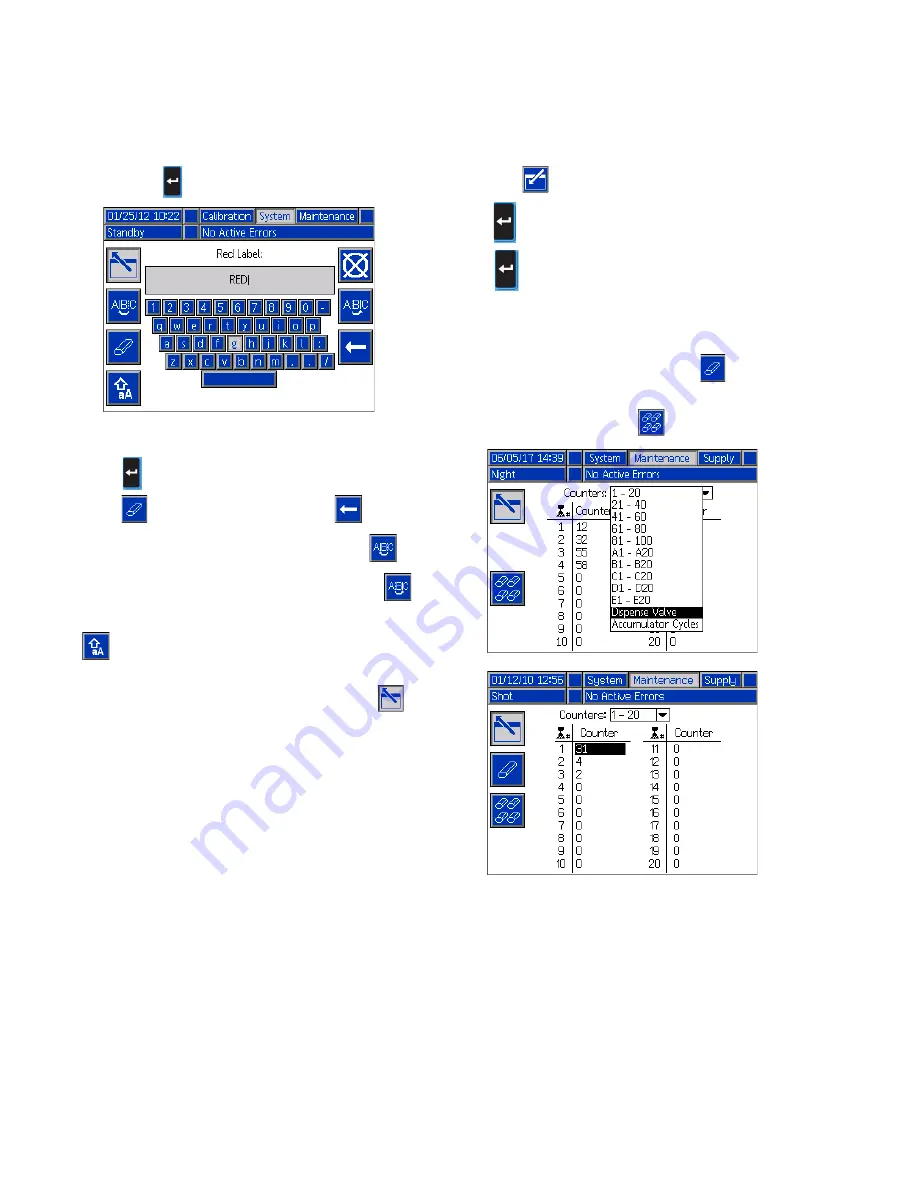
Appendix B - ADM Setup Screens Overview
3A2797ZAA
61
Keyboard Screen
This screen is used to edit the A (Red) and B (Blue)
labels on the ADM. Use arrow keys to select the desired
letter and press to accept the letter.
1. Use arrow keys to select the desired letter and
press to accept the letter. To erase all text,
press
. To delete one letter, press
. To
move the cursor one letter to the left, press
. To
move the cursor one letter to the right, press
.
To toggle the letters from upper/lower case, press
.
2. When finished entering the new label, press
.
Maintenance Screen
This screen shows shot number, sequence position,
dispense valve, and accumulator charge cycle count
-
ers. Press
and navigate to the drop down box.
Press
and scroll to a range of counters to view.
Press
again to select the range of counters and
display them on the screen.
Counters may be erased individually. Navigate to the
counter you want to erase and press
. Alternatively,
each counter displayed on the page may be erased
simultaneously by pressing
.






























