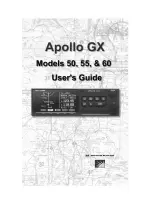14-6
GTN 625/635/650 Pilot’s Guide
190-01004-03 Rev. P
Utilities
14.1.1 Target Altitude
This sets the desired ending altitude for the VCALC setup.
1. While viewing the VCALC page, touch
Target ALT
.
Numeric
Keypad
Selected
Altitude
Backspace
Key
Touch Enter or
Press Small Knob
to Save Number
Figure 14-6 Select VCALC Target Altitude
2. Use the numeric keypad to select the desired Target Altitude
and then touch the
Enter
key.
14.1.2 Altitude Type
This value selects the altitude reference that will be used for VCALC calculations.
1. While viewing the VCALC page, touch
Altitude Type
.
2. Touching the
Altitude Type
key will toggle between MSL and
Above WPT. "Above WPT" is only available for waypoints that
are airports.
Содержание GTN 625
Страница 608: ...This page intentionally left blank ...
Страница 609: ......
Страница 610: ...190 01004 03 Rev P ...