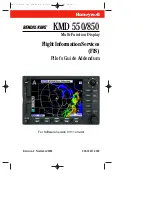11-28
GTN 625/635/650 Pilot’s Guide
190-01004-03 Rev. P
Weather
Symbol
Description
6
60
120
180
Table 11-2 Stormscope Symbols
1. From the Home page, touch the
Weather
key (and then the
Stormscope
key if present) to reach the Stormscope function.
Orientation Annunciation
HDG N/A - Heading is
Not Available
Range Ring
Lightning Strikes
Lightning Strike Rate
Lightning Display Mode
(Cell or Strike)
Touch
to Clear
Lightning
Strikes
Figure 11-49 Stormscope Display (360º Display View Shown)
2. Touch the
Menu
key to setup the Stormscope display.
360º View
Selected
Lightning
Display Mode
(Cell) Selected
Figure 11-50 Stormscope Menu
Содержание GTN 625
Страница 608: ...This page intentionally left blank ...
Страница 609: ......
Страница 610: ...190 01004 03 Rev P ...