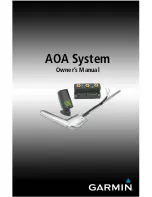4-24
GTN 625/635/650 Pilot’s Guide
190-01004-03 Rev. P
FPL
4.3.1
Store Flight Plan
A flight plan must be saved to the Catalog to be used in future flights. The
Store Flight Plan function will save the Active Flight Plan to the Catalog.
NOTE:
If a flight plan that includes a procedure that has been modified
by the pilot is saved into the flight plan catalog, the GTN cannot check the
accuracy of that procedure when that flight plan is used on a later flight. It
is recommended that flight plans with modified procedures not be saved
in the flight plan catalog.
1. While viewing the Active Flight Plan page, touch the
Menu
key. The Flight Plan menu opens.
2. Touch the
Store
key to store the current Active Flight Plan into
the Catalog. The flight plan will be named by the beginning
and ending waypoints.
3. When a duplicate flight plan is created, the
Store
key will not
be available and the flight plan will be saved with a numeral
at the end of the destination waypoint.
Original Flight Plan
Duplicate Flight Plan
Figure 4-45 Duplicate Flight Plan Naming
4.3.2
Invert Flight Plan
NOTE:
Inverting a flight plan removes all ATKs.
This option allows you to reverse the active flight plan and use it for navigation
guidance back to your original departure point. The original flight plan stored in
the catalog is not affected.
1. While viewing the Active Flight Plan page, touch the
Menu
key. The Flight Plan menu opens.
2. Touch
Invert
.
Содержание GTN 625
Страница 608: ...This page intentionally left blank ...
Страница 609: ......
Страница 610: ...190 01004 03 Rev P ...