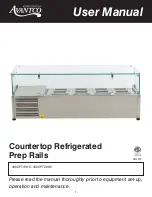3-13
190-01004-03 Rev. P
GTN 625/635/650 Pilot’s Guide
Com/Nav
3.4 Com Frequency Monitoring
The Frequency Monitoring function allows you to listen to the Standby
frequency in the Com radio, while monitoring the Active frequency for activity.
1.
Touch the
MON
key to listen to the standby frequency. A small
“MON” annunciation is displayed to the right of the Standby
frequency. A green bar will show on the MON key. When
the Active frequency receives a signal, the unit will switch
automatically to the Active frequency and then switch back to
the standby frequency when activity ceases.
Com Standby
Editing Window
Frequency Monitor
Annunciation
Frequency
Monitor Key
Frequency Transfer
(Flip/Flop) Key
Figure 3-26 Com Frequency Monitoring
2. The Monitor function is deactivated when you touch the
MON
key again and the green bar is extinguished.
NOTE:
The Com radio Monitoring function is different than the Monitor
function of the Audio Panel.
Содержание GTN 625
Страница 608: ...This page intentionally left blank ...
Страница 609: ......
Страница 610: ...190 01004 03 Rev P ...