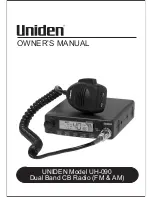7. MAINTENANCE, TROUBLESHOOTING
7-4
7.4
Trackball Maintenance
If the cursor skips or moves abnormally, clean the trackball using the procedure below.
1. Turn the retaining ring counterclockwise 45° to unlock it.
2. Remove the retaining ring and ball.
3. Clean the ball with a soft, lint-free cloth, then blow carefully into the ball-cage to
dislodge dust and lint.
4. Look for a build-up of dirt on the metal rollers. If dirty, clean the rollers using a cot-
ton swab moistened lightly with isopropyl rubbing alcohol.
5. Make sure that fluff from the swab is not left on the rollers.
6. Replace the ball and retaining ring. Be sure the retaining ring is not inserted re-
versely.
Ring
Ball
Ball bearing
Lens
Inner ring unit
Cotton swab
Inside of ring case
Содержание FAR-1416
Страница 90: ...2 RADAR OBSERVATION 2 8 This page is intentionally left blank ...
Страница 116: ...4 AIS OPERATION 4 10 This page is intentionally left blank ...
Страница 172: ...5 VIDEO PLOTTER OPERATION 5 56 This page is intentionally left blank ...
Страница 186: ...6 DATA SAVE AND READ 6 14 This page is intentionally left blank ...
Страница 222: ...FURUNO FAR 1416 1426 SP 4 E3650S01D M This page is intentionally left blank ...