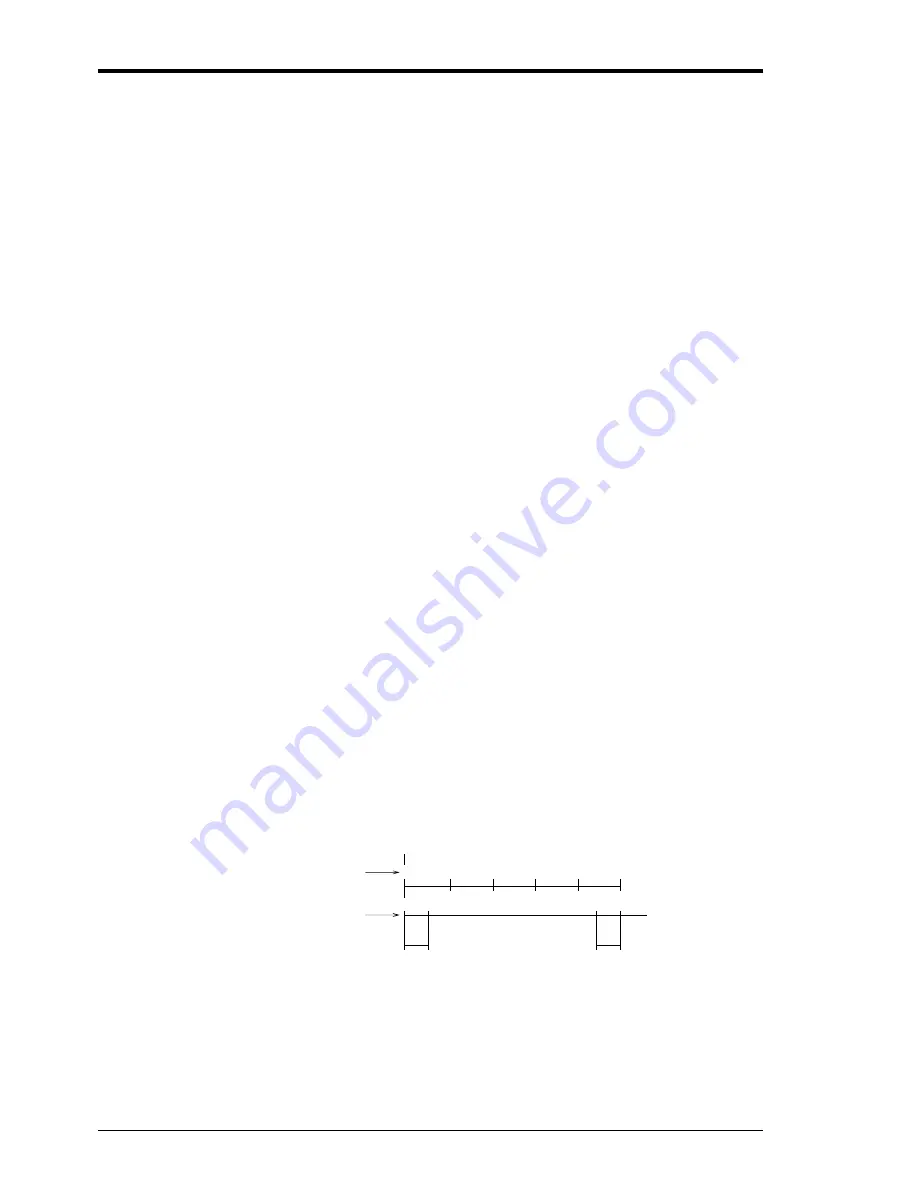
7 - 10
INP-TN4PHAV-E
(4)
Auto-range recording (auto-range)
If input outside the record range occurs, recording is effected with the record range automatically changed.
The record range after a change goes 50% of the span to the plus side or the minus side. Note that the
recording span does not change. (Made effective with an ON setting.)
Example: With a 0 to 100
°
C record range (recording span 100
°
C)
• If input goes beyond the range in the positive direction, there is a change to 50 to 150
°
C.
• If input goes outside the range in the negative direction, there is a change to -50 to +50
°
C.
Note 1: A change in the range is only effected once in a given direction.
Once a range has changed in the positive direction, it does not change again even if the record
range is exceeded again.
Note 2: If the record range changes because it has been exceeded in the positive direction and then input
below the new range in the negative direction there is a return to the original range. (The
reverse also applies.)
Note 3: A mark is printed in black at the right-hand edge of the recording paper when the range changes.
Note 4: There is a record range MAX. value and MIN. value for each type of input.
Consequently, if a change means that a range is going to go beyond the MAX. value or MIN.
value for the record range of the type of input in question, the MAX. value or MIN. value
imposes a limit.
Example: For a K thermocouple 0 to 1000
°
C record range
• If over-range occurs: change to 400 to 1400
°
C
• If under-range occurs: change to -230 to 770
°
C
Note 5: Auto-range recording cannot be specified simultaneously with zoom recording or zone recording.
(5)
Enlarged/reduced recording (zoom)
Within the record range (record range) for each channel, there are three recording scales. This makes it
possible to have an enlarged record in one portion and a reduced record in the other portion.
Example: With a 0 to 100
°
C record range:
Suppose you want to enlarge 40 to 60
°
C record in a 10 to 90% range.
(The 0 to 10% range becomes a reduced record of 0 to 60
°
C, and the 90 to 100% range becomes
a reduced record of 60 to 100
°
C)
0
0
40°C
20
40
60
80
100°C
60°C 100°C
10%
10%
Normal recording
Zoom recording
<Reduced>
<Enlarged>
<Reduced>
Boundary value 1 = 40°C
Chart position = 10%
Boundary value 2 = 60°C
Chart position = 90%
Note 1: Do not set the normal recording 0% value at the 100% recording position or the normal record-
ing 100% value at the 0% recording position.
If you do, proper operation becomes impossible.
















































