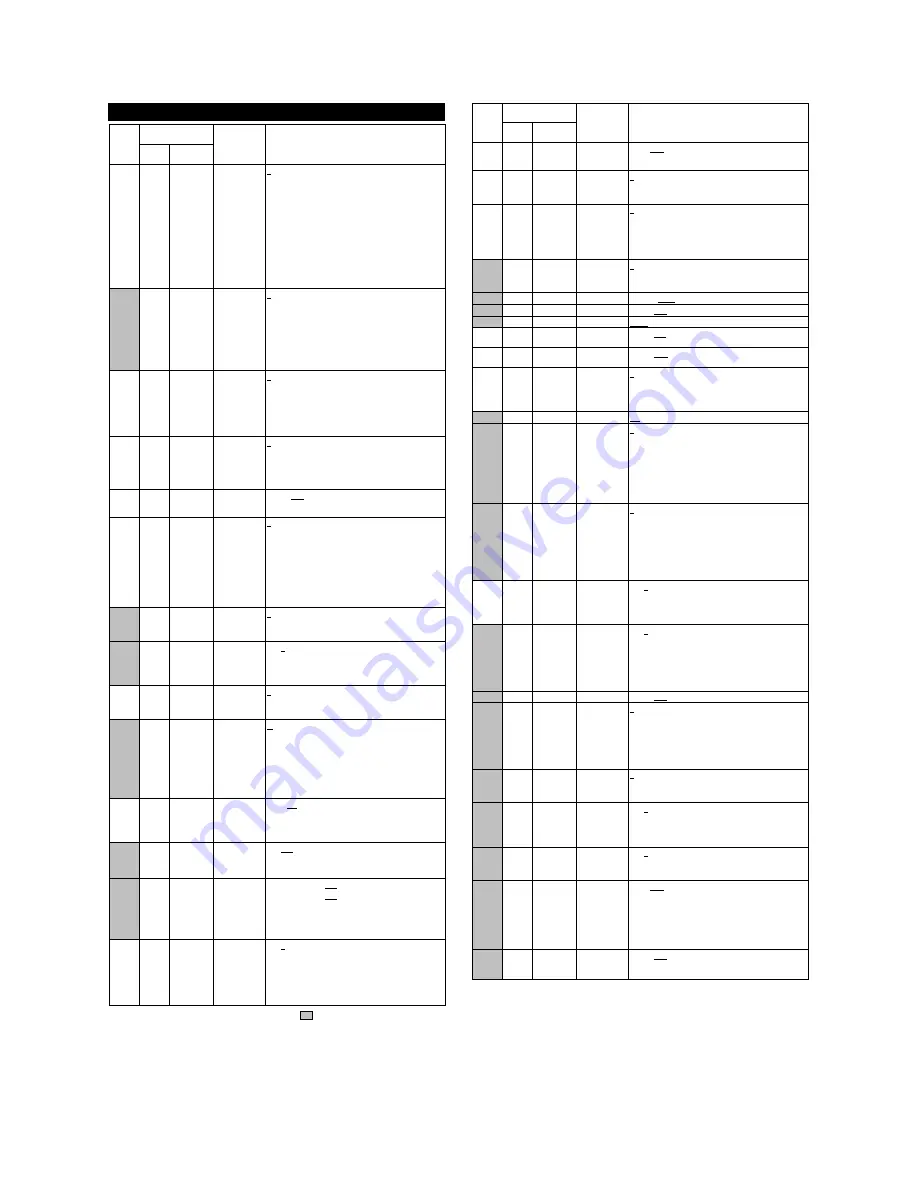
5-8
H: High Performance Functions
Communication
address
Fcode
485
number
Link number
Function name
Setting range
h01
401h
( h) Tuning
operation
selection
0 to 4
After writing the data, this function's data code
automatically returns to 0.
0 : Inactive
1 : ASR system tuning
2 : R1,L
s
tuning
3 : Motor parameters tuning at stopping mode
4 : Motor parameters tuning at runing mode
The data after the tuning goes out when the power
supply is turned off.
H02 “All save function" must operate when the
maintenance (preservation) of the data is necessary.
h02
402h
14( E h) All Save
Function
0 to 1 (Target ROM No. H1/20060 or later)
When tuning is executed at H01 and the internal data is
written, or when the data is written by way of the link
system (T-Link, field bus, and RS458, etc.), the data
goes out when the power supply of the inverter is turned
off. This function must operate when preservation is
necessary.
After writing the data, this function's data code
automatically returns to 0.
h03
403h
( h) Data initializing
(Data reset)
0 to 1
The data which the customer rewrote is returned to the
state of the factory setting value. Target functions for
initialization are all fields of F, E, C, H, o, L, and U
except motor parameter field (P,A).
After writing the data, this function's data code
automatically returns to 0.
h04
404h
( h) Auto-reset
(Times)
0 to 10
0 : (Inactive)
1 to 10 times
The auto-resetting signal can be output to the output
terminal.
h05
405h
( h) Auto-reset
(Reset
interval)
0.01 to 5.00 to20.00 s
h06
406h
( h) Fan stop
operation
0 to 1
The temperature of the cooling fan in the inverter is
detected and it is a function to control the cooling fan
automatically ON/OFF.
It always rotates when inactive is selected.
0 : Inactive
1 : Active
The signal indicating the cooling fan operation can be
output by synchronizing with this function.
h08
408h
( h) Rev.phase
sequence lock
0 to 1
0 : Inactive
1 : Active
h09
409h 194( C2 h) Start mode
(rotating motor
pick up )
0 to 2
0 : Inactive
1 : Active (at after momentary power failure)
2 : Active (at all start mode)
h10
40Ah 195( C3 h) Energy-saving
operation
0 to 1
0 : Inactive
1 : Active
h11
40Bh
( h) Automatic
operation OFF
function
0 to 2
It is a function when becoming following the stop speed
setting to turn off the inverter automatically.
0 : Deceleration stop with FWD or REV shorted to CM
between FWD-CM and REV-CM.
1 : The inverter is turned off below the stop speed even
for ON between FWD-CM and REV-CM.
2: Coast-to-stop with FWD or REV shorted to CM.
h13
40Dh 196( C4 h) Restart after
momentary
power failure
(Restart
waiting time)
0.1 to 0.5 to 5.0 s
h14
40Eh
( h) Restart after
momentary
power failure
(Fall rate)
1 to 500 to 3600 ( r/min/s)
h15
40Fh
( h) Restart after
momentary
power failure
(Holding
voltage on
continuous
operation)
3ph 200V : 200 to 235 to 300V
3ph 400V : 400 to 470 to600V
h16
410h
( h) Operation
command
selfhold setting
0 to 1
0 : Set at H17
1 : Maximum time (The inverter judges that it is a power
failure momentarily and self-maintains the operation
command while the control power supply in the inverter
establishes or until the main circuit DC voltage becomes
almost 0.)
Communication
address
Fcode
485
number
Link number
Function name
Setting range
h17
411h
( h) Operation
command
selfhold time
0.0 to 30.0 s
h19
413h 197( C5 h) Active Drive
0 to 1
0 : Inactive
1 : Active
h20
414h 198( C6 h) PID control
(Mode select)
0 to 3
0 : Inactive
1 : Active (normal mode output)
2 : Active (inverse mode output 1)
3 : Active (inverse mode output 2)
h21
415h 199( C7 h) Command
select
0 to 1
0 : Keypad panel or 12 input
1 : Analog input (PIDS)
h22
416h 201( C9 h) P-gain
0.000 to 1.000 to 10.000 (times)
h23
417h 202( CA h) I-gain
0.00 to 1.00 to 100.00 s
h24
418h 203( CB h) D-gain
0.000 to 10.000 s
h25
419h 200( C8 h) PID control
(Upper limit)
-300 to 100 to 300 %
h26
41Ah 204( CC h) PID control
(Lower limit)
-300 to -100 to 300 %
h27
41Bh 206( CE h) PID control
(Speed
reference)
0 to 2
0 : Inactive
1 : PID select
2 : Auxiliary speed
h28
41Ch 207( CF h) Droop control
0.0 to 25.0 %
h29
41Dh
( h) Data protect
via serial link
0 to 1
Function not to write data from link (T-Link, RS485, etc.)
by mistake.
0 : Non-protect
1 : Protect via serial link
There are two writing from the link about usual function
field and serial data field. This S field is defined at
H30.
h30
41Eh 208( D0 h) Serial link
(Function
select)
0 to 3
(Monitor)
(Speed
(Operation
reference)
command)
0 :
o
x
x
1 :
o
o
x
2 :
o
x
o
3 :
o
o
o
h31
41Fh
( h) RS485
(Address)
0 to 1 to 255
Setting of the station address of RS485.
broadcast : (0 : RTU) , (99 : Fuji)
address : 1 to 255
h32
420h
( h) RS485
(Mode select
on no
response
error)
0 to 3
0 : Trip and alarm (Er5)
1 : Operation for H33 timer , and alarm (Er5)
2 : Operation for H33 timer , and retry to communicate.
* If the retry fails, then the inverter trips. ("Er5")
3 : Continuous operation
h33
421h
( h) RS485 (Timer) 0.01 to 2.00 to 20.00 s
h34
422h
( h) RS485
(Baud rate)
0 to 4
0 : 38400 bps
1 : 19200 bps
2 : 9600 bps
3 : 4800 bps
4 : 2400 bps
h35
423h
( h) RS485
(Data length)
0 to 1
0 : 8 bits
1 : 7 bits
h36
424h
( h) RS485
(Parity check)
0 to 1 to 2
0 : No checking
1 : Even parity
2 : Odd parity
h37
425h
( h) RS485
(Stop bits)
0 to 1
0 : 2 bits
1 : 1 bit
h38
426h
( h) RS485
(No response
error detection
time)
0.0 to 60.0 s
0.0 : Detection of communication break invalid
0.1 to 60.0s : Detection of communication break valid
It is a function to do Er5 trip detecting the access
disappearing for each station which includes an own
station in the set time due to some abnormality (no
response etc.) from operation via RS485.
h39
427h
( h) RS485
(Response
interval)
0.00 to 0.01 to 1.00 s
The time to return the response is set to the demand by
a host device.
Underline indicates a factory setting.
Items without underline have different factory settings according to capacity.
You can change the setting of a function indicated by during operation.
You should stop operation to change the setting of other functions.
Содержание 5000VG7S Series
Страница 7: ...0 6 Warning Label Position for Inside the Inverter...
Страница 23: ...2 5 Basic Wiring Diagram Figure 2 3 1 Basic Wiring Diagram...
Страница 36: ...2 18 l Control circuit terminals Control circuit terminals Screw size M3...
Страница 94: ...9 4 FS5941 40 47 Figure 9 1 FS5941 60 52 FS5941 86 52 Figure 9 2...
Страница 96: ...9 6 RF3280 F11 RF3400 F11 Figure 9 5 RF3880 F11 Figure 9 6 6 6 Figure 9 7 F200160...














































