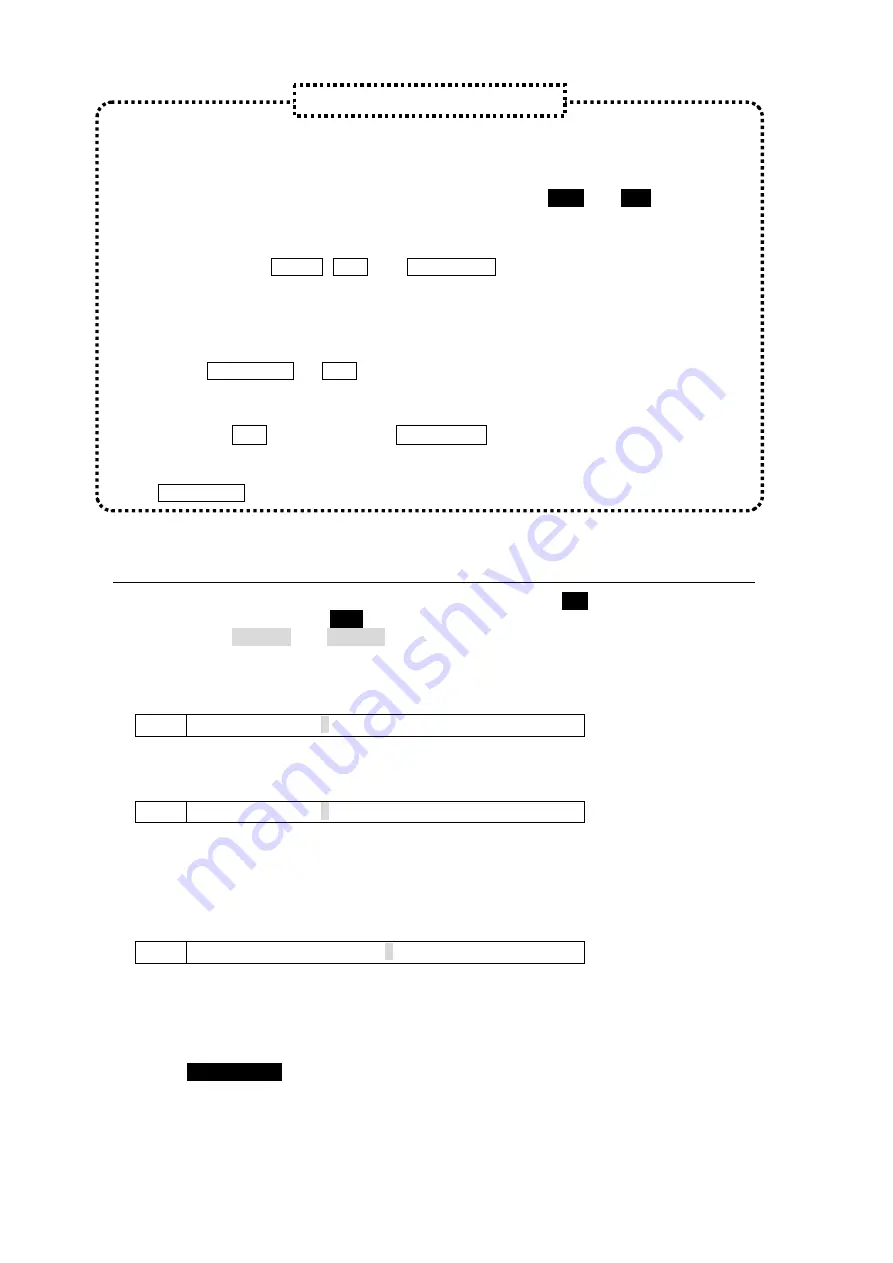
124
Keypad Modes
The keypad is used for numeric input in the menu setting. The switcher also provides 3
special keypad modes: EVENT, SEQUENCE and USER PATTERN. Some buttons in the
keypad section have two labels. Top label of the buttons such as "ENTER" or "CLEAR" is
enabled in EVENT mode. Bottom label of the buttons such as "
ADD
" or "
INS
" is enabled in
SEQUENCE and USER PATTERN mode.
Switching to the Special Keypad Mode
Three mode buttons (EVENT, SEQ and USER PATT) are used to enter/exit their special
keypad mode. When the button is pressed, it lights up orange and changes the keypad
section to the corresponding mode.
Mode Indications
Four mode buttons illuminate orange to indicate the mode that the keypad section is currently
in. When the USER PATT (or SEQ) button illuminates green, a user pattern (or a sequence)
is selected and edited, however, the keypad section is not in USER PATTERN (or
SEQUENCE) mode.
Example)When SEQ is lit orange and USER PATT is lit green:
User pattern is in editing, however, the keypad is not in USER PATTERN mode, but in
SEQUENCE mode. In this case, if you want to edit user pattern using the keypad section,
press USER PATT to activate the USER PATTERN mode.
10-2-8. Adding and Overwriting Keyframes (Keypad)
Keyframes can be added in one of two ways, by pressing the
INS
button for the INSERT
command or by pressing the
ADD
button for the ADD command. Also, if keyframes are
added when the KF DUR and INTERP items are already set, the current keyframe duration
(KF DUR) and interpolation (INTERP) settings will be applied to the new keyframe.
Before adding keyframes
Total number of keyframes: 5 / Current keyframe: 3
CH1 1 2 3 4 5
Using KF INSERT to add keyframe
The current DVE status is created as a new keyframe and set
before
the current keyframe.
CH1 1 2 3 4 5 6
KF3 is inserted as a new keyframe so that the total number of keyframes becomes 6, and the
current keyframe becomes KF3.
The keyframes KF3, KF4, and KF5 before adding become
KF4
,
KF5
, and
KF6
, respectively.
Using KF ADD to add keyframe
The current DVE status is created as a new keyframe and set
after
the current keyframe.
CH1 1 2 3 4 5 6
KF4 is added as a new keyframe so that the total number of keyframes becomes 6, and the
current keyframe becomes KF4.
The keyframes KF4 and KF5 before adding become
KF5
and
KF6
.
Overwriting keyframes
Press the
OVERWRITE
button on the keypad. The current DVE status is overwritten to the
current keyframe.
About Keypad Modes
Содержание HVS-12ROUA
Страница 25: ...11 Circuit Max voltage 40V External Device HVS 3800HS S Max load current 100mA...
Страница 240: ......
Страница 248: ......
















































