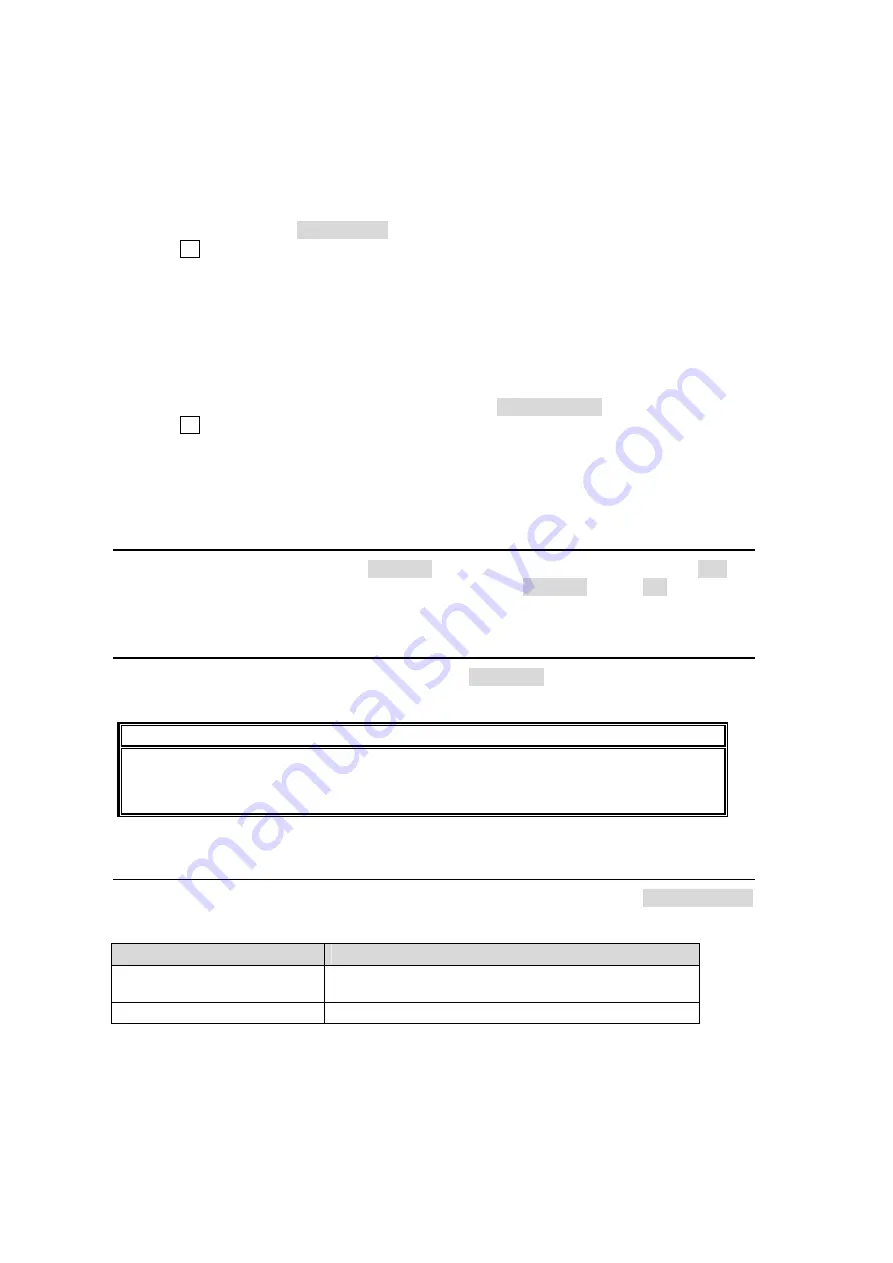
122
1 To Create a User Pattern from the Beginning:
Select a number for the user pattern and create a pattern after the procedures in the next
section and later.
2 To Copy a DVE Pattern and Edit the Copied Data to Create a User Pattern:
1) Select a (modified) DVE pattern to be copied.
2) Open the DVE MODIFY(1/8) menu. Select a user pattern number, a destination of the
copied data, under the UPAT COPY item.
3) Press F4 to perform the copying. The current data of the DVE pattern is copied to the user
pattern and an asterisk "*" is displayed at the end of the user pattern.
4) Select this user pattern number in the USER PATTERN(1/2) menu. Edit the pattern after
the procedures in the next section and later.
3 Copy a User Pattern and Edit the Copied Data to Create a New User Pattern
1) Select a (modified) user pattern to be copied by turning F1 in the upper menu of the USER
PATTERN(1/2) menu.
2) Press the DOWN button to open the USER PATTERN(2/2) menu. Select a user pattern
number, a destination of the copied data, under the UPAT STORE item.
3) Press F1 to perform the copying. The current data of the user pattern is copied to the new
user pattern number and an asterisk "*" is displayed at the end of the user pattern.
4) Select this user pattern number in the USER PATTERN(1/2) menu. Edit the pattern after
the procedures in the next section and later.
10-2-3. PROTCT (PROTECT) Setting (Menu)
Before editing user patterns, set the PROTCT item in the USER PATTERN menu to OFF. To
prevent changes or overwriting to the user pattern, set the PROTCT item to ON.
10-2-4. Selecting a Bus (Menu)
Select a bus used for the user pattern under the EDIT BUS item in the USER PATTERN
menu.
IMPORTANT
Two-channel patterns can be made for a background bus (M1BKGD or M2BKGD). On
the other hand, only one-channel patterns can be made for a key bus (M1KEY1 to
M1KEY3 or M2KEY1 to M2KEY3).
10-2-5. Selecting a Channel (Menu)
If you are editing two-channel patterns, select a channel for editing under the CHAN SELECT
item in the USER PATTERN menu. The currently selected DVE channel can be checked at
the following parameters.
Section
Parameter
USER PATTERN menu
Status information at the top right of the screen.
CHAN SELECT
DVE MODIFY menu
Status information at the top right of the screen.
Содержание HVS-12ROUA
Страница 25: ...11 Circuit Max voltage 40V External Device HVS 3800HS S Max load current 100mA...
Страница 240: ......
Страница 248: ......
















































