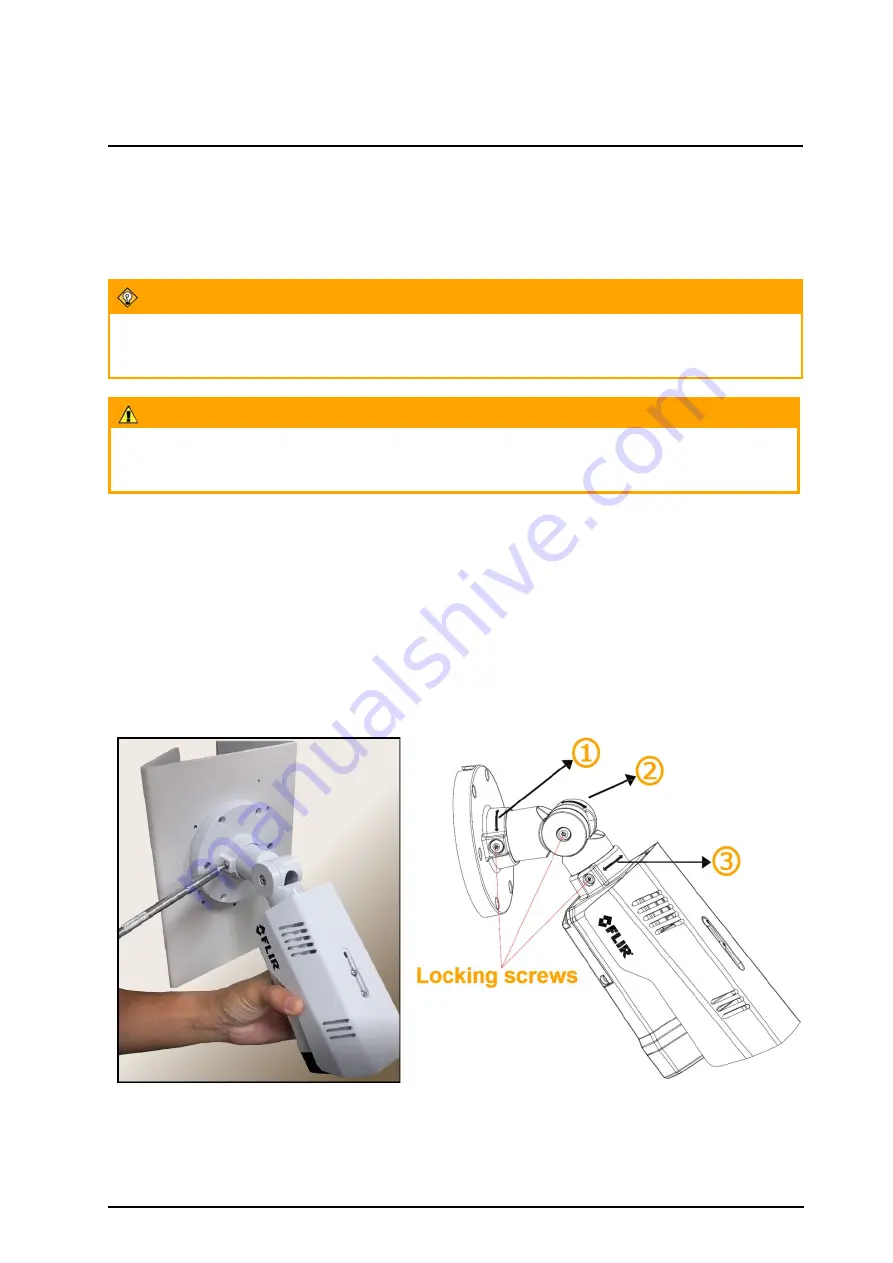
Installation
CB-640x Installation and User Guide Revision 100
February 2021
21
This document does not contain any export-controlled information.
To adjust the sun shield:
1. Loosen the two screws on the shield hood.
2. Move the sun shield forward or backward.
3. Tighten the two screws.
Tip
Adjust the sun shield to avoid issues with shadows. Take into account the lens coverage.
Caution
To avoid damaging the camera housing, do not adjust the sun shield beyond its limits.
3.8.3 Aiming the Camera
While supporting the camera with your hand, loosen the three locking screws and adjust the camera's
pan, tilt, and rotation:
•
Retaining ring for pan adjustment (1): Using the T10 torx wrench, loosen the locking screw and
rotate the camera. You can also rotate the lens base until satisfied with the field of view. Do not
exceed the ±360° pan range limit.
•
Bracket for tilt adjustment (2): Using the T10 torx wrench, loosen the locking screw and adjust
the bracket. Do not exceed the 0°~ 90° tilt range limit.
•
Retaining ring for 360° rotation (3): Using the T10 torx wrench, loosen the locking screw and
rotate the camera body. Do not exceed the ±360° rotation range limit.
Figure 23: Supporting the Camera
Figure 24: Aiming the Camera
Make sure that the toothed surfaces are properly aligned and meet evenly. Then, use the T10 torx
wrench bit to securely tighten each locking screw.






























