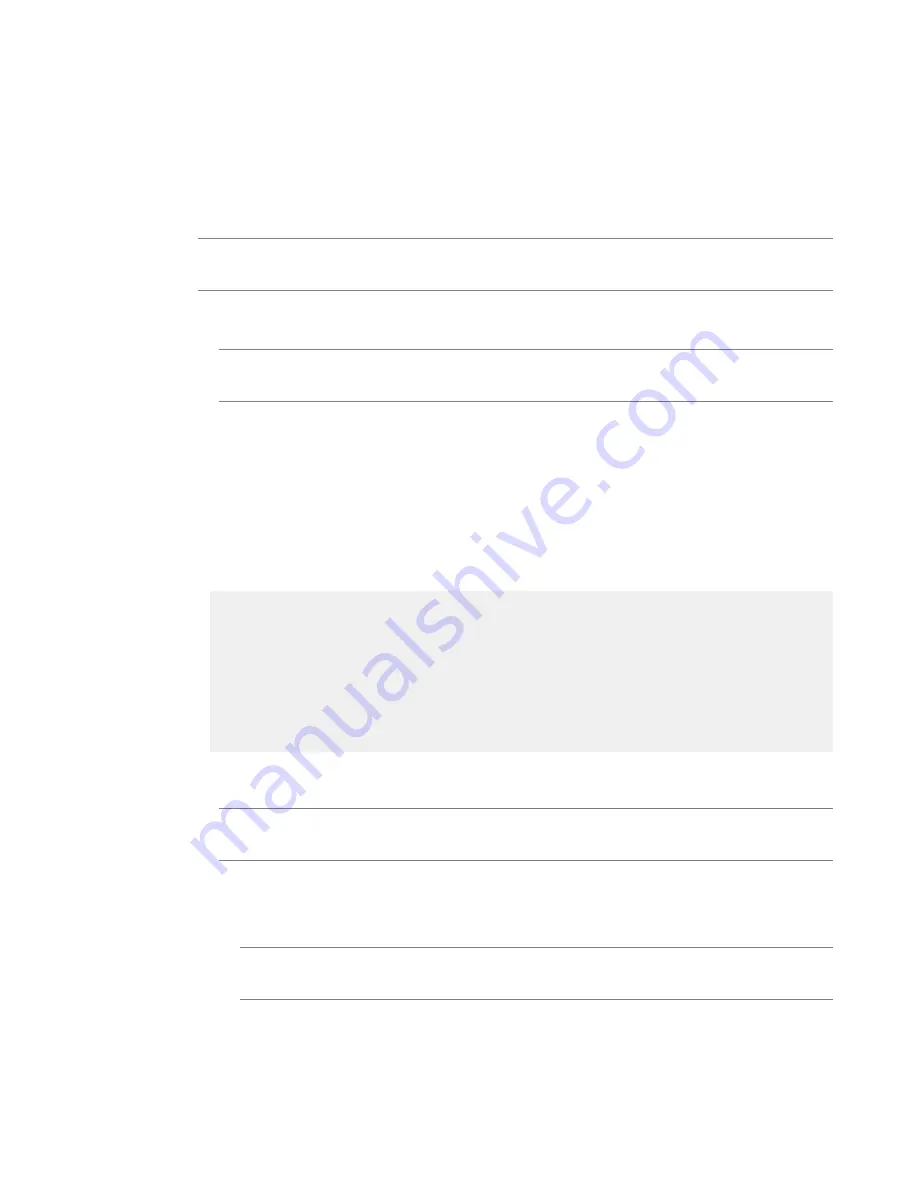
You can change or replace the drives as part of the routine maintenance of the unit or in the event of a drive
failure. When replacing SSDs, you must replace both of the dual-disk drive sleds installed in the platform.
Installing a hard disk drive or solid-state drive
After you receive a hard disk drive sled or solid-state drive sled from F5 Networks, you can install it into
your platform.
Note: When replacing SSDs, you must replace both of the dual-disk drive sleds installed in the platform.
Only the 11000 platform supports the use of SSDs.
1.
Remove the front bezel from the unit.
2.
Loosen the drive sled screw by turning it counterclockwise with an appropriate screwdriver, if necessary.
Note: The screw that holds the ejector handle in place is captive and cannot be removed from the
assembly.
3.
Slide the new drive sled into the empty drive bay.
4.
Tighten the screw into place.
Use 4 to 5 inch-pounds (0.45 to 0.56 Newton-meters) of torque on the screw. The drive sled is connected
to the system when you tighten the screw completely.
5.
Type the following command to see the status of the drives:
tmsh show sys raid disk
A disk summary similar to the following displays:
--------------------------------------------------------------------------
Sys::Raid::Disk
Name
Serial Number
Array
Array Status
Model
Member
--------------------------------------------------------------------------
CF1
CB225535315009033B03
no
undefined
SILICONSYSTEMS INC 8GB
HD1
WD-WCAT1E420107
yes
ok
ATA
WDC WD3000BLFS-0
HD2
WD-WCAT1E477614
no
undefined
ATA
WDC WD3202ABYS-0
SSD1
CVPO014601CG160AGN
no
undefined
ATA
INTEL SSDSA2M160
SSD2
CVPO0146016R160AGN
no
undefined
ATA
INTEL SSDSA2M160
The status of the replacement drive is undefined, and the serial number should match that of the
replacement drive.
Note: If you do not see the recently-added drive in the disk summary, the drive sled might not be seated
properly. If this occurs, remove and reinsert the drive sled.
6.
Prepare the drive for use by the system:
•
If you installed a hard disk drive, you can add the replacement drive (HD1 in the example) to the
RAID array by typing the following command:
tmsh modify sys raid array MD1 add HD2
Note: The status of the replacement drive should change to replicating, and the indicator LED
should change to solid green. The replication process typically takes between 15 and 45 minutes.
•
If you installed a solid-state drive sled, you must change the mode of the drive to datastor and
provision the drive before the system can use it. You can use either the Traffic Management Shell
(tmsh) or the browser-based Configuration Utility to accomplish these tasks. For more information,
47
Platform Guide: 11050
Содержание BIG-IP 11050
Страница 1: ...Platform Guide 11050 MAN 0322 03 ...
Страница 2: ......
Страница 26: ......
Страница 39: ...Chapter 3 Platform Maintenance About platform maintenance ...
Страница 55: ...Figure 13 Airflow in the 11050 platform 55 Platform Guide 11050 ...
Страница 56: ......
Страница 63: ...Appendix C China RoHS Requirements Hazardous substance levels for China ...
Страница 65: ...Appendix D Repackaging Guidelines About repackaging the platform ...
Страница 67: ...5 Place the accessory box on the foam insert 6 Close and seal the shipping box 67 Platform Guide 11050 ...
Страница 68: ......






























