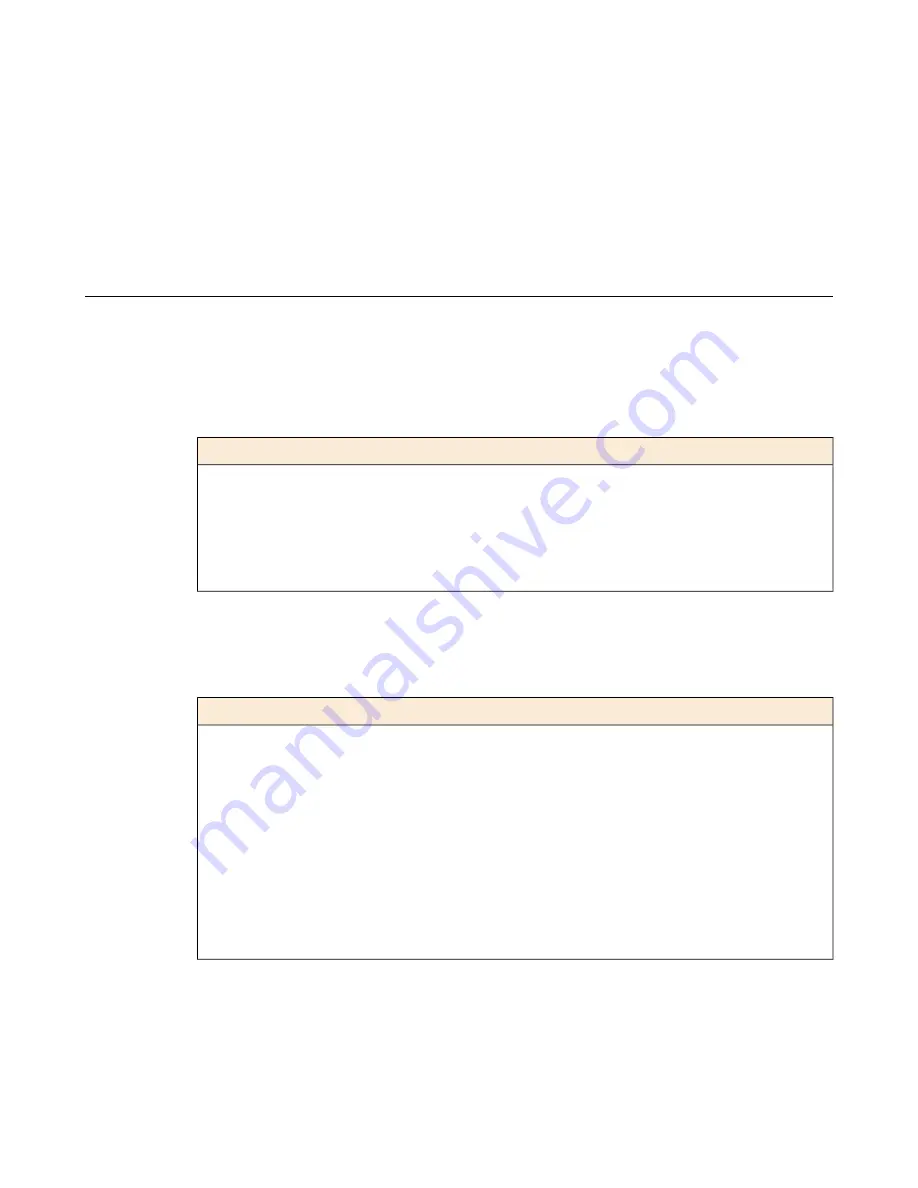
Clearing alerts
Press the Check button to clear any alerts on the LCD screen.
You must clear any alerts on the screen before you can use the LCD panel.
Indicator LEDs
The behavior of each LED indicates the status of the system.
Indicator LED behavior
The indicator LEDs behave in a specific manner to indicate system or component status.
Description
Behavior
LED is not lit and does not display any color.
Off (none)
LED is lit and does not blink.
Solid
LED turns on and off at a regular frequency.
Blinking
LED turns on and off with an irregular frequency and
might sometimes appear solid.
Intermittent
Status LED
When the unit is in a standard operating state, the Status LED behaves in a defined manner.
Description
State
System is halted and powered down.
off/none
System is running in normal mode. Also indicates that
the system is in an Active state of a device group.
green solid
System is running in an impaired mode. The condition
is not considered to be significant enough to be
yellow solid
considered an alarm condition. Also indicates that the
system is the Standby member of a device group.
The system is not under host computer control. This
might be due to the host being halted or due to a software
yellow blinking
or hardware problem that interferes with the host's
control of the LED.
13
Platform Guide: 11050
Содержание BIG-IP 11050
Страница 1: ...Platform Guide 11050 MAN 0322 03 ...
Страница 2: ......
Страница 26: ......
Страница 39: ...Chapter 3 Platform Maintenance About platform maintenance ...
Страница 55: ...Figure 13 Airflow in the 11050 platform 55 Platform Guide 11050 ...
Страница 56: ......
Страница 63: ...Appendix C China RoHS Requirements Hazardous substance levels for China ...
Страница 65: ...Appendix D Repackaging Guidelines About repackaging the platform ...
Страница 67: ...5 Place the accessory box on the foam insert 6 Close and seal the shipping box 67 Platform Guide 11050 ...
Страница 68: ......














































